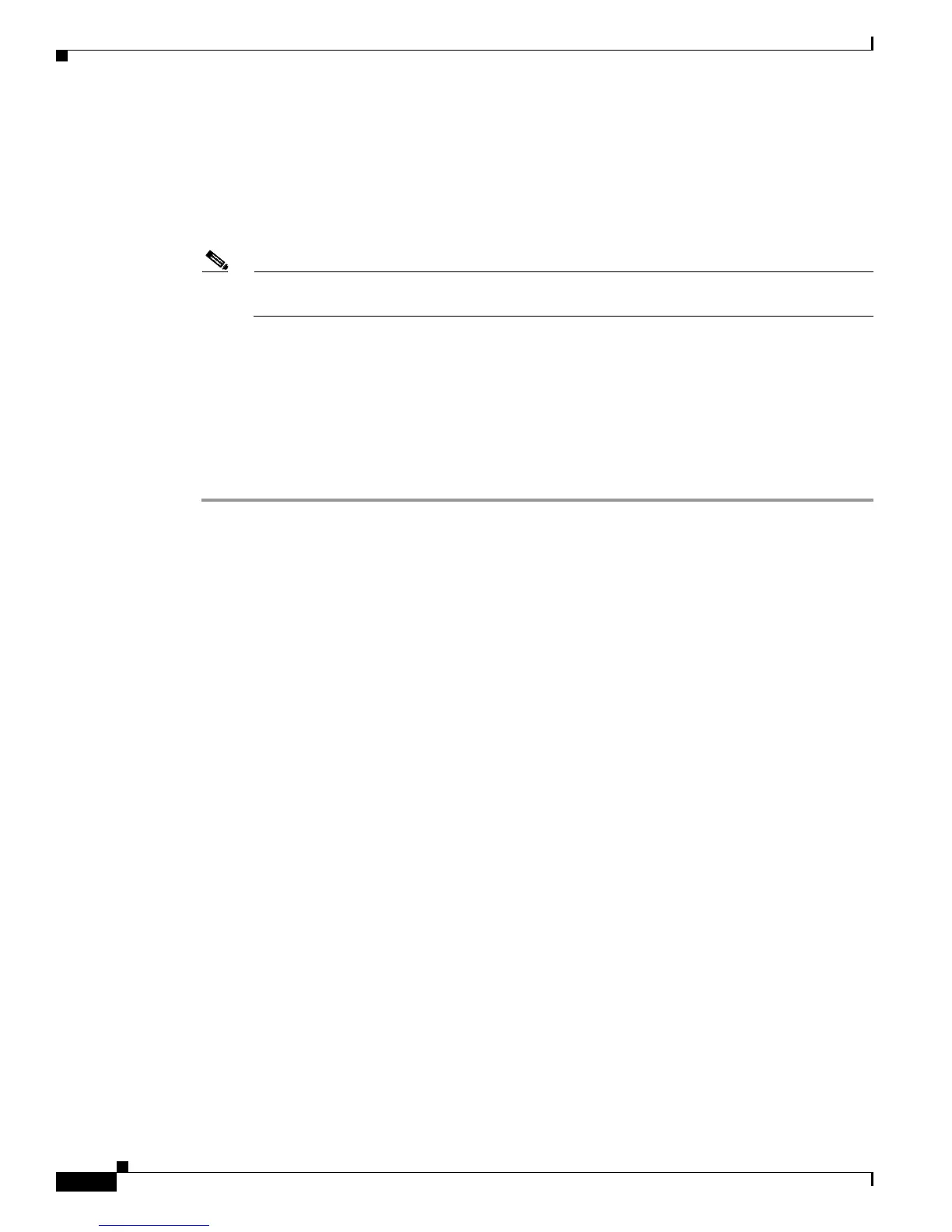3-22
Cisco UCS C220 Server Installation and Service Guide
OL-25760-01
Chapter 3 Maintaining the Server
Installing or Replacing Server Components
c. Remove the top cover as described in “Removing and Replacing the Server Top Cover” section on
page 3-8.
d. Identify the faulty DIMM by observing the DIMM slot fault LEDs on the motherboard.
e. Open the ejector levers at both ends of the DIMM slot, then lift the DIMM out of the slot.
Step 2 Install a new DIMM:
Note Before installing DIMMs, refer to the population guidelines. See Memory Performance
Guidelines and Population Rules, page 3-18.
f. Align the new DIMM with the empty slot on the motherboard. Use the alignment key in the DIMM
slot to correctly orient the DIMM.
g. Push down evenly on the top corners of the DIMM until it is fully seated and the ejector levers on
both ends lock into place.
h. Replace the top cover.
i. Replace the server in the rack, replace cables, and then power on the server by pressing the Power
button.