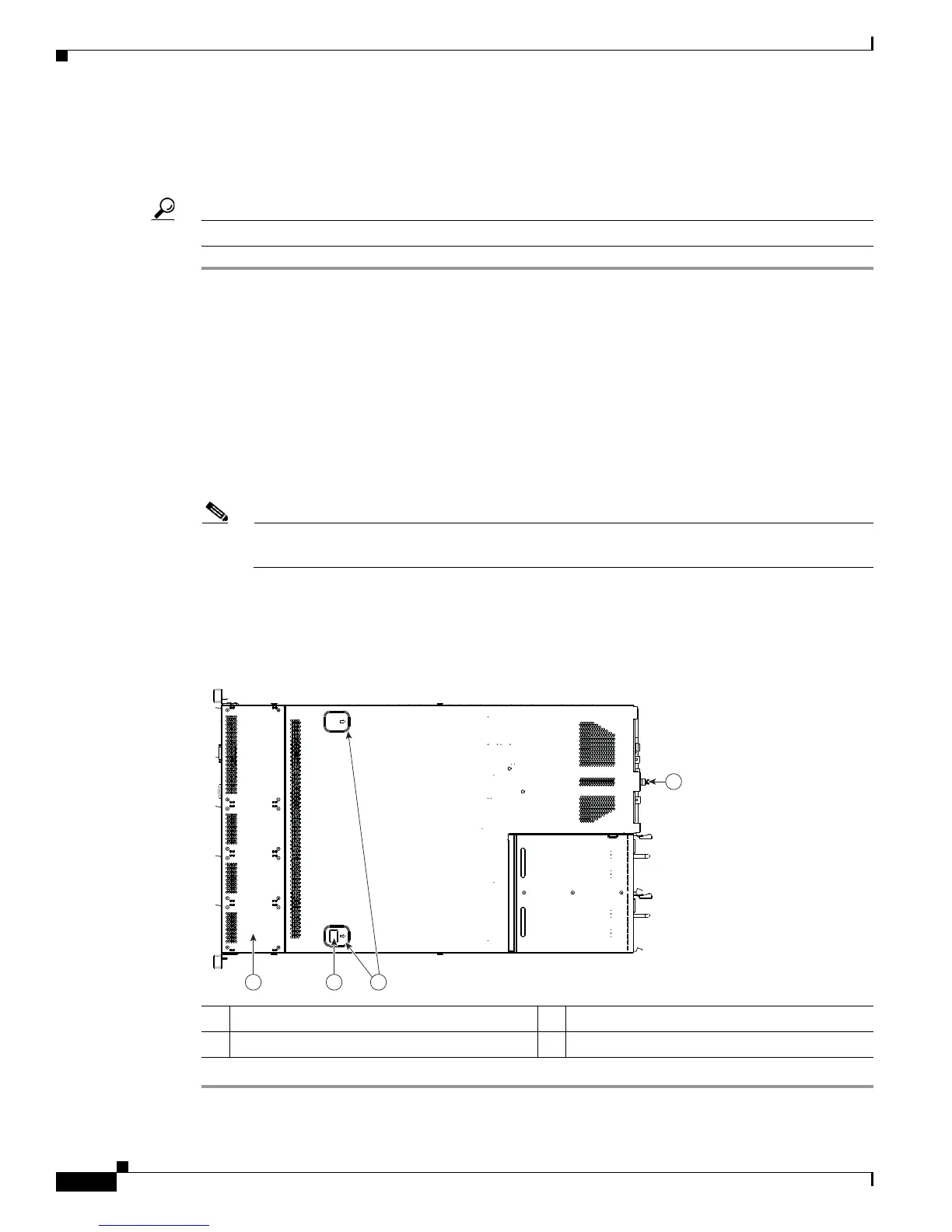3-8
Cisco UCS C220 Server Installation and Service Guide
OL-25760-01
Chapter 3 Maintaining the Server
Preparing for Server Component Installation
Removing and Replacing the Server Top Cover
To remove or replace the top cover of the server, follow these steps:
Tip You do not have to remove the cover to replace hard drives or power supplies.
Step 1 Remove the top cover (see Figure 3-4):
a. Loosen the captive thumbscrew that secures the rear edge of the cover to the chassis.
b. Press the release button.
c. Using the rubber finger pads, push the top cover toward the server rear about one-half inch
(1.27 cm), until it stops.
d. Lift the top cover straight up from the server and set it aside.
Step 2 Replace the top cover:
a. Place the cover on top of the server about one-half inch (1.27 cm) behind the lip of the chassis front
cover panel. The cover should sit flat.
Note Make sure that the wrap-around flanged edge on the rear of the cover is correctly aligned with
the chassis features so that there is clearance when sliding the cover forward.
b. Slide the top cover toward the front cover panel until it stops and the release button locks.
c. Tighten the captive thumbscrew that secures the rear edge of the cover to the chassis.
Figure 3-4 Removing the Top Cover
1 Front cover panel 3 Rubber finger pads (two)
2 Release button 4 Captive thumbscrew
4
1 2 3
331722