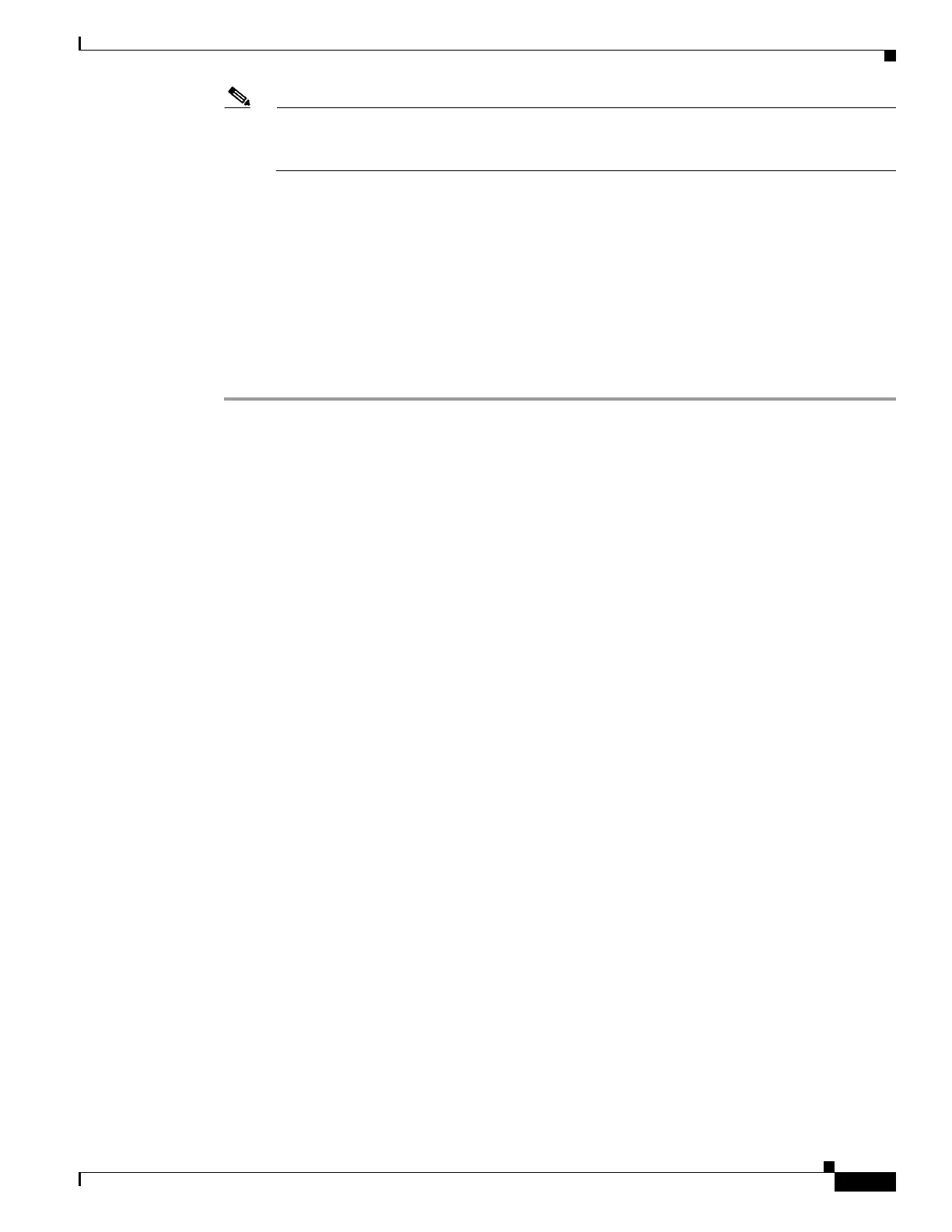3-45
Cisco UCS C240 Server Installation and Service Guide
OL-25761-01z
Chapter 3 Maintaining the Server
Installing or Replacing Server Components
Note There is also a serial number label on the card, but it is recommended that you use the
fio-status command to confirm the serial number is an adapter serial number (FIO SN in the
sample output above).
Step 2 Set the override parameter by editing the /usr/modprove.d/iomemory-vsl.conf file, which is installed
when you install the device drivers.
Change the value for the
external_power_override parameter, where the <value> for this parameter is
a comma-separated list of adapter serial numbers.
options iomemory-vsl external_power_override=<value>
For example:
options iomemory-vsl external_power_override=1149D0969,1159E0972
Step 3 Reboot the server or unload and then load the drivers to enforce the parameter changes.
RAID Controller Card Cable Routing
If the PCIe card that you are installing or replacing is a RAID controller card, see RAID Controller
Considerations, page C-1 for cable routing and other guidelines.