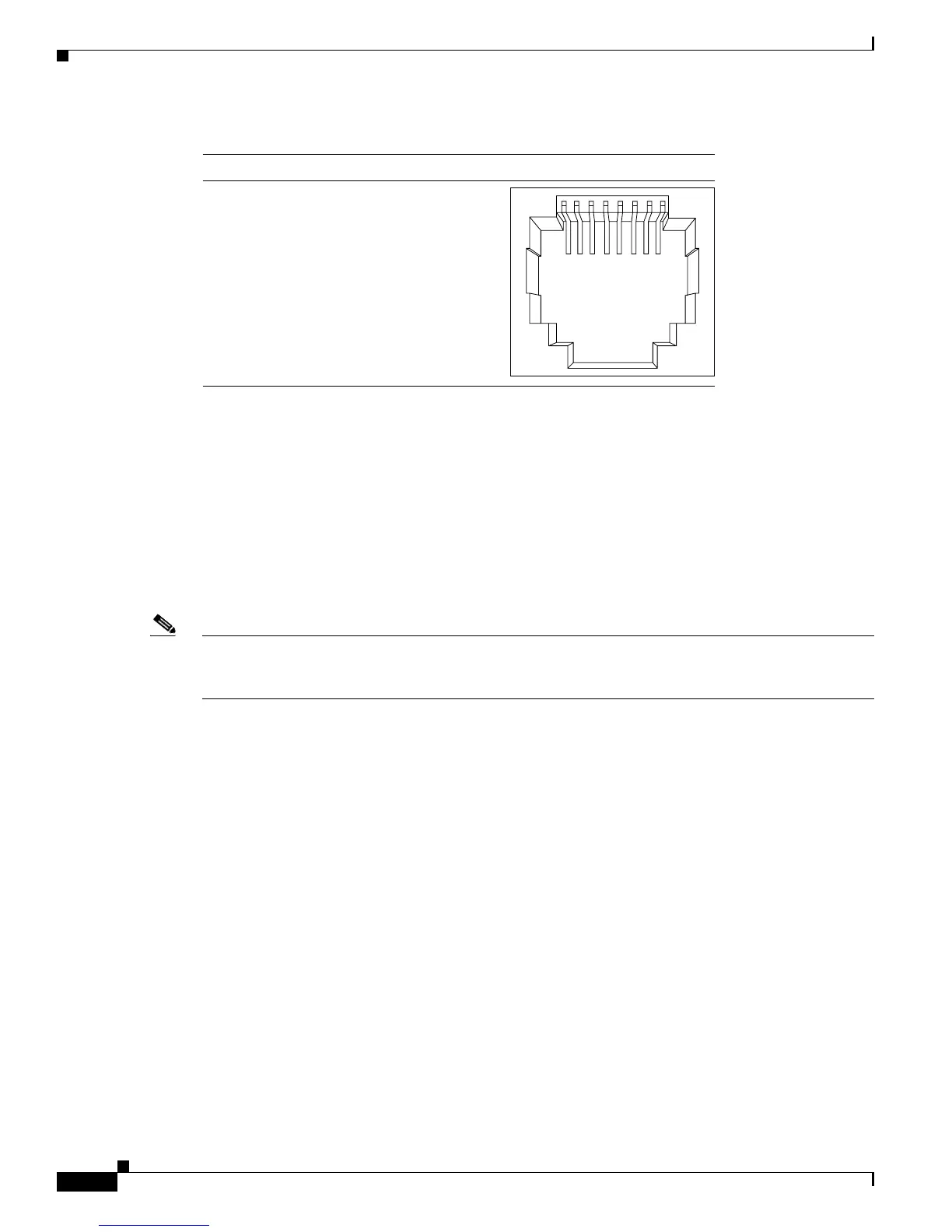B-2
Catalyst 2940 Switch Hardware Installation Guide
OL-6157-01
Appendix B Connectors and Cables
Connector Specifications
Figure B-2 10/100 RJ-45 Pinouts
When connecting 10/100 ports to other devices, such as servers, workstations, and routers, you can use
a two or four twisted-pair, straight-through cable wired for 10BASE-T and 100BASE-TX. Figure B-6
shows the two twisted-pair, straight-through cable schematics. Figure B-8 shows the four twisted-pair,
straight-through cable schematics.
When connecting the ports to other devices, such as switches or repeaters, you can use a two or four
twisted-pair, crossover cable. Figure B-7 shows the two twisted-pair, crossover cable schematics.
Figure B-9 shows the four twisted-pair, crossover cable schematics.
You can use Category 3, 4, or 5 cabling when connecting to 10BASE-T devices. You must use Category
5 cabling when connecting to 100BASE-TX devices.
Note Use a straight-through cable to connect two ports only when one port is designated with an X. Use a
crossover cable to connect two ports when both ports are designated with an X or when both ports do
not have an X.
H5318
231 45678Pin Label
1
2
3
4
5
6
7
8
RD+
RD-
TD+
NC
NC
TD-
NC
NC