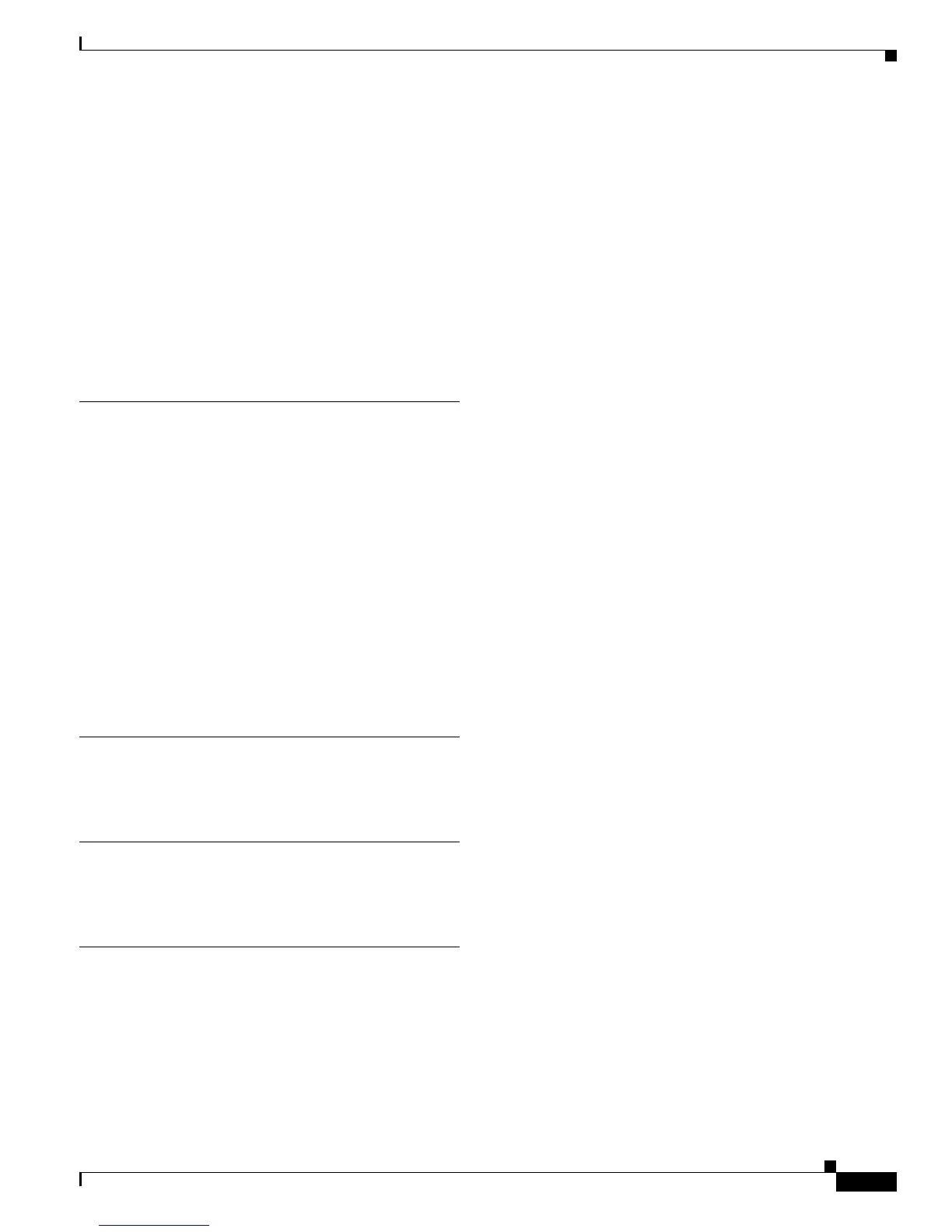Index
IN-5
Catalyst 2940 Switch Hardware Installation Guide
OL-6157-01
connectivity problems 4-2
pinout
four twisted-pair, 10/100 ports
B-6
four twisted-pair, 1000BASE-T ports B-7
two twisted-pair B-5
SunNet Manager 2-11
switch
front panel
2-2
system LED 2-7
T
technical assistance xv to xvi
technical specifications A-1 to A-2
Telnet, and accessing the CLI 2-11
temperature
operating
A-1
warning 3-2
terminal, connecting to a switch B-8 to B-9
terminal-emulation software D-4
troubleshooting 4-1
understanding POST results 4-1
U
URLs, Cisco xiv
V
verifying package contents 3-3
W
warnings
Class 1 laser product
3-2
ground connection 3-2
grounded equipment 3-2
installation 3-1 to 3-2
jewelry removal 3-2
laser beam exposure 3-2
laser radiation 3-2
lightning activity 3-2
main disconnecting device 3-2
overtemperature 3-2
product disposal 3-2
stacking the chassis 3-2