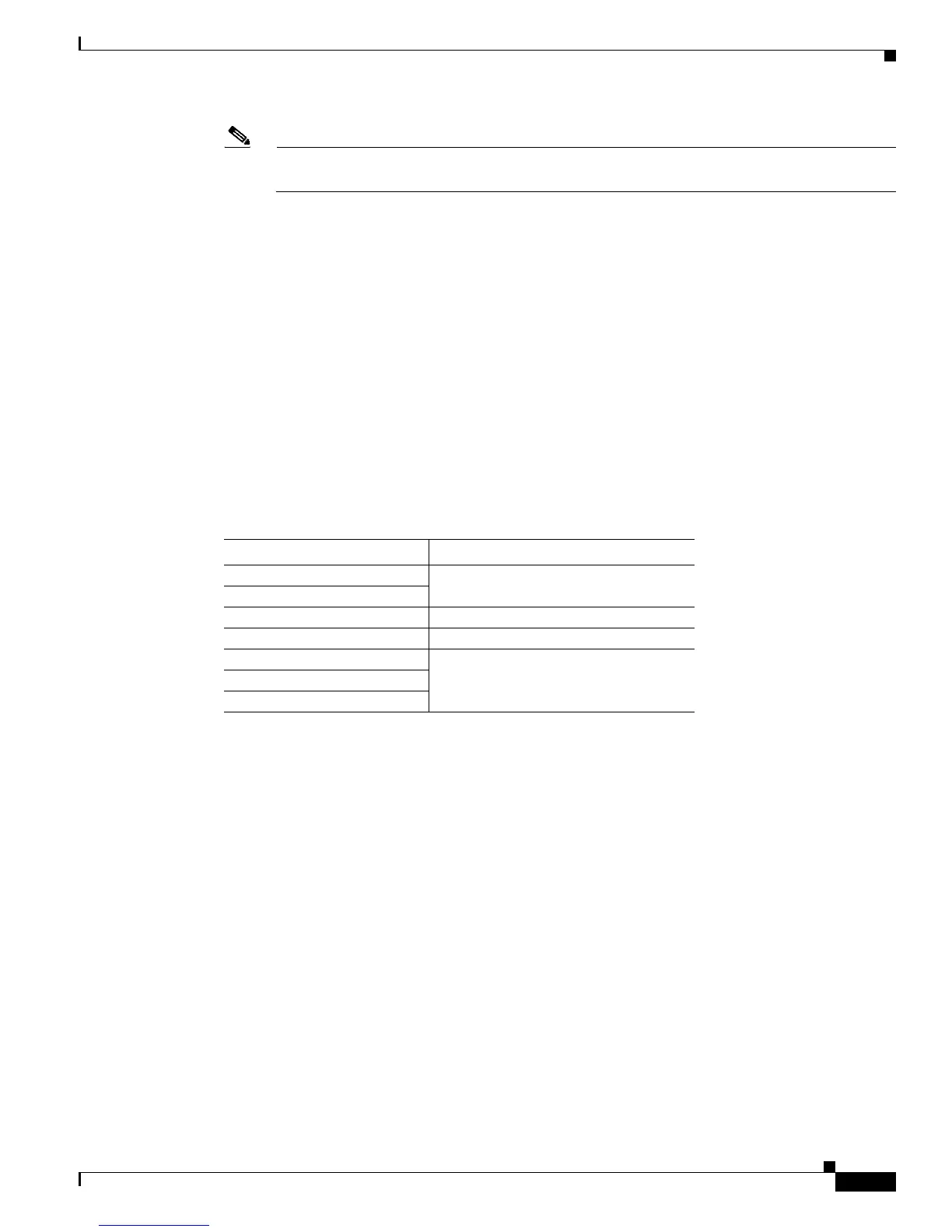65
Cisco XR 12000 Series Router Ethernet Line Card Installation
OL-7861-01
Line Card Memory
Note If you perform online insertion or removal of the GBIC or SFP without shutting down the
interface, a warning message is displayed on the console device.
Line Card Memory
This section contains information about the following:
• Line Card Memory Locations, page 65
• Removing and Installing Line Card Memory, page 69
You can replace the route memory on Ethernet line cards. Route memory modules are installed into
144-pin small-outline DIMM (SODIMM) sockets. Route memory runs the Cisco IOS software image
and stores the updated network routing tables downloaded from the route processor.
Table 20 provides information about the various hardware engines available with the Ethernet line cards.
The engine determines where the memory is placed.
Line Card Memory Locations
The following sections contain general line card memory information for each Ethernet line card:
• Engine 2 Line Card Memory Locations, page 66
• ISE Line Card Memory Locations, page 66
• Engine 4 Line Card Memory Locations, page 68
• Ethernet Line Card Route Memory Options, page 68
• Ethernet Line Card Packet Memory Options, page 69
Memory removal and installation instructions are found in the “Removing and Installing Line Card
Memory” section on page 69.
Table 20 Ethernet Line Card Engines
Ethernet Line Card Hardware Engine
8-Port Fast Ethernet Engine 1
Gigabit Ethernet
3-Port Gigabit Ethernet Engine 2
4-Port Gigabit Ethernet ISE Engine 3, Internet Services Engine (ISE)
10-Port 1-Gigabit Ethernet Engine 4
+
Enhanced Services (ES)
1-Port 10-Gigabit Ethernet
Modular Gigabit Ethernet
