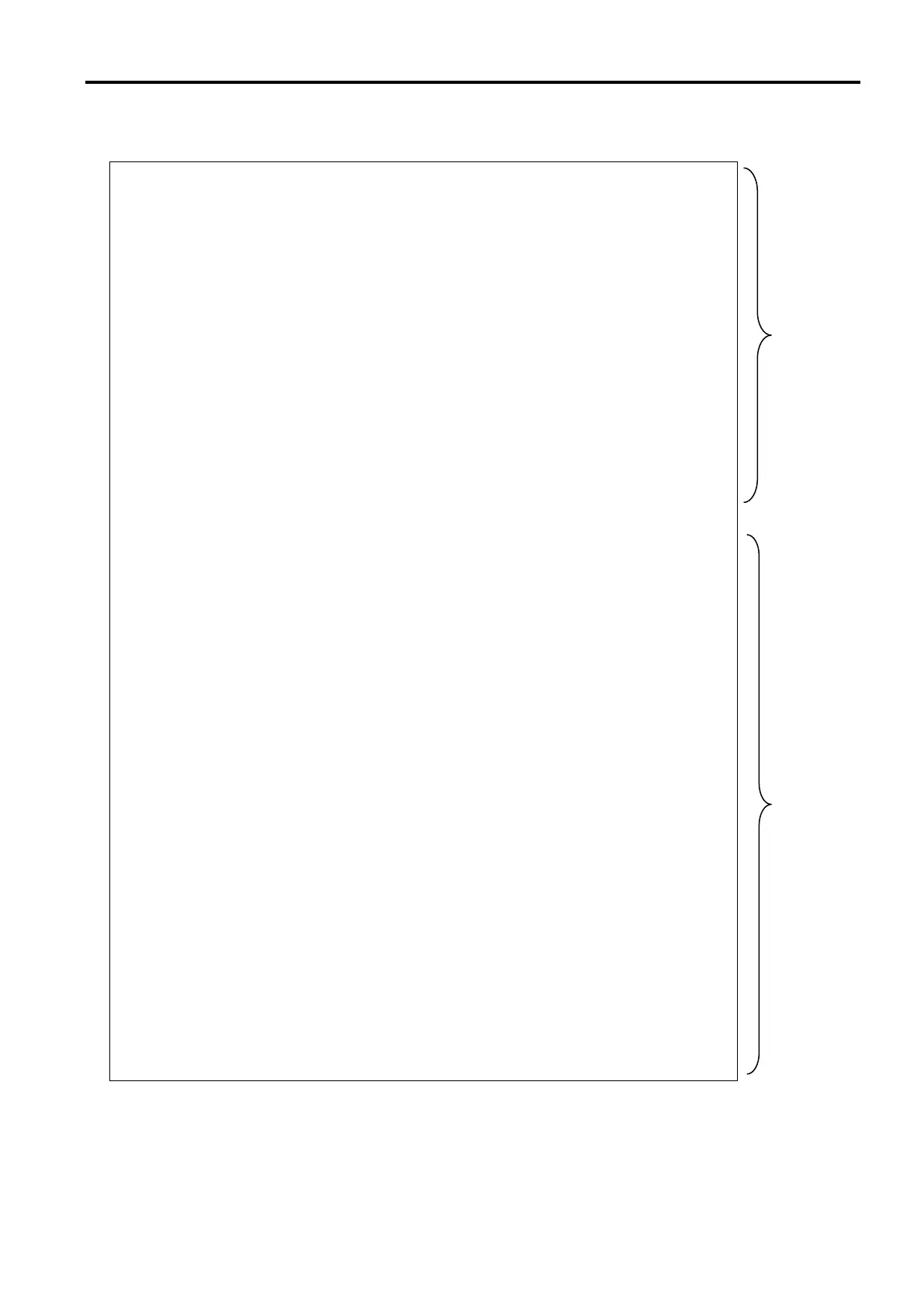// Create an instance( LabelDesign class )
LabelDesign design = new LabelDesign();
// Text
design.drawTextPtrFont("Sample Print",
LabelConst.CLS_LOCALE_JP, LabelConst.CLS_PRT_FNT_TRIUMVIRATE_B,
LabelConst.CLS_RT_NORMAL, 1, 1, LabelConst.CLS_PRT_FNT_SIZE_24, 20,
300);
// QRCode
design.drawQRCode("DrawQRCode",
LabelConst.CLS_ENC_CDPG_US_ASCII, LabelConst.CLS_RT_NORMAL, 4,
LabelConst.CLS_QRCODE_EC_LEVEL_H, 20, 220);
// Rect(fill)
design.fillRect(20, 150, 350, 40, LabelConst.CLS_SHADED_PTN_11);
// BarCode
design.drawBarCode("0123456789",
LabelConst.CLS_BCS_CODE128, LabelConst.CLS_RT_NORMAL,
3, 3, 30, 20, 70, LabelConst.CLS_BCS_TEXT_SHOW);
// Create an instance( LabelPrinter class )
LabelPrinter printer = new LabelPrinter();
// Connect printer
int result = printer.connect(LabelConst.CLS_PORT_WiFi,
"192.168.128.212")
if (LabelConst.CLS_SUCCESS == result)
{
// Get Properties
int printDarkness = printer.getPrintDarkness();
if (LabelConst.CLS_PROPERTY_DEFAULT == printDarkness)
{
// Set Properties
printer.setPrintDarkness(10);
}
// Print Label
result = printer.print(design, 0001);
// Disconnect
printer.disconnect();
if (LabelConst.CLS_SUCCESS != result)
{
// Print Error
Toast.makeText(MainActivity.this, "Print Error :" +
Integer.toString(result), Toast.LENGTH_LONG ).show();
}
}
else
{
// Connect Error
Toast.makeText(MainActivity.this, "Connect or Printer Error :" +
Integer.toString(result), Toast.LENGTH_LONG ).show();
}