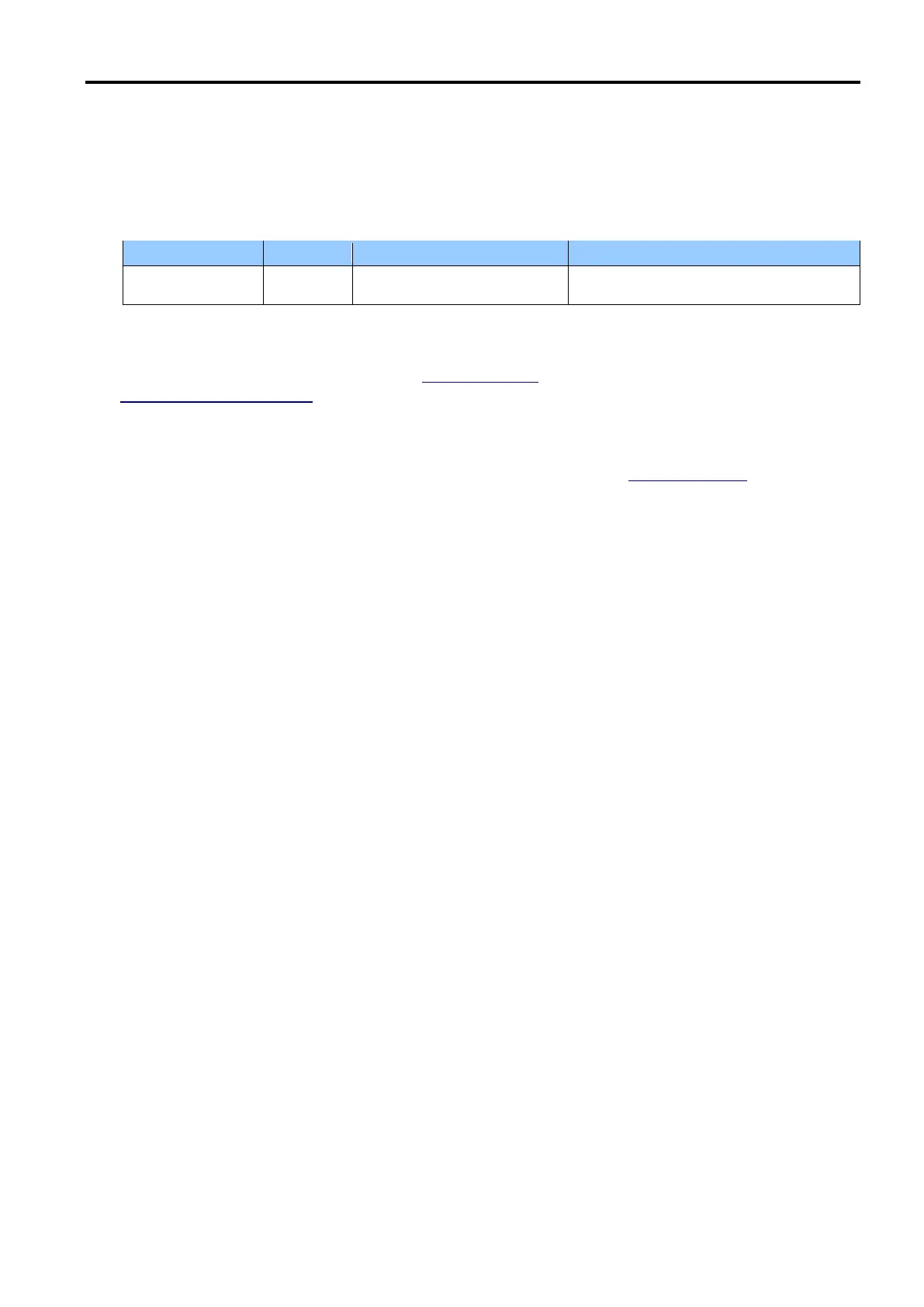 Loading...
Loading...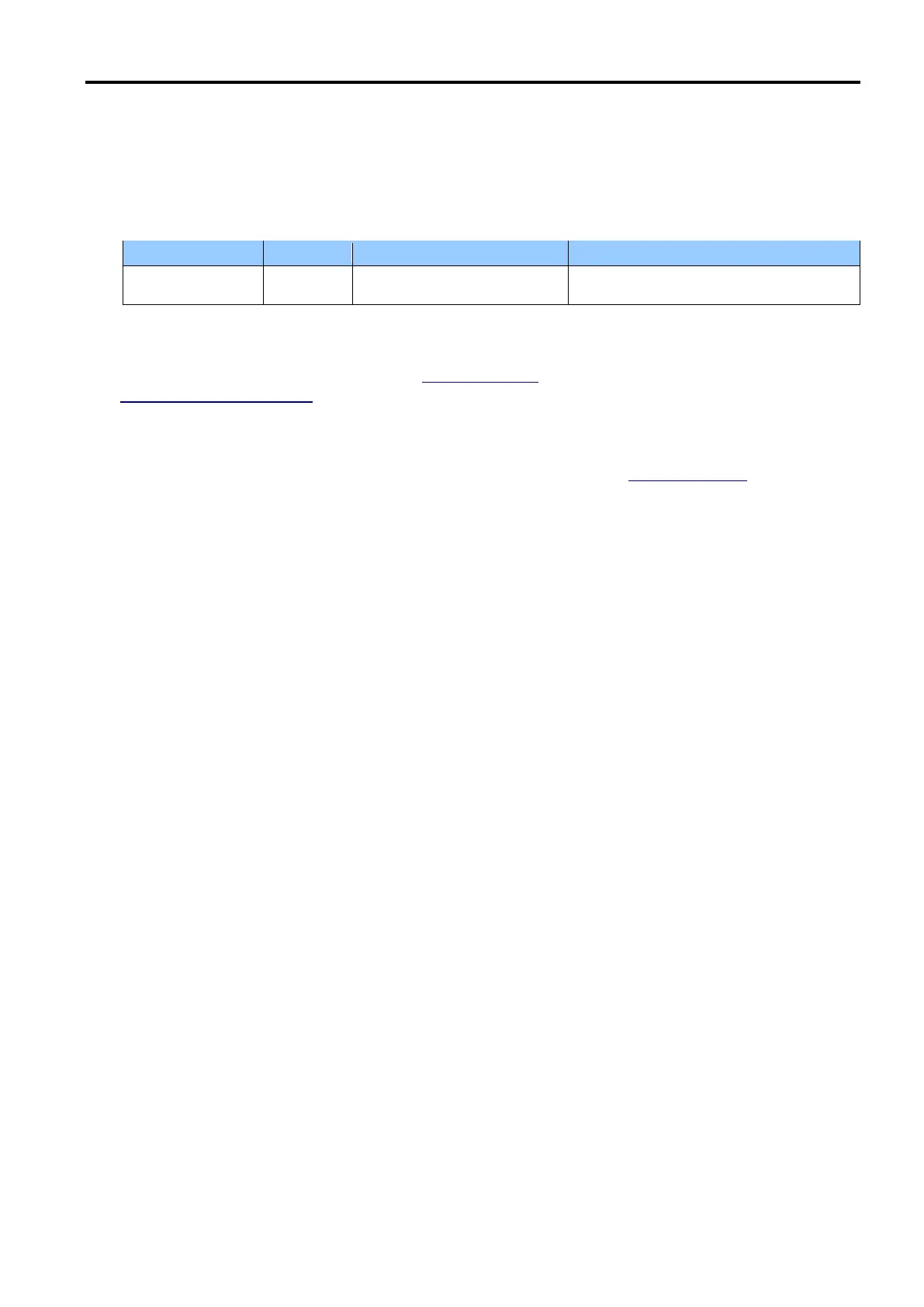
Do you have a question about the Citizen CL-S521 and is the answer not in the manual?
| Print technology | Direct thermal |
|---|---|
| Maximum resolution | 203 DPI |
| PC connected | Yes |
| Standard interfaces | USB 1.1, Serial |
| Optional connectivity | Ethernet, Serial (RS-232) |
| USB 1.1 ports quantity | 1 |
| Connectivity technology | Wired |
| Flash memory | 4 MB |
| Internal memory | 16 MB |
| Compatible operating systems | Windows 7/XP/2003/2008/Vista |
| Form factor | Desktop |
| Core diameter | 25 mm |
| Media thickness | 0.0635 - 0.254 mm |
| Maximum media length | 1625.6 mm |
| Maximum roll diameter | 125 mm |
| Supported paper width | 12.5 - 118.1 mm |
| Media thickness (imperial) | 0.0025 - 0.01 \ |
| Supported paper width (imperial) | 0.50 - 4.65 \ |
| Product color | Gray |
| Housing material | Metal, Plastic |
| Depth | 289 mm |
|---|---|
| Width | 231 mm |
| Height | 183 mm |
| Weight | 3600 g |