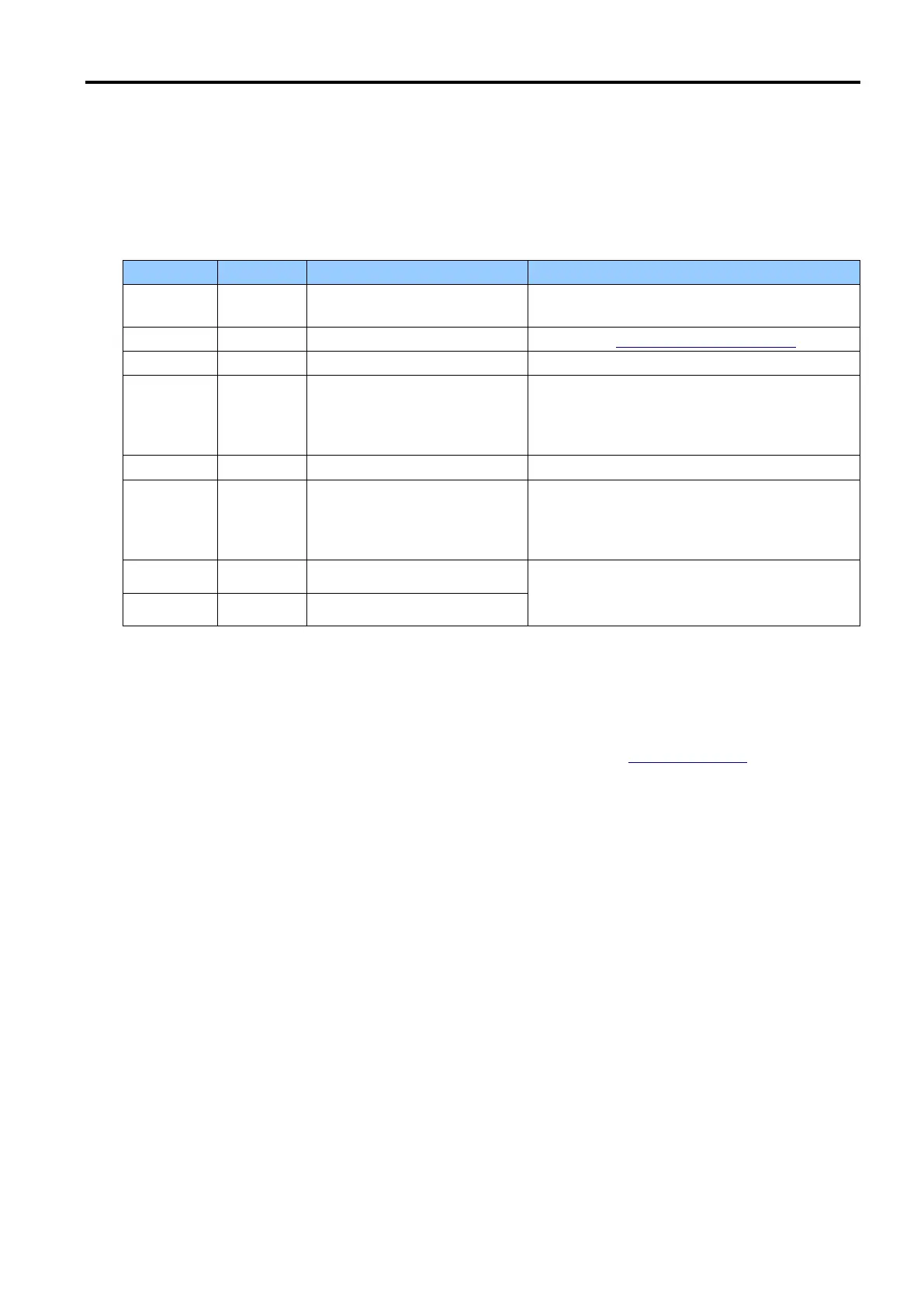CITIZEN Android Label Print SDK — Programming Manual
2.3.11 drawQRCode method
Syntax
int drawQRCode (String data, int encoding, int rotation, int exp, int ECLevel, int x, int y)
int drawQRCode (byte[] bytes, int rotation, int exp, int ECLevel, int x, int y)
Parameters
* The characters available with the specified
encoding.
See #9 in "3.3.Predefined Constants."
CLS_RT_NORMAL: No rotation
CLS_RT_RIGHT90: Rotate CW 90
CLS_RT_ROTATE180: Rotate CW 180
CLS_RT_LEFT90: Rotate CCW 90
CLS_QRCODE_EC_LEVEL_L: Level L (7%)
CLS_QRCODE_EC_LEVEL_M: Level M (15%)
CLS_QRCODE_EC_LEVEL_Q: Level Q (25%)
CLS_QRCODE_EC_LEVEL_H: Level H (30%)
0000-9999
* The origin is at bottom-left.(0, 0)
Description
Draws the QR code with specifying options such as character encoding, rotation, magnification, EC
level and coordinates.
Return value
Returns CLS_SUCCESS(0) on success, an error code otherwise. See "2.1 Return value" for the error
codes.
Example
// String data
design.drawQRCode("アイウエオ12345",
LabelConst.CLS_ENC_CDPG_SHIFT_JIS,
LabelConst.CLS_RT_NORMAL, 10,
LabelConst.CLS_QRCODE_EC_LEVEL_H, 100, 100);
// Binary data
byte[] bindata = new byte[] {0x01, 0x02, 0x03, 0x04, 0x05};
design.drawQRCode(bindata,
LabelConst.CLS_RT_NORMAL, 10,
LabelConst.CLS_QRCODE_EC_LEVEL_H, 150, 150);