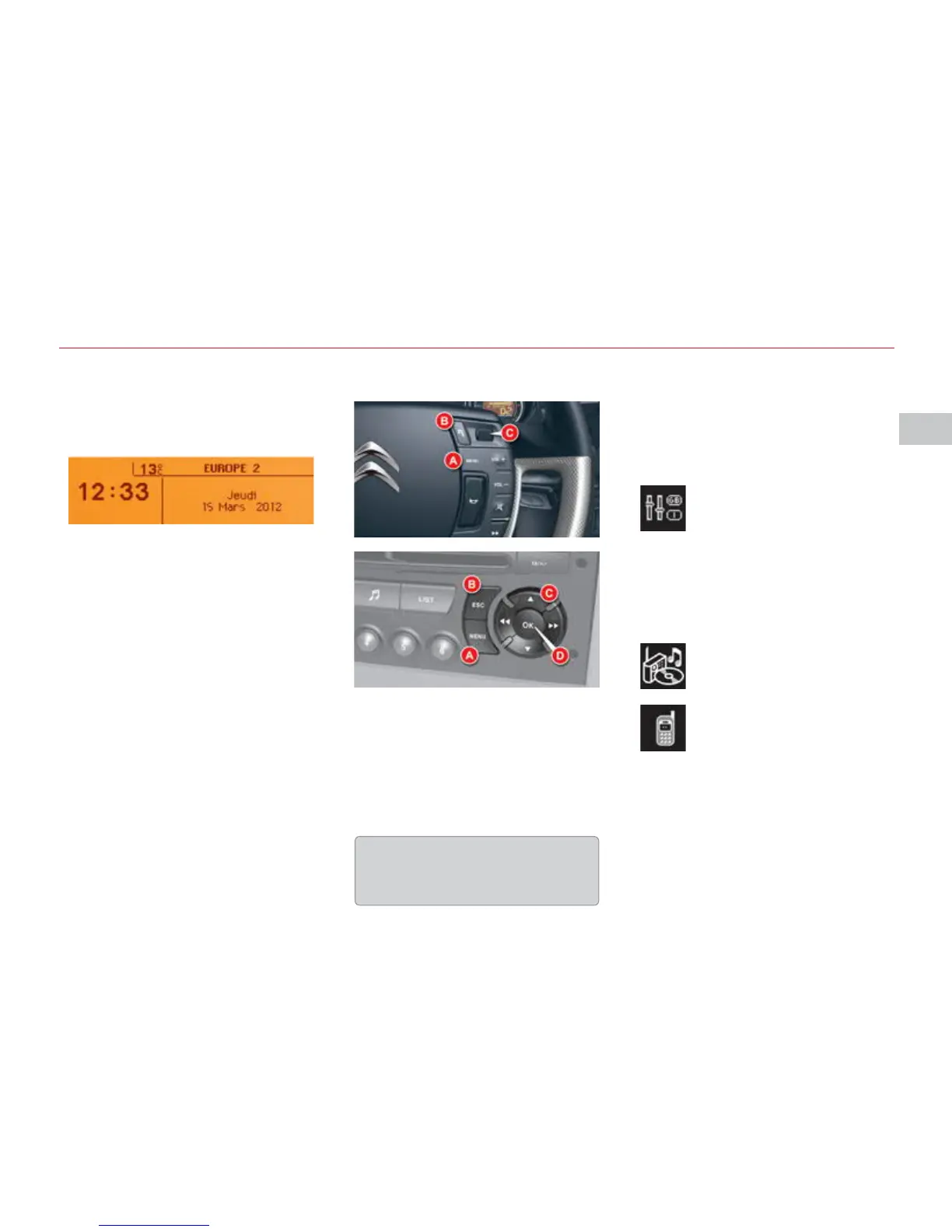ONOCHROME SCREEN C Main Menu
Press on the button A to view the
Main Menu of the multifunction
screen. This menu gives you access
to the following functions:
Displays in the screen
Radio-CD
(see "Audio and Telematics"
section)
Bluetooth
®
system
(see "Audio and Telematics"
section)
Controls
Displays according to context:
- time
- date,
- ambient temperature with air
conditioning (the value displayed
fl ashes if there is a risk of ice),
- parking sensor information,
- audio functions
- alert messages,
- settings menus for the screen
and vehicle systems.
It is recommended that the driver
should not operate the controls
while the vehicle is in motion.
Personalisation -
Configuration
This permits activation / deactivation of the:
- brightness and contrast of the
multifunction screen,
- date and time,
- units of the ambient temperature
displayed.
A. Access to the "Main Menu"
B. Cancel the operation or return to
the previous display
C. Scroll through the screen menus
Confi rmation at the steering wheel
D. Confi rmation at the audio system
control panel
