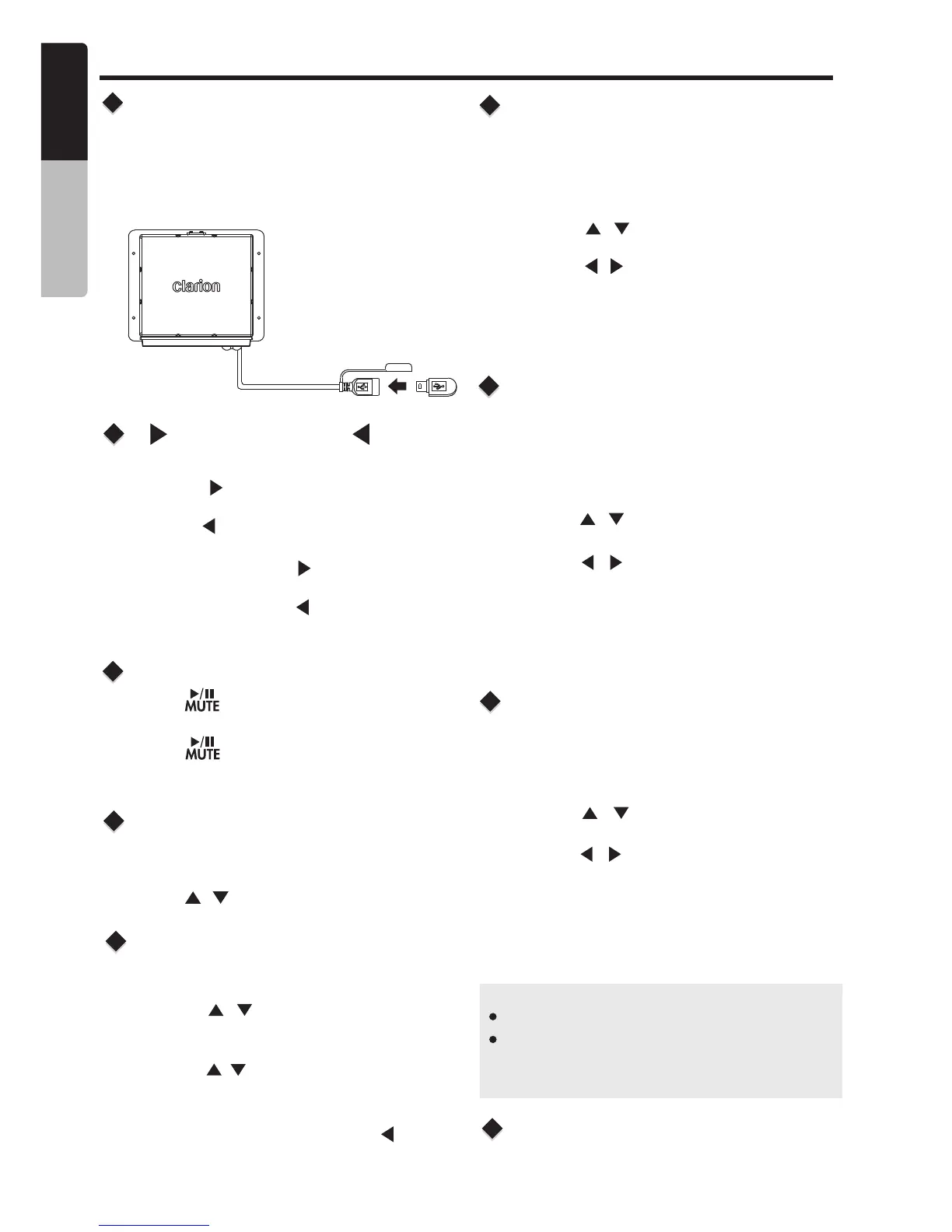1. Press the [ ] Right Arrow to advance to the
next track/song.
Press the[ ] Left Arrow to go to previous
track/song.
This function allows you to select a folder containing
MP3/WMA files and start playing from the first track
in the folder.
Press the [ / ] button to select a folder.
2. Press and Hold in the [ ] Right Arrow to fast
forward through the track/song.
Press and Hold in the [ ] Left Arrow to fast
backward through the track/song.
Connect
[ ] Right Arrow / [ ] Left
Arrow Buttons
Folder Select
Play / Pause
1. Insert a USB device into the USB pigtail.
2. To remove the USB device, you should first
select another source or turn off the power, in
order to avoid damaging the USB device.
Then remove the USB device. Please see
USB device compatibility on page 17.
Press the [ ] button to pause the track/song
that is currently playing.
Press the [ ] button to resume playing the
track/song that has been paused.
This function allows you to Repeat All tracks/
songs, Repeat the currently playing track/song,
or to turn the Repeat feature OFF.
Repeat Feature
This function allows you to play tracks/songs from
the current album, songs or artists in a random
order.
This function allows you to play the first 10 seconds
to each track on the device.
1. Press the
System Menu.
2. Press the [ / ] button until "SHUFFLE" is
displayed.
3. Press the [ / ] to scroll through the Shuffle
options.
"SHUFFLE OFF" or "SHUFFLE ON"
4. When the Random option you would like to use
appears on the display, Press the [ ENTER ]
button to select that Random option.
[ MENU / BAND ] access the
1. Press the
System Menu.
2. Press the [ / ] button until " INTRO " is
displayed.
3. Press the [ / ] to scroll through the Intro
options.
"INTRO OFF", or "INTRO ON"
4. When the Intro option you would like to use
appears on the display, Press the [ENTER]
button to select that Intro option.
[ MENU / BAND ] access the
Shuffle Feature
Intro Feature
USB Mode Operation
Search Function
1. Press the [ MENU / BAND ]
System Menu.
2. Press the [ / ] button until "SEARCH" is
displayed.
access the
Note:
Press [MENU/BAND] button to exit .
After 10 seconds of no action, you will return
to the play screen for the current source in
use.
12
English
Owner’s Manual
3. Press the to enter to select Search.
4. Press the [ / ] button to to display folder or
file.
5. Press the [ENTER] button to select.
6. When displaying a File, press the [ ] button
to display the File's corresponding Folder
(return to last layer).
[ENTER]
1. Press the [ MENU / BAND ]
System Menu.
2. Press the [ / ] button until "REPEAT is
displayed.
access the
"
3. Press the [ / ] button to display
"TRACK" or "FOLDER".
4. Press the [ENTER] button to select that repeat
option.
"ALL" or
Press [ENTER] button to check ID3 information.
Display Button
CMS3
