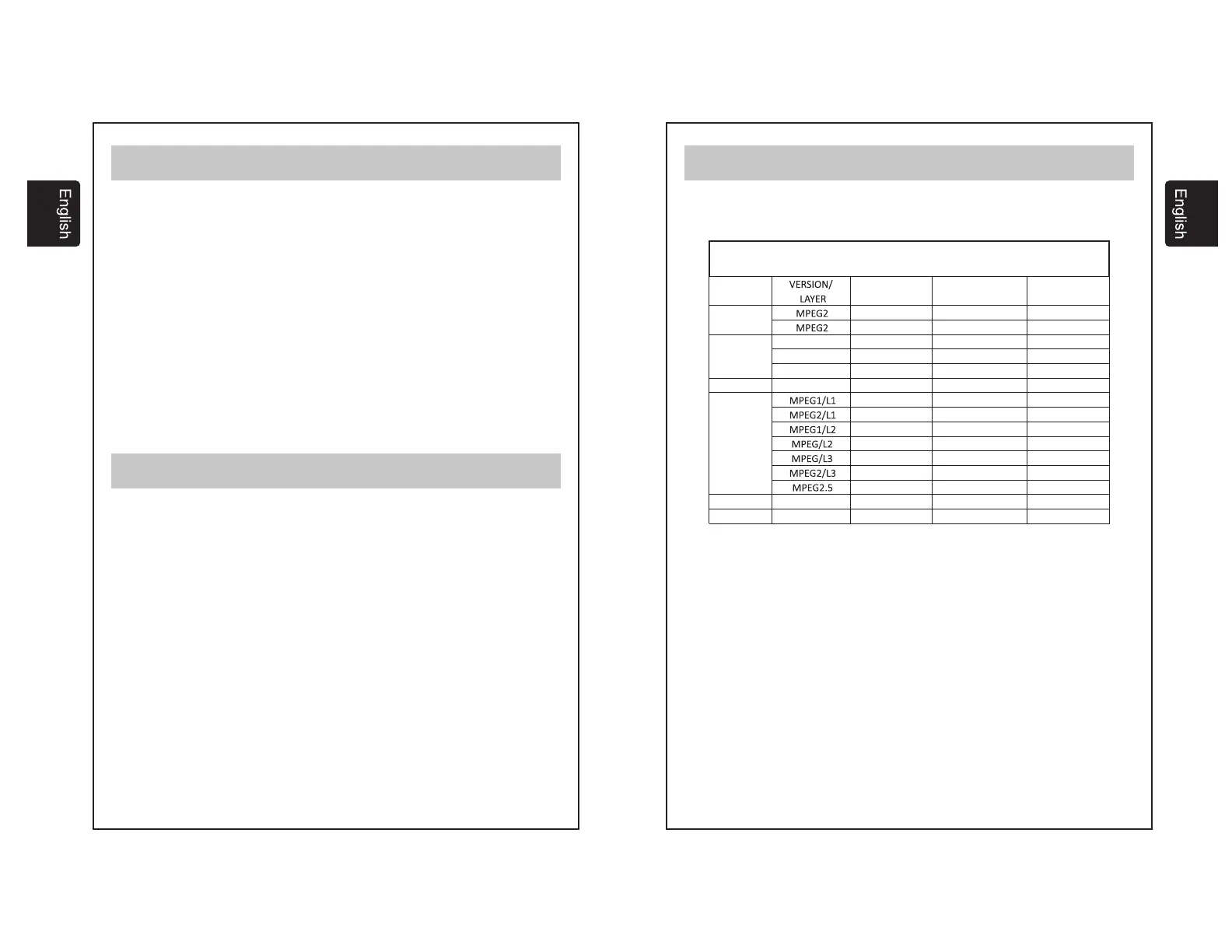24
14.- GENERAL PRECAUTIONS
1. - This device has highly-sensitive buttons; avoid applying excessive force as
this can damage the unit and reduce button life.
2. - Do not open the unit. The devices interior parts cannot be repaired by the
user. Please contact your dealer or an authorized service center if there is an
issue.
3. - Use a soft, dry cloth to clean the control panel and screen, NEVER use rough
cloth, thinner, gasoline, alcohol etc. If absolutely necessary use a soft damp cloth
and carefully clean the unit.
4. - Do not insert foreign objects (screwdrivers, knives, metal objects etc.) into the
units inputs as they may damage the device voiding the warranty.
15.- RECOMENDATIONS FOR USB DEVICE
When using USB devices:
1.- Only use certified USB devices with this device.
2.- To prevent damage to the USB device either change the mode to another (non-
USB) mode or power off the unit.
3.- The head unit is capable of reading USB protocols 1.1 and 2.0. Verify your device
is compatible.
4.- If the USB device cannot be read by the unit please confirm the following:
a.The USB device has been properly formatted.
b.Make sure only MP3, WMA or AAC files are stored in the corresponding MP3,
WMAandAAC file folders
5.- You are using a certified USB cable to attach the USB device to head unit.
25
16.- FORMAT AVAILABLES
AUDIO
Table 1
FILE
FORMAT
BIT RATE SAMPLING SUPPORT STATUS
8 - 384 Kbps 8 - 48 Khz OK
8 - 384 Kbps 8 - 48 Khz OK
WMA9 8 - 384 Kbps 8 - 48 Khz OK
WMA10 Pro Not Support
WMA Lossless Not Support
FLAC Flac 8 - 384 Kbps 8 - 48 Khz Not Support
32 - 384 Kbps 32/44.1/48 Khz OK
32 - 256 Kbps 16/22.05/24 Khz OK
32 - 384 Kbps 32/44.1/48 Khz OK
32 - 160 Kbps 16/22.05/24 Khz OK
32 - 320 Kbps 32/44.1/48 Khz OK
8 - 160 Kbps 16/22.05/24 Khz OK
8 - 64 Kbps 8/11.05/12 Khz OK
RA 16 - 320 11-48 Not Support
RM 20 - 32 44.1 Not Support
ACC
WMA
MP3
