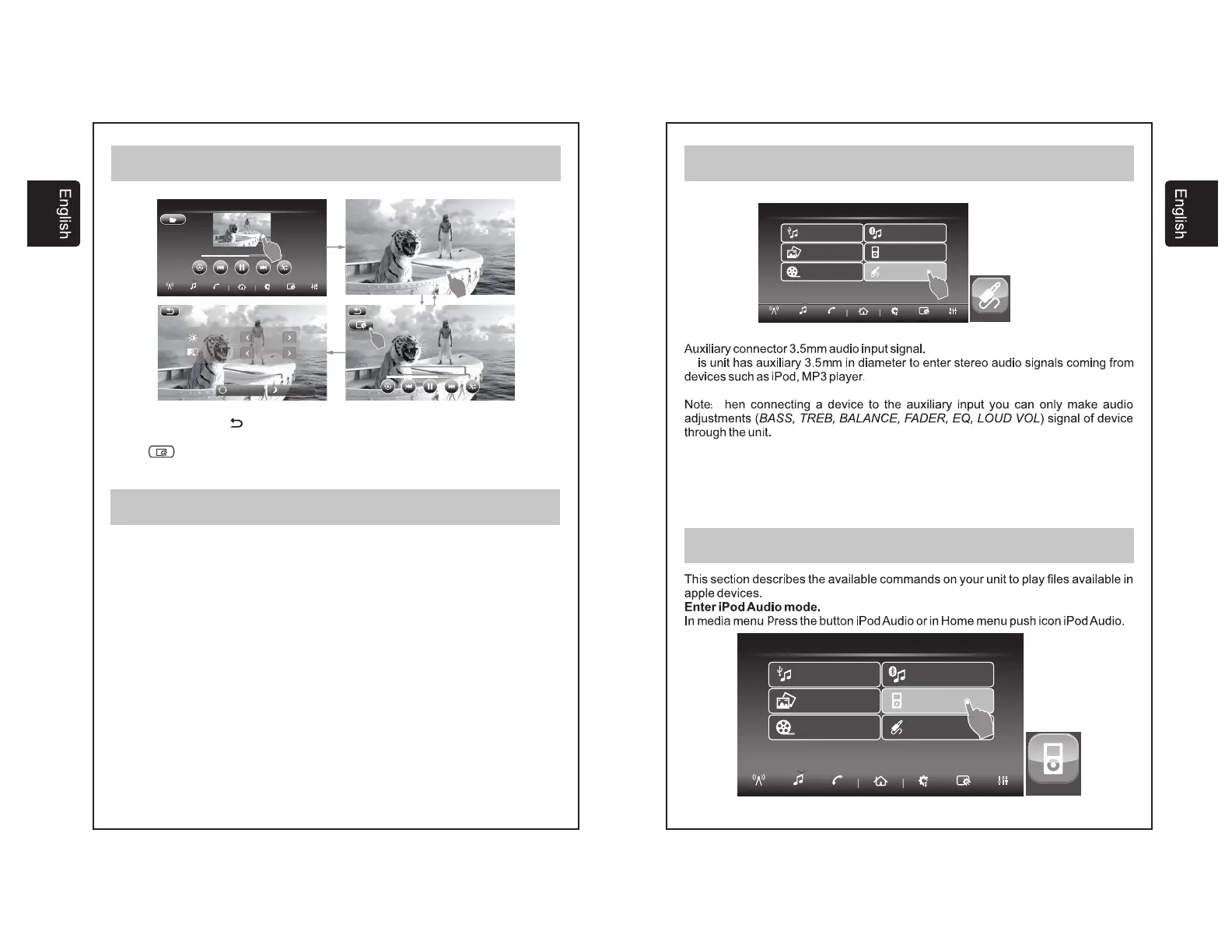08.- USB MOVIE FILE OPERATION (Cont.)
Use the return button to return to thumbnail view or full size view from the
settings sub menu.
Press to enter the settings sub menu where you can adjust Brightness,
Contrast and Day or Night dimming.
In the Media menu press the Rear Aux button.
Enter Aux Audio mode.
09.- AUX-IN CONNECTION OPERATION
i
Media
System Display Tone
USB Movie
AM 09:38
Phone
MENU
Radio
Life of pai.avi
Track
1/74
Folder
1/5
01:28:34 / 02:17:45
1
1
1. Menu appears in bottom side by touching
picture in Full screen mode.
RESET
Night
00
00
Brightness
Contrast
2
2. Bottom Menu disappears by touch
(Return back to full screen mode)
Presente play time / Finish time
01:28:34 / 02:17:45
14 15
09.- AUX-IN CONNECTION OPERATION (Cont.)
10.- iPod OPERATION
Th
The reverse, track selection, etc... depend on connected device. In case which
external device are connected to access this feature you must use the
.
MEDIA /
AUX AUDIO BUTTON ON THE LCD
W
i
Media
System Display Tone
Media
AM 09:38
Phone
MENU
Radio
Rear AUX
USB Audio
USB Photo
iPod
Bluetooth Audio
USB Movie
Rear AUX
i
Media
System Display Tone
Media
AM 09:38
Phone
MENU
Radio
USB Audio
USB Photo
iPod
Bluetooth Audio
USB Movie
Rear AUX
iPod Audio
