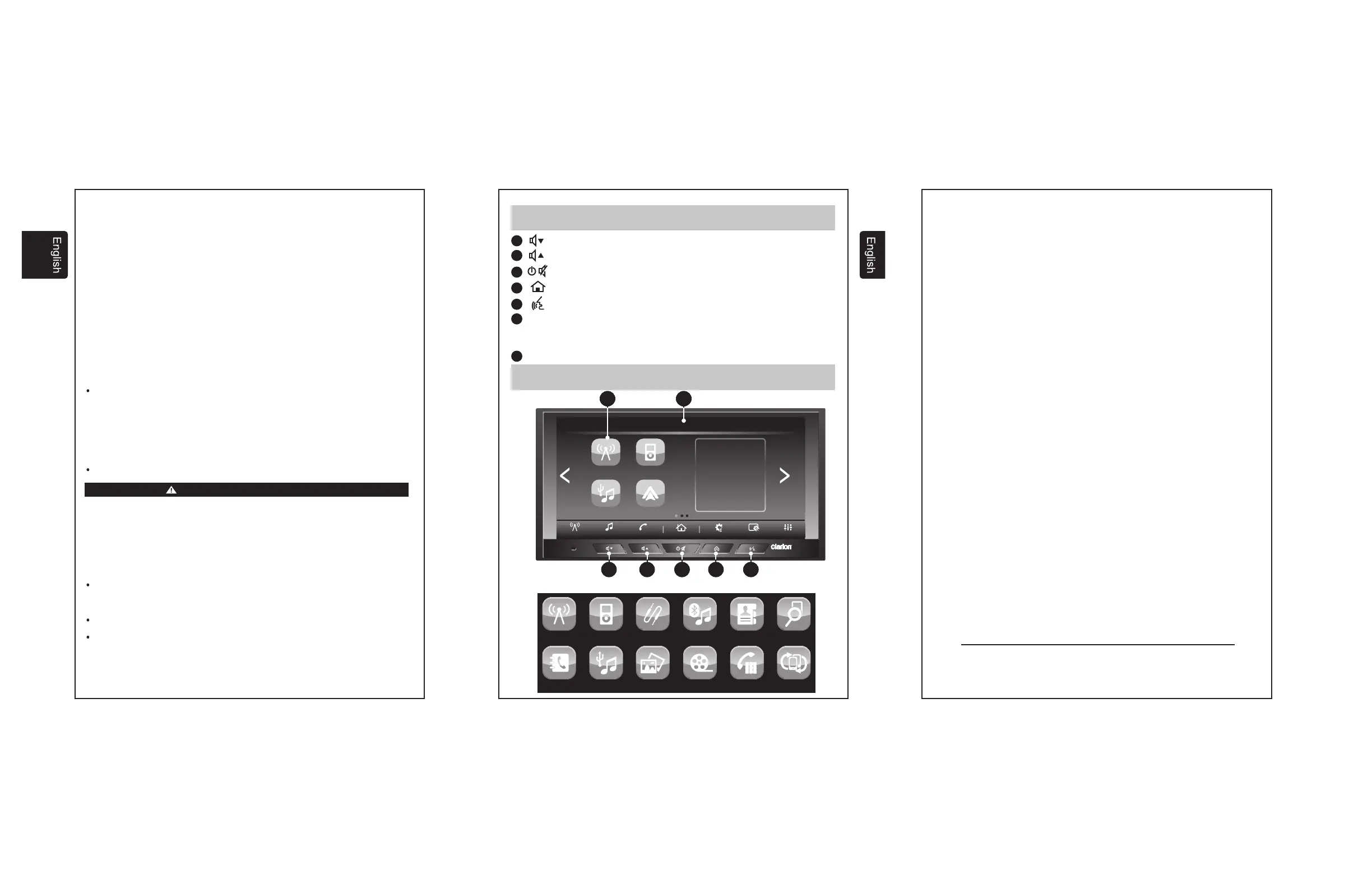13
Electronica Clarion S.A. de C.V
Printed in Mexico / Imprimé au Mexique / Impreso en Mexico
MENU
AM 09:38
AM
09:38
Radio
USB
Audio
i
Radio Media
System Display Tone
Phone
MENU
iPod Audio
Android Auto
FX508
3
LCD / WIDGETS
03.- FUNCTIONS (Cont.)
6
1 2
3
5
4
6
6
7
02.- BUTTON DESCRIPTION
1
Vol down button
2
Vol up button
Power / Mute button
3
Home menu
4
Voice button
5
6
LCD display: The display will show various widgets/
14
options available depending on the mode you are in.
7
Widgets
Radio
iPod Audio
AUX Audio
Bluetooth Audio
Phonebook
Connect Phone
Call History
USB Audio
USB Photo
USB Movie
Dial Number
Select Device
2
"Made for iPod" and "Made for iPhone" mean that an electronic accessory has been
designed to connect specifically to iPod or iPhone, respectively, and has been certified by
the developer to meet Apple performance standards. Use of the Apple CarPlay logo means
that a vehicle user interface meets Apple performance standards. Apple is not responsible
for the operation of this device or its compliance with safety and regulatory standards.
Please note that the use of this accessory withiPod or iPhone may affect wireless
performance.
iPhone, iPod and Siri are trademarks of Apple Inc., registered in the U.S. and other
countries.
Apple CarPlay is a trademark of Apple Inc., registered in the U.S. and other countries.
Android Auto logo mean that electronic accessory has been designed to connect
specifically toAndroid phone 5.0 (Lollipop) or higher versions, and has been certified by
the developer to meet Google performance standards.
Android and Android Auto are trademarks of Google Inc.
The Bluetooth® word mark and logos are registered trademarks owned by Bluetooth SIG,
Inc. and any use of such marks by Electronica Clarion S.A. de C.V. is under license. Other
trademarks and trade names are those of their respective owners.
TM
TM
TM
This equipment has been tested and found to comply with the limits for a Class B digital device,
pursuant to Part 15 of the FCC Rules. These limits are designed to provide reasonable
protection against harmful interference in a residential installation. This equipment generates,
uses and can radiate radio frequency energy and, if not installed and used in accordance with
the instructions, may cause harmful interference to radio communications. However, there is
no guarantee that interference will not occur in a particular installation.
If this equipment does cause harmful interference to radio or television reception, which can be
determined by turning the equipment off and on, the user is encouraged to try to correct the
interference by one or more of the following measures:
-- Reorient or relocate the receiving antenna.
-- Increase the separation between the equipment and receiver.
-- Connect the equipment into an outlet on a circuit different from that to which the receiver is
connected.
-- Consult the dealer or an experienced radio/TV technician for help.
Improper connection of speed pulse signal may result in serius damage or injury including
electrical shock, and interference with the operation of the vehicle’s anti-lock braking system,
automatic gearbox and speedometer indication.
This device complies with Industry Canada licence-exempt RSS standard(s). Operation is
subject to the following two conditions: (1)this device may not cause interference, and(2) this
device must accept any interference, includinginterference that may cause undesired
operation of the device.
This product contain Metallic and Plastic recyclable materials that could be reused.
ABOUT THE REGISTERED MARKS, ETC
