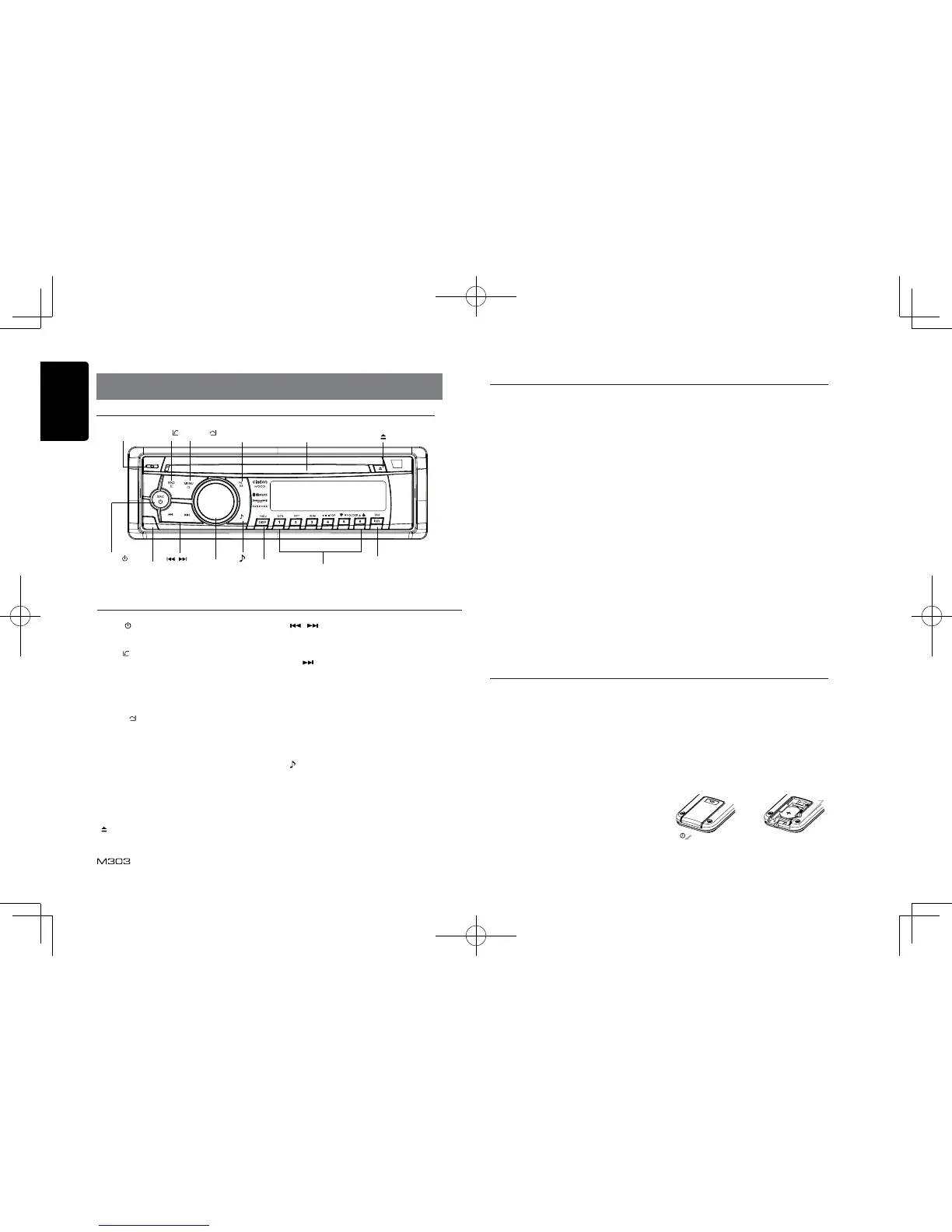English
6
3. CONTROLS
Operational Panel
[ SRC / ] Button
• Power / Toggle the audio source
[BND /
] Button
• RADIO mode – Select tuner band
• BT mode – Dial / Answer / Transfer call / Redial
(long press)
• SiriusXM mode – Select tuner band / Select
category (long press)
[MENU /
] Button
• MP3/WMA mode – Search function.
• CD mode – No function.
• RADIO mode – No function.
• AUX mode – No function.
• USB mode – Search function
• iPod mode – iPod menu
• Pandora mode – Station select
• BT mode – Terminate call
• SiriusXM mode – Replay mode / Direct select,
Alert list, MyMusic list (long press)
[
] Button
• Press to eject disc.
[
, ] Buttons
• Previous / next track
• Search (long press)
• Pandora mode – Station up-down / skip track
([
] long press)
[Open] Button
• Unlock the front panel.
[PS / AS] Button
• Scan play / Preset scan
• Auto memory store (long press)
• SiriusXM mode – Channel scan (in current
category) / Preset scan (long press)
[
] Button
• Sound effect setting
[VOLUME] Knob
• Adjust volume level / Conrm (press)
• Pandora mode – Bookmark track / Artist-(long
press)
• SiriusXM mode – Add Artist Alert / Add Song
Alert (long press)
Names of Buttons
Names of Buttons
Notes for use of Optional Remote Control
Inserting the Battery
1. Slide remote control unit’s rear cover in
the direction shown.
2. Insert battery (CR2025) into insertion
guides with printed side (+) up.
3. Press battery into compartment as shown.
4. Replace and slide cover until it clicks into
place.
1. Aim the remote control at the remote sensor
on the unit.
2. Remove the battery from the remote control
or insert a battery insulator if the battery has
not been used for a month or longer.
3. DO NOT store the remote control under
direct su nlight or in high temp erature
environment, or it may not function properly.
4. U s e “bu t ton sh ape d ” l ith i um ba tte r y
“CR2025” (3V) only.
5. DO NOT s ub je ct b attery t o r echarge,
disassemble, heat or dispose in fire or
water.
6. I ns er t th e b at te ry in p ro pe r di rection
according to the (+) and (-) polarities.
7. Store the battery in a place where children
cannot reach to avoid the risk of accident.
Insertion guide
[ SRC / ]
[DISP]
[ISR]
Disc Slot
[ / ]
[1~6]
[ ]
[OPEN]
[VOLUME]
[PS/AS]
[MIC]
[ISR] Button
• Recall ISR station stored in memory and
store current station in ISR memory (long
press)
• iTunes Tagging (When connected with
SiriusXM-Connect™ Vehicle Tuner and
displayed “TAG” on display at SiriusXM -
mode.)
[1~6] Buttons
• [1] Button: Scan play / Preset station 1 /
Pandora mode - Create new
station by Artist / by Track (long
press)
• [2] Button: Repeat play / Preset station 2.
• [3] Button: Random play / Preset station 3.
• [4] Button: Play / Pause / Top play (long
press) / Preset station 4.
• [5] Button: Previous folder / Preset station
5.
10 t racks down (long press
Thumbs down(Pandora mode)
• [6] Button: Next folder / Preset station 6.
10 tracks up (lon g p re ss ) /
Thumbs up (Pandora mode)
[DISP] Button
• Display switch
• System setup (long press)
[ MIC ] Hole
• Internal microphone
