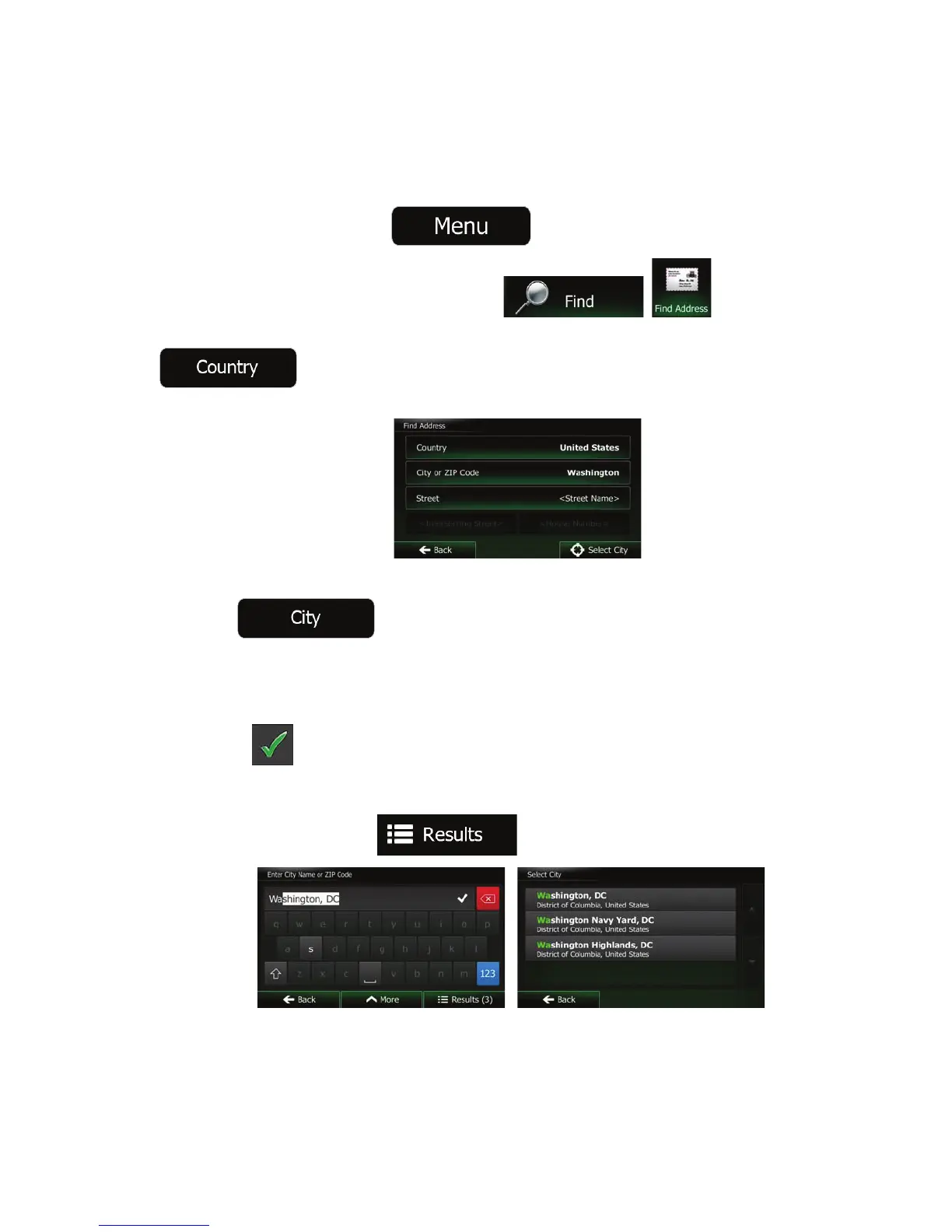NX702 English 31
3.1.1.3 Entering an address (Mexico)
To enter an address as the destination, do as follows:
1. If you are on the Map screen, tap
to return to the Navigation Menu.
2. In the Navigation Menu, tap the following buttons:
, .
3. By default, Clarion Mobile Map proposes the country and city/town where you are. If needed, tap
, enter the first few letters of the country name on the keyboard, and select
one country from the list of results.
4. If needed, select a new city/town:
a. Tap
.
b. Start entering the name of the city/town on the keyboard.
c. Find the city/town you need:
x The most likely city/town name is always shown in the input field. To accept it, tap
.
x If the desired name does not show up, the names that match the string appear in a
list after entering a couple of characters (to open the list of results before it appears
automatically, tap
). Select the city/town from the list.
