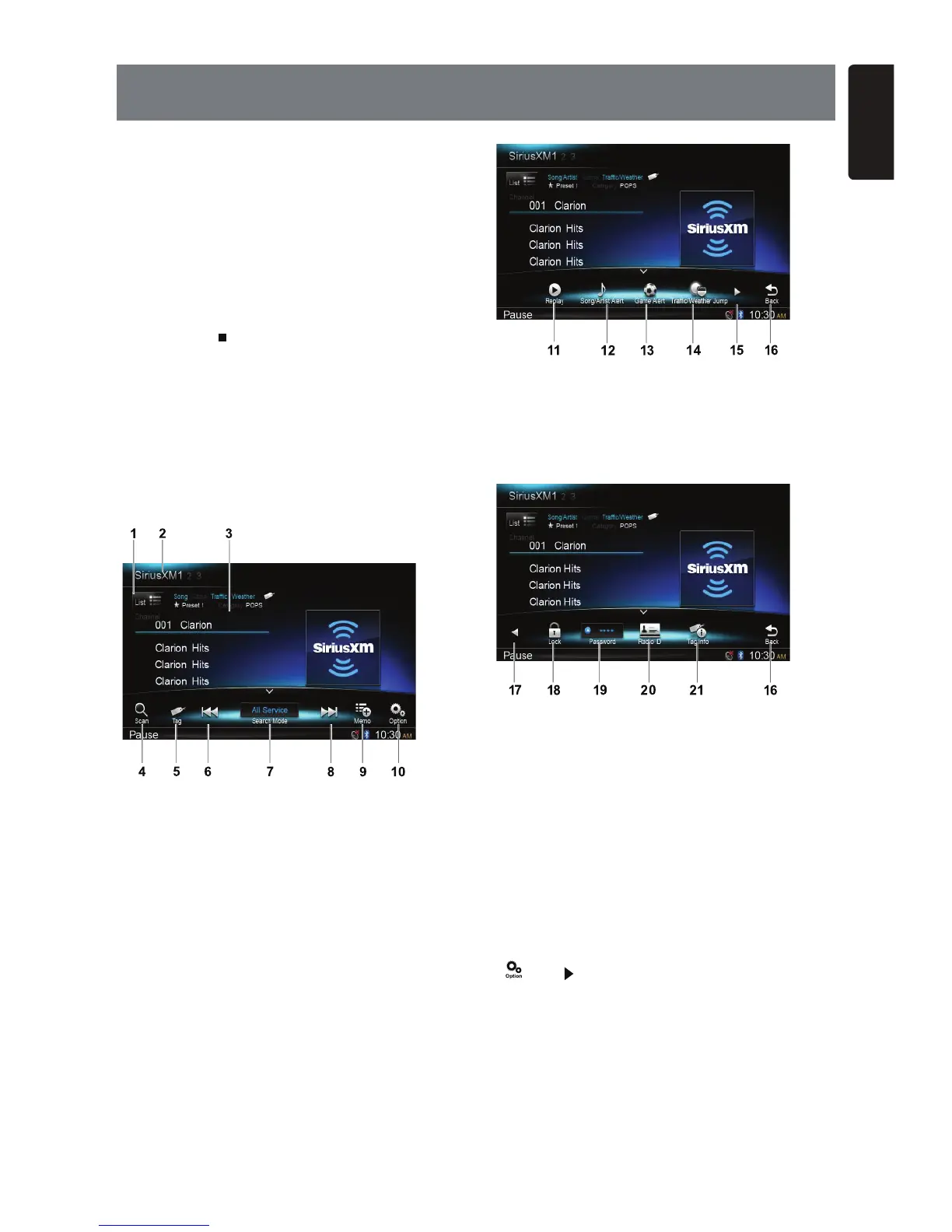31
English
NX602
'XGT[VJKPIYQTVJNKUVGPKPIVQKUQP5KTKWU:/
getting over 130 channels, including the
most commercial-free music, plus the best
URQTVUPGYUVCNMCPFGPVGTVCKPOGPV#
5KTKWU:/8GJKENG6WPGTUQNFUGRCTCVGN[
CPF5WDUETKRVKQPCTGTGSWKTGF(QTOQTG
KPHQTOCVKQPXKUKVYYYUKTKWUZOEQO
Accessing satellite radio mode
Long press [ ALL ] button to enter main
source menu, then select [SiriusXM] to enter
SiriusXM mode.
If [SiriusXM] is not on the current source
menu, hold the center of screen and drag
NGHVTKIJVVQUJQYOQTGKEQPU
Operation menu
6QWEJVJGDQVVQOJCNHQHUETGGPVQUJQY
operation bar.
5JQYEJCPPGNNKUV
$CPFUYKVEJ
3. Information area
5ECPRNC[&GRGPFUQPUGCTEJOQFG
5. iTunes tag
/CPWCNVWPGDCEMYCTF&GRGPFUQP
UGCTEJOQFG
4CRKFDTQYUGDCEMYCTFNQPIRTGUU
7. Select search mode
/CPWCNVWPGHQTYCTF&GRGPFUQPUGCTEJ
OQFG
4CRKFDTQYUGHQTYCTFNQPIRTGUU
9. Add Artist/Song for Alert list
5JQYQVJGTQRVKQPU
11. Enter Replay mode
12. Select Song/Artist Alert
13. Select Game Alert
5GNGEV6TCHſE9GCVJGT,WOR
5JQYPGZVRCIG
16. Back to main operation bar
5JQYRTGXKQWURCIG
5JQY2CTGPVCN.QEMUGVVKPIOGPW
5JQYRCUUYQTFUGVVKPIOGPW
5JQY5KTKWU:/4CFKQ+&
5JQY6CIKPHQTOCVKQP
Displaying the Identification (ID)
Code
Before you listen to satellite radio, you must
subscribe to the service using the SiriusXM
Radio ID number.
6QFKURNC[VJG4CFKQ+&VQWEJHQNNQYKPI
DWVVQPUQPVJGQRGTCVKQPDCTKPUGSWGPEG
[
? = ? =Radio ID]
6JGUETGGPFKURNC[UVJGTCFKQ+&YJGTGVJG
channel name is usually displayed.
The SiriusXM Radio ID can be found by
tuning to Channel 0. In addition, the Radio
ID is located on the bottom of the SiriusXM
Connect Vehicle Tuner.
Please note that the SiriusXM Radio ID does
not include the letters I, O, S or F.
11. SiriusXM Satellite Radio OPERATION
