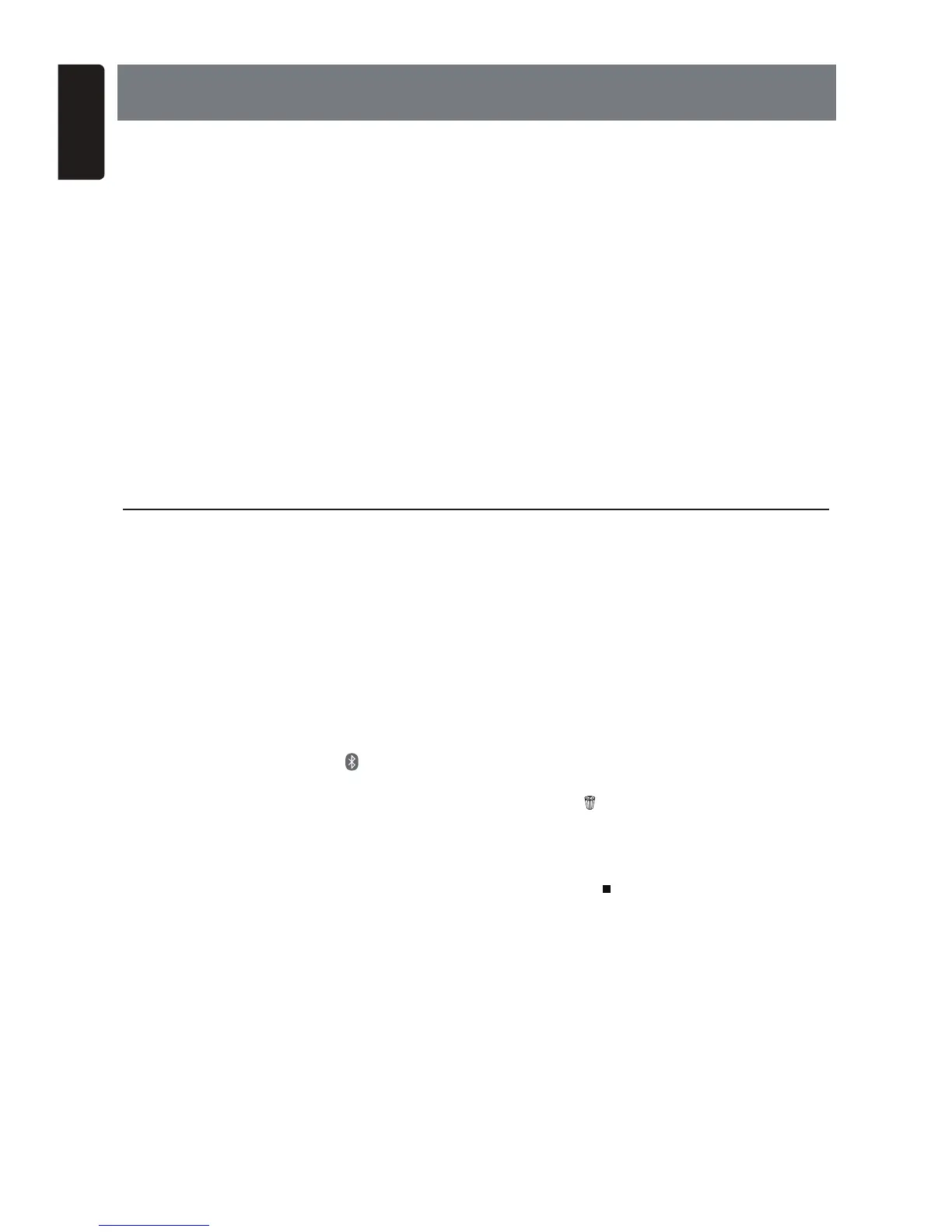English
26
NX602
Bluetooth Telephone Operation
Pairing
1. Turn on the Bluetooth function of the unit.
UGG5[UVGO5GVWR $NWGVQQVJ
2. Turn on Bluetooth function of your mobile
phone.
'PVGTOQDKNGRJQPGŏU$NWGVQQVJUGVWR
menu.
5GCTEJHQTPGY$NWGVQQVJFGXKEGU
5. Select NX602 from the pairing list on the
mobile phone.
6. Enter “0000ŒCUVJGRCUUYQTF
7.
After pairing successfully,
indicator on
the bottom right of the screen turns blue.
Search from the unit
You can search Bluetooth device from the
unit.
1. Touch [Add] on the right of the screen, the
WPKVYKNNUGCTEJVJG$NWGVQQVJFGXKEGUCPF
list on the screen.
+H[QWTFGUKTGFFGXKEGKUPŏVQPVJGNKUV
touch the button on the bottom left of the
screen to refresh.
To stop searching, touch [%CPEGN].
3. Touch the device name on the screen to
select it, then input PIN code on the sub-
menu.
4. After paired successfully, select device
image, touch [OK?VQEQPſTO
5. If connect unsuccessfully, select [4GVT[] to
reconnect or select [%CPEGN] to return to
list menu.
Choose paired device
After paired, the mobile device information
appears on the right of screen, such as
model number, Signal, Battery.
1. To select other paired device, hold the
middle right of the screen, and drag it left
QTTKIJVVQWEJKVVQUJQYEQPVTQNDWVVQPU
2. Touch [%QPPGEV] to connect the Bluetooth
device. Touch [Cut] to disconnect.
3. Touch [
] to delete the paired device
from pairing list.
Telephone menu
Long press [ ALL ] button to enter main
source menu, then select [6GNGRJQPG] to
enter telephone mode.
If [6GNGRJQPG] is not on the current source
menu, touch [] buttons on the bottom of the
screen, or hold the center of screen and drag
NGHVTKIJVVQUJQYOQTGKEQPU
9. BLUETOOTH OPERATION
6JG$NWGVQQVJCNNQYU[QWVQWVKNK\G[QWTECTŏUDWKNVKPCWFKQU[UVGOHQTYKTGNGUUOQDKNGRJQPGQT
music handsfree communication. Some Bluetooth mobile phones have the audio features, and
some portable audio players support Bluetooth feature. This system can play audio data stored
KPC$NWGVQQVJCWFKQFGXKEG6JGECTUVGTGQYKVJ$NWGVQQVJYKNNDGCDNGVQTGVTKGXGRJQPGDQQM
contacts, received call, dialled call, missed call, incoming calls, outgoing call and listen to music.
Notes:
Ć 'RQRWVHWWKHPLFURSKRQHRI%OXHWRRWKKDQGVIUHHLQWKHSODFHVZLWKZLQGSDVVLQJVXFKDVDLU
RXWOHWRIWKHDLUFRQGLWLRQHUHWF7KLVPD\FDXVHDPDOIXQFWLRQ
Ć ,IVHWLWLQWKHSODFHVVXEMHFWHGWRGLUHFWVXQKLJKWHPSHUDWXUHFDQFDXVHGLVWRUWLRQ
GLVFRORUDWLRQZKLFKPD\UHVXOWLQDPDOIXQFWLRQ
Ć 7KLVV\VWHPZLOOQRWRSHUDWHRUPD\RSHUDWHLPSURSHUO\ZLWKVRPH%OXHWRRWKDXGLRSOD\HUV
Ć ClarionFDQQRWJXDUDQWHHWKHFRPSDWLELOLW\RIDOOPRELOHSKRQHVWRJHWKHUZLWKWKHXQLW
Ć $XGLRSOD\EDFNZLOOEHVHWWRWKHVDPHYROXPHOHYHODVVHWGXULQJWHOHSKRQHFDOO7KLVPLJKW
FDXVHSUREOHPVLIH[WUHPHYROXPHOHYHOLVVHWGXULQJWHOHSKRQHFDOO
