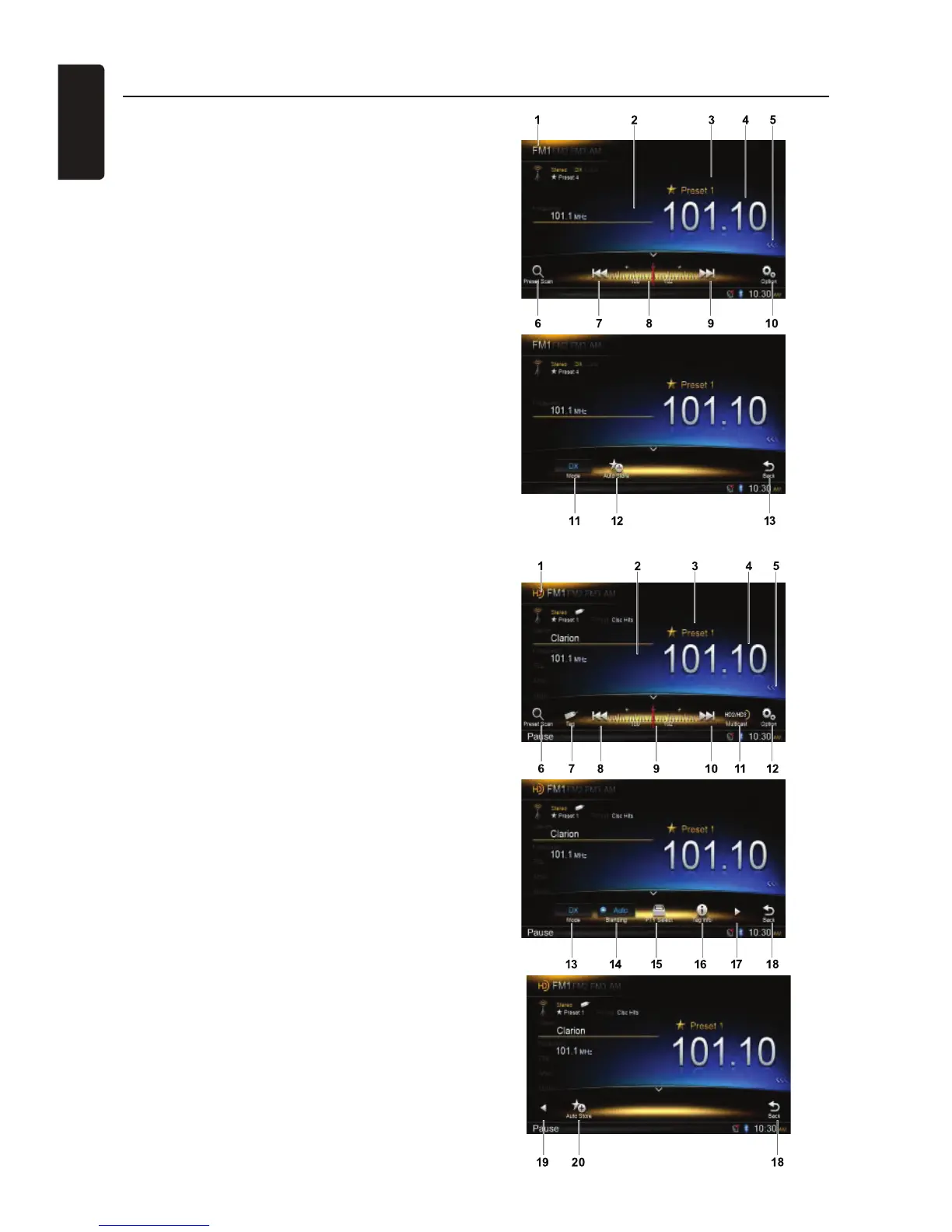English
10
NX602
Radio mode
1. Band switch
2. Information area
3. Preset station number
4. Current station frequency
5. Show preset stations list
6. Scan preset stations
7. Manual tune backward
Auto tune backward. (long press)
8. Frequency bar
9. Manual tune forward
Auto tune forward. (long press)
10. Show other options
11. Choose local or distant seeking mode
12. Store stations automatically
13. Back to main operation bar
HD Radio mode
1. Band switch
2. Information area
3. Preset station number
4. Current station frequency
5. Show preset stations list
6. Scan preset stations
7. Store iTunes Tagging info
8. Manual tune backward
Auto tune backward (long press)
9. Frequency bar
10. Manual tune forward
Auto tune forward (long press)
11. Select next multicast
12. Show other options
13. Select local or distant seeking mode
14. Select Blending mode
15. Select PTY type
16. Show Tag Information (Touch [OK] after
information Box displayed to delete all
tag)
17. Show next page
18. Back to main operation bar
19. Show previous page
20. Auto store preset stations
Source Media Modes
