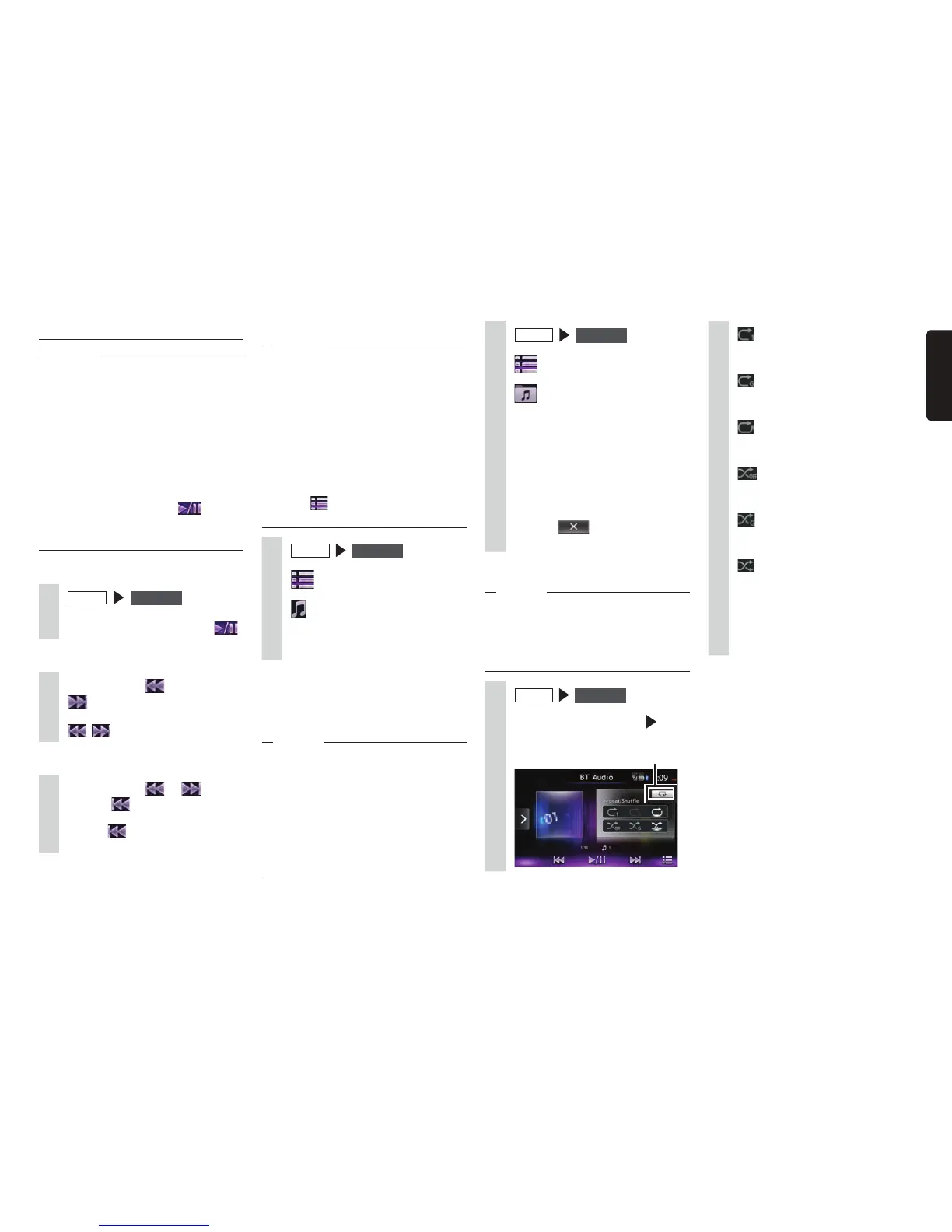NX604/FX503 27
English
Playing Bluetooth audio
Notice
s7ITHSOMETYPESOF"LUETOOTH!UDIO
DEVICESOPERATIONSUCHASPLAYING
PAUSINGREWINDINGANDFASTFORWARDING
ARESOMETIMESNOTPOSSIBLEFROMTHE
UNIT)FTHISHAPPENSOPERATEFROMTHE
"LUETOOTH!UDIODEVICE&ORDETAILSREFER
TOTHE5SERS-ANUALFORTHE"LUETOOTH
!UDIODEVICE
s7ITHSOME"LUETOOTH!UDIODEVICESPLAY
DOESNOTSTARTAUTOMATICALLYSOMETIMES
)FTHISHAPPENSEITHERTOUCH
OR
OPERATETHE"LUETOOTH!UDIODEVICETO
STARTPLAYING
❏
Playing Bluetooth Audio
1
MENU
BT Audio
Bluetooth Audio is played.
To pause or resume play, touch
.
❏
Rewinding/fast forwarding
1
While playing, (rewind) or
(fast forward) (long press)
If you release your finger from
, , normal play resumes.
❏
Playing the previous/next track
1
While playing, or
Touching returns you to the start
of the track, and each additional
touch of
moves you to the
previous track.
❏
Playing from the track list
Notice
s&ORTHISFUNCTIONONLY"LUETOOTH!UDIOTHAT
ISCOMPATIBLEWITH!62#06ERCANBE
USED7ITHSOMETYPESOF"LUETOOTH!UDIO
DEVICESTHISFUNCTIONCANNOTBEUSED
s7HENTHE"LUETOOTH!UDIOPLAYERTHATIS
PLAYINGTHEAUDIOISNOTSTARTEDUPLIST
OPERATIONSSOMETIMESARENOTPOSSIBLE
3TARTUPTHEPLAYERANDTRYTHEOPERATION
AGAIN
s7ITHSOMETYPESOF"LUETOOTH!UDIO
DEVICES
SOMETIMESCANNOTBE
TOUCHED
1
MENU
BT Audio
2
3
4
Select the track.
Play begins from the selected track.
❏
Playing under specified
conditions
You can search tracks to be played from
folders or categories and play them.
Notice
s&ORTHISFUNCTIONONLY"LUETOOTH!UDIOTHAT
ISCOMPATIBLEWITH!62#06ERCANBE
USED7ITHSOMETYPESOF"LUETOOTH!UDIO
DEVICETHISFUNCTIONCANNOTBEUSED
s7HENTHE"LUETOOTH!UDIOPLAYERTHATIS
PLAYINGTHEAUDIOISNOTSTARTEDUPLIST
OPERATIONSSOMETIMESARENOTPOSSIBLE
3TARTUPTHEPLAYERANDTRYTHEOPERATION
AGAIN
1
MENU
BT Audio
2
3
4
Select the desired item.
Available items differ according to the
type of Bluetooth Audio device.
Similar operations are repeated until
the track list is displayed.
5
Select the track.
Play begins from the selected track.
Touching
returns the screen to
the screen in step 2.
❏
Repeat/shuffle play
Notice
s&ORTHISFUNCTIONONLY"LUETOOTH!UDIO
THATISCOMPATIBLEWITH!62#06ER
ORLATERCANBEUSED7ITHSOMETYPES
OF"LUETOOTH!UDIODEVICESHUFFLEPLAY
SOMETIMESISNOTPOSSIBLE
1
MENU
BT Audio
2
Touch the Trick Play key
Select the desired item.
Trick Play key
:
Only the track currently being
played is repeated.
:
All tracks in the group currently
being played are repeated.
:
All tracks in the Bluetooth Audio
device are repeated.
:
All song shuffle or group shuffle is
canceled.
:
All tracks in the group currently
being played are played at random.
:
All tracks in the Bluetooth Audio
device are played at random.
3
Touch the Trick Play key.
The screen returns to the previous
screen.
