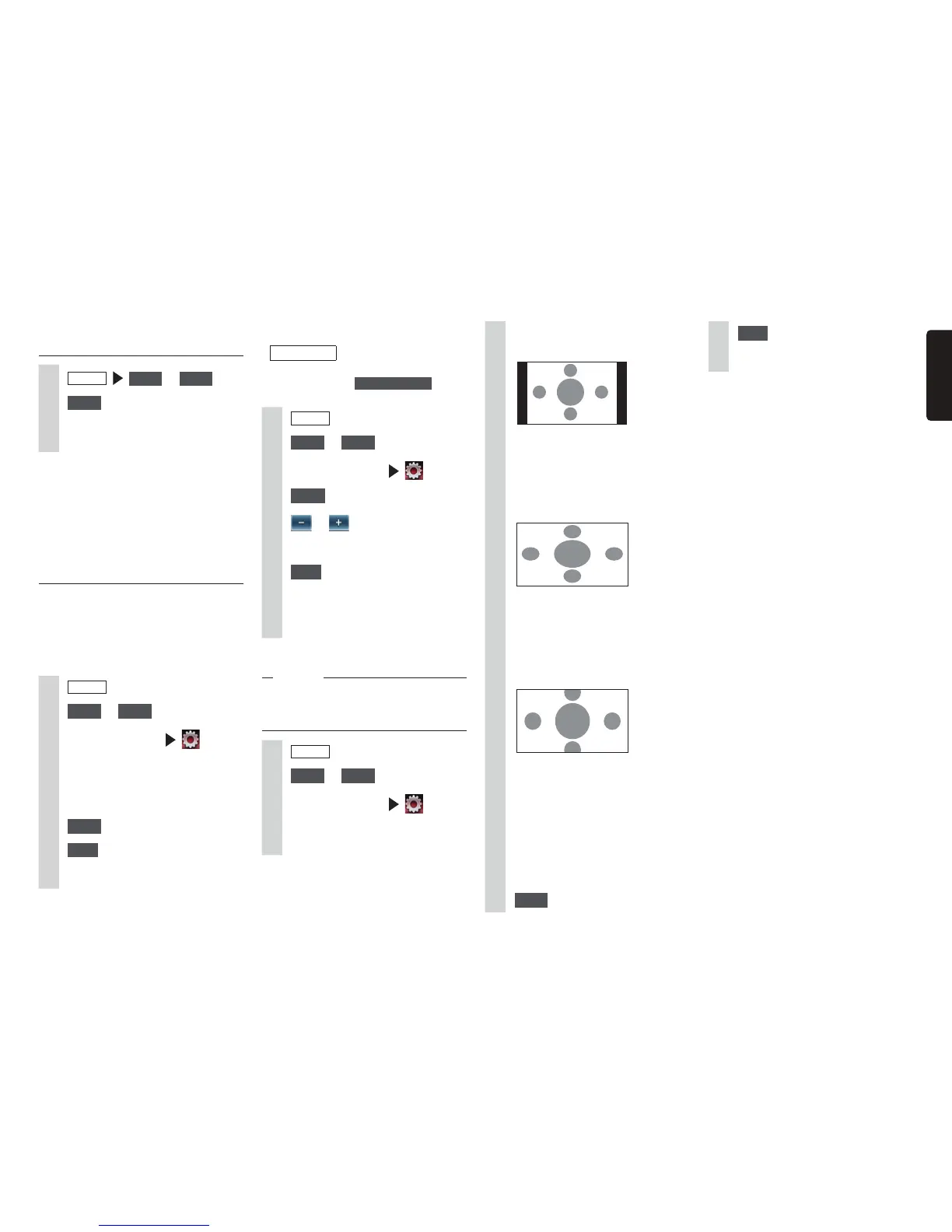NX604/FX503 29
English
Watching video from external
devices
1
MENU
AUX1
or
AUX2
2
Video
3
Operate the external device.
Video and audio are played.
MEMO:
s7HILEANI0HONEISCONNECTEDWITH
3MARTPHONE,INKINGTHESMARTPHONE
APPLICATIONSCREENISDISPLAYEDTHOUGHIT
CANNOTBEOPERATEDBYTOUCHOPERATIONS
7HENUSING3MARTPHONELINKINGSEE
h5SING3MART!CCESSv
p
P.35
Setting external device listening
❏
Compensating for volume
differences
Compensate for volume difference that
occurs depending on the type of connected
external device.
1
MENU
2
AUX1
or
AUX2
3
Touch the screen
4
[Audio Level] settings key
(default:
Mid)
5
Select the audio level.
6
Close
7
Back
The level is adjusted to the adjusted
volume.
❏
Adjusting image quality
Preparations
●
Before adjusting the display, select
night or day with
Day/Night Mode on the
Settings menu.
p
P.44
1
MENU
2
AUX1
or
AUX2
3
Touch the screen
4
Setup
at [Display Adjustment]
5
or of item to adjust
Adjust the image quality while viewing
the video image on screen.
6
Back
This sets the newly adjusted image
setting. Image quality adjustments
can be set for both the day and night
screens.
❏
Switching the screen size
Notice
s7HENTHESCREENSIZEISSWITCHEDTHE
IMAGESOMETIMESAPPEARSDIFFERENTFROM
THEORIGINALVIDEOIMAGE
1
MENU
2
AUX1
or
AUX2
3
Touch the screen
4
[Display Mode] settings key
(default:
Full)
5
Select the screen display size.
Normal:
Video is displayed in the center of
the screen with its aspect ratio held
intact. When the size of the video
and screen differ, excess parts of
the screen are displayed in black.
Full:
The video is displayed to fit the
entire screen. When the size of the
video and screen differ, the aspect
ratio of the video is displayed
altered.
Cinema:
This is used when displaying
cinema scope size or vista size
video on a regular TV. When the
size of the video and screen differ,
the horizontal size of the video is
displayed to match the horizontal
and vertical size of the screen.
Unused parts at the top and
bottom are displayed in black.
6
Close
7
Back
The screen is displayed at the
selected size.
