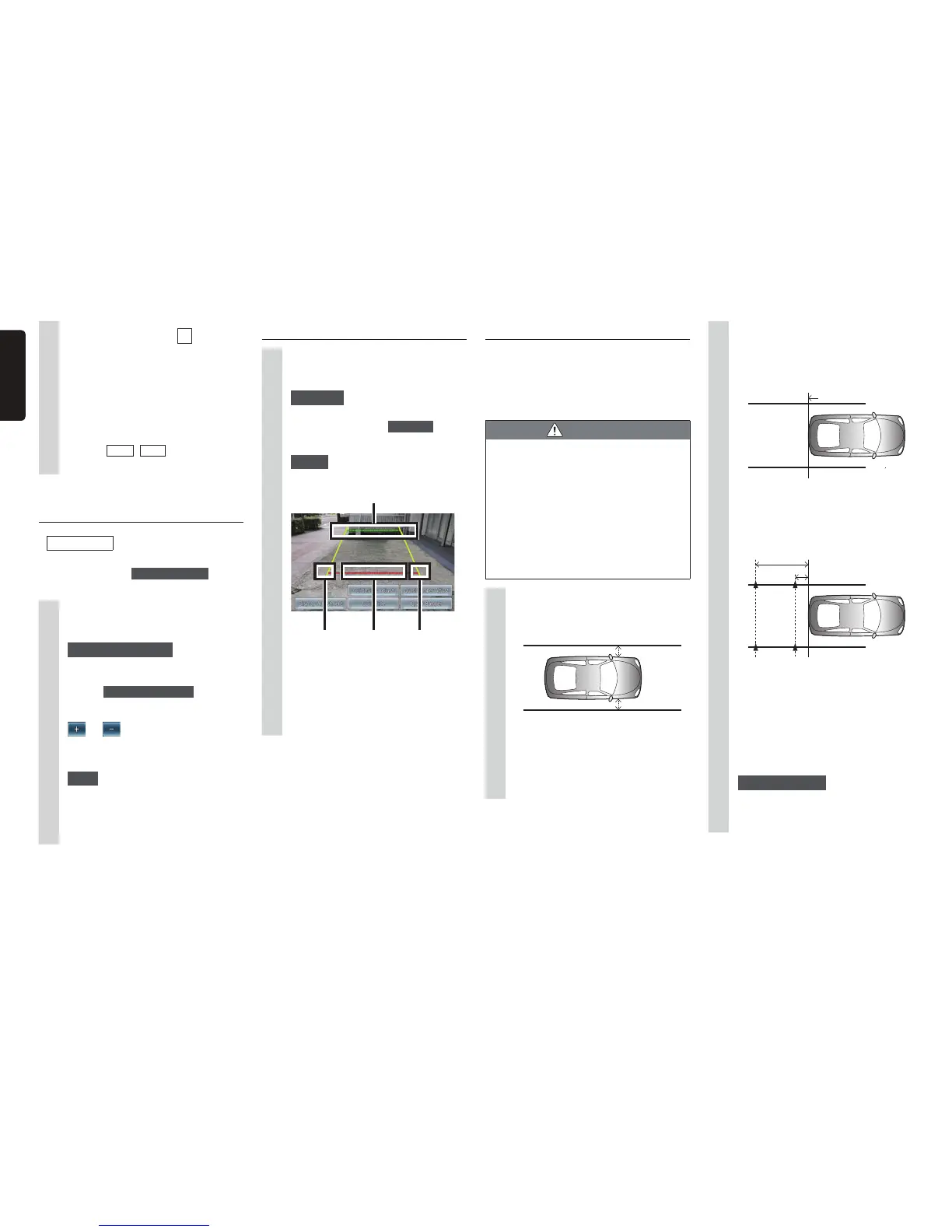40 NX604/FX503
English
2
Set the gear lever to
R
(reverse).
The display switches to the image in
the rear camera.
Display priority is given to the image
in the rear camera even when audio-
related items are displayed.
Only volume adjustment
by the rotary volume knob
(NX604)
VOL+
,
VOL-
(FX503) can be
operated during camera display.
Adjusting the image quality of
the monitor (rear camera)
Preparations
●
Before adjusting the display, select
night or day with
Day/Night Mode on the
Settings menu.
p
P.44
1
Touch the screen while the rear
camera image is displayed.
2
Display Adjustment
If five seconds elapses
without you touching the
screen,
Display Adjustment will be
hidden.
3
or of item to adjust
Adjust the image quality while viewing
the video image on screen.
4
Back
This sets the newly adjusted image
setting.
Image quality adjustments can be set
for both the day and night screens.
Displaying guidelines
1
Touch the screen while the rear
camera image is displayed.
2
Guideline
If five seconds elapses without you
touching the screen,
Guideline will be
hidden.
3
Check
The guidelines are displayed.
BC C
A: Position about 6.6 ft (2 m) from the
rear end of the vehicle
B:
Position about 20 in (50 cm) from
the rear end of the vehicle
C:
Approximately vehicle width
+ 8 in (20 cm)
Adjusting the guidelines
When adjusting guidelines, marks must
be drawn on the ground. Prepare tools for
drawing lines on the ground, such as duct
tape. Also, be sure to do the adjustments to
match the car you drive.
WARNING
s Before adjusting the guidelines, stop
at a safe location.
s Before getting out of the vehicle and
marking the ground, be sure to turn
the engine key to the “OFF” position.
s Remember that guidelines are solely
for reference. During actual driving,
be sure to check the safety of the
area around you yourself.
1
Mark straight marks on the
ground at vehicle width + about
8 in (20 cm) positions.
Approx. 8 in (20 cm)
Approx. 8 in (20 cm)
MEMO:
s-ARKONBOTHSIDESOFTHEVEHICLE
USINGPACKAGINGORSIMILARTAPE
s-AKETHEMARKSSLIGHTLYLONGERTHAN
THELENGTHOFTHEVEHICLE
2
Drive the vehicle forward by
about 8.2 ft (2.5 m), and mark
straight lines at the rear of the
vehicle.
Rear of vehicle
3
Mark four locations on the left
and right 20 in (50 cm) and 6.6 ft
(2 m) away from the marks you
made in step 2.
6.6 ft (2 m)
20 in (50 cm)
MEMO:
s7ERECOMMENDMAKINGAN8MARK
USINGPACKAGINGORSIMILARTAPETHAT
ISEASILYVISIBLEFROMTHEDRIVERS
SEAT
4
Display the guidelines.
p
P.40
5
Guideline Adjust
6
Select the four guideline points
you want to adjust.
