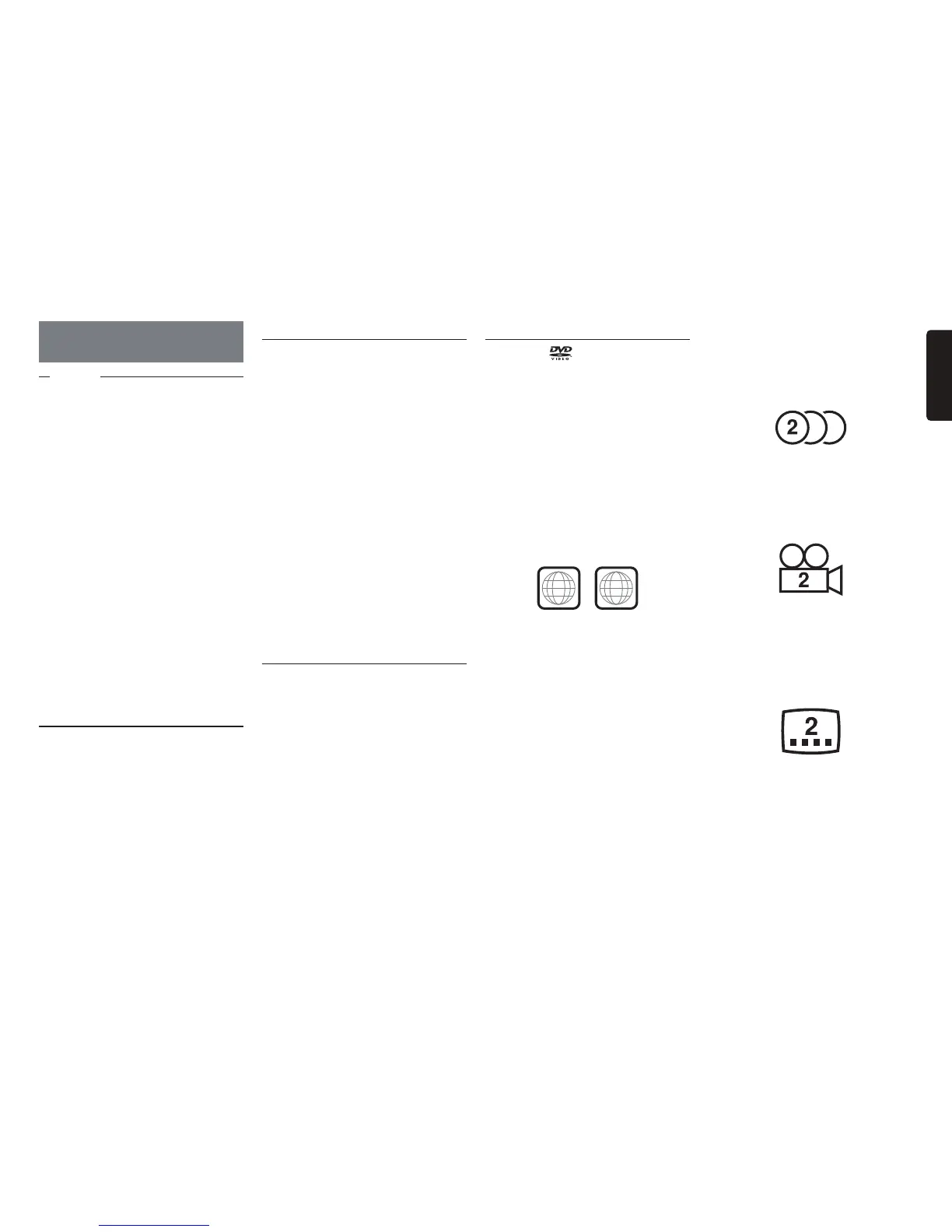NX604/FX503 49
English
Discs that can be used on
the unit (
NX604
only)
Attention
s$ONOTUSETHEFOLLOWINGDISCSSINCE
THEREISTHEPOSSIBILITYTHATTHEYMIGHTGET
SCRATCHEDORCANNOLONGERBEREMOVED
- CM#$
- .ONSTANDARDSHAPEDDISCS
- $UALDISCS
- $ISCSWITHLABELSONTHEM
s$ONOTSTICKLABELSONDISCSURFACESOR
WRITEONTHEMWITHAPENCILORPENFOR
EXAMPLE
s7HENHANDLINGDISCSTAKECARENOTTO
LEAVEFINGERPRINTSORSCRATCHESONTHE
SURFACES
s$ONOTUSEDISCSIFTHEREISANYGLUEOR
PAPERLEFTONTHEMFROMADHESIVELABELS
)FDISCSLIKETHESEAREINSERTEDINTOTHE
UNITINTHISSTATETHEYMAYJAMORCAUSEA
MALFUNCTION
s$ONOTSTOREDISCSINTHEFOLLOWINGPLACES
- 0LACESSUBJECTTOTHEDIRECTSUNLIGHT
- (UMIDORDUSTYPLACES
- 0LACESSUBJECTTODIRECTHEATFROM
HEATINGAPPARATUS
CDs that can be played
●
Music CDs
●
CD-TEXT discs
●
CD-Extra discs
✽
Excluding music CDs
●
Super Audio CD
✽
Only the CD layer of hybrid discs
●
Discs recorded in the correct format on a
personal computer
✽
1
●
CD-R and CD-RW discs for music
recorded on an music CD recorder
✽
2
●
Copy-protected CDs
✽
3
●
DivX discs
✽
1 These sometimes cannot be played
depending on the application software
settings or environment. For details,
contact your dealer of the application
software.
✽
2 These sometimes cannot be played
normally. Or, CD-RW discs may take longer
than regular CDs or CD-Rs to start playing
after the disc has been inserted.
✽
3 These sometimes cannot be played.
CDs that cannot be played
●
MIX MODE CD
●
Discs other than CD-DA (e.g. over
burned CDs)
●
DTS CD
●
Video CD
●
CD-R and CD-RW discs that have not
been finalized
DVDs that can be played
●
Discs with mark
●
Discs whose region number is “1” or
“ALL”
●
DivX discs
Commercially available DVD videos can be
played on the unit.
❏
Note on region numbers of
DVD video discs
The DVD video system assigns a region
number to DVD players and DVD discs by
sales area.
The DVD video region number playable in
this system is marked on the disc jacket as
shown below.
ALL
1
❏
DVD Video Features
This unit provides the following functions
in addition to the high image quality and
sound quality of DVD video.
MEMO:
s4HEFUNCTIONSDESCRIBEDINTHISSECTION
DIFFERDEPENDINGONTHE$6$VIDEODISC
2EFERTOTHEINSTRUCTIONSPROVIDEDWITHTHE
$6$VIDEO
s3OMEDISCFUNCTIONSMAYOPERATE
DIFFERENTLYFROMDESCRIBEDINTHISMANUAL
Multi-sound function
DVD video can store up to 8 languages
for one film; select the language of your
preference.
●
The languages stored on the disc are
indicated by the icon shown below.
Multi-angle function
A DVD video that is filmed from multiple
angles allows you to select the angle of
choice.
●
The number of recorded angles is
indicated by the icon shown below.
Subpicture (subtitles) function
A DVD video can record subtitles for up
to 32 languages and you can select the
language of the subtitles you wish to see.
●
The number of recorded subtitle
languages is indicated by the icon shown
below.
Multi-story function
When a DVD video contains more than one
story for a film, you can select the story you
wish to enjoy. The operation procedures
vary with the disc; observe the instructions
for selecting a story provided during
playback.
