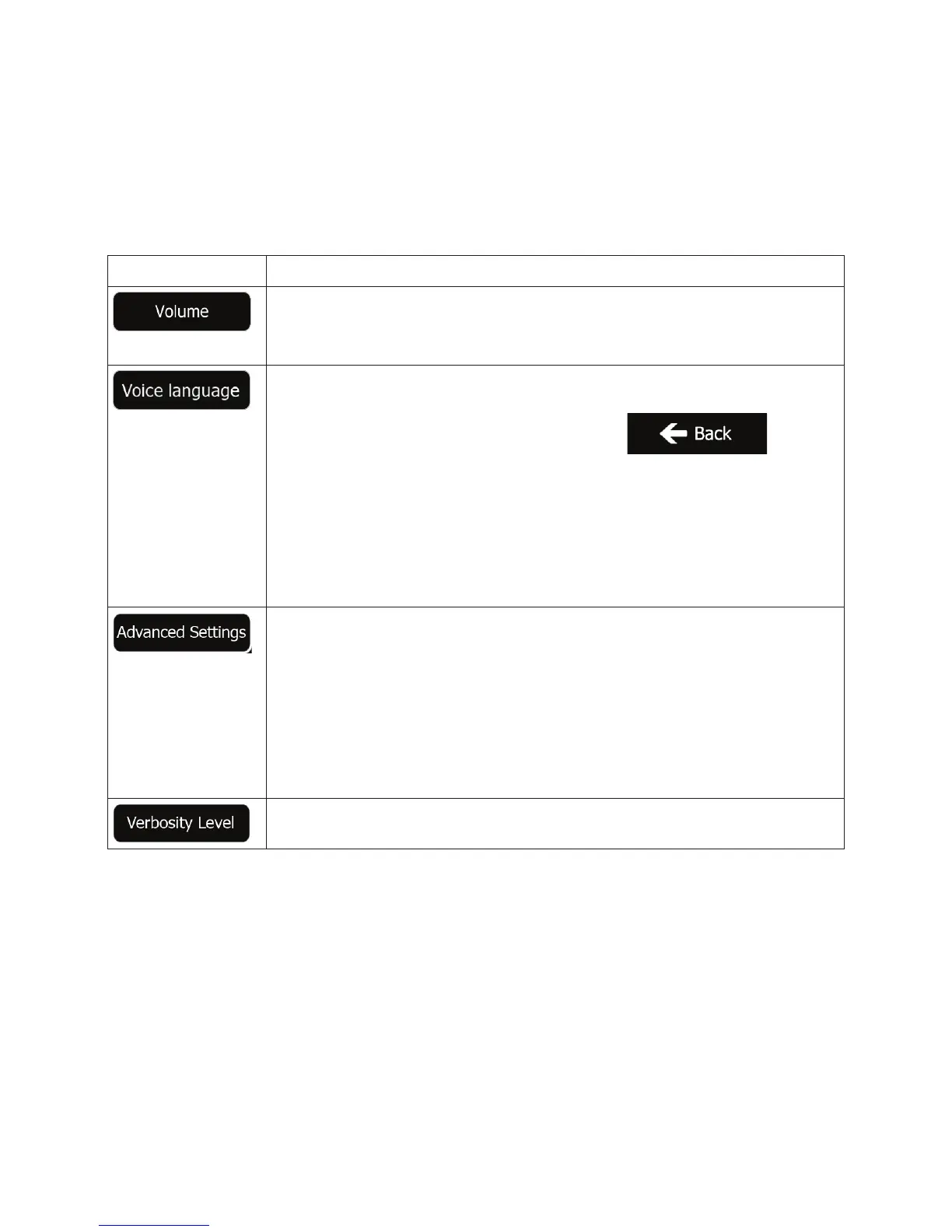NX702 English 87
5.3.1 Sound and Warnings
Adjust the different sounds of the application or change the voice guidance language. In addition, you can
enable and set up different warnings and alerts.
Button Description
Tap this button to adjust the volume of the different sounds in the application. A
new screen shows the different sound types and their controls. See below for
details.
This button shows the current voice guidance profile. By tapping the button, you
can select a new profile from the list of available languages and speakers. Tap any
of these to hear a sample voice prompt. Just tap
when you
have selected the new spoken language.
Different voice profiles are capable of different levels of service:
x Natural Voice: These prerecorded sounds can only tell you basic
information about turns and distances.
x TTS Voice: These computed voices can tell you complex instructions, they
can tell you the street names or read out the system messages for you.
Street names sound correctly only if you use a native voice profile for the country.
You can decide whether the application
x tries to read the street names in a foreign country,
x use road numbers in your language or
x announces the maneuver only.
You can also decide whether you want an announcement for distance maneuvers
or it is enough to receive the information when the turn is near.
Tap this button to set the verbosity of the voice instructions: how much they tell
and how often they speak.
