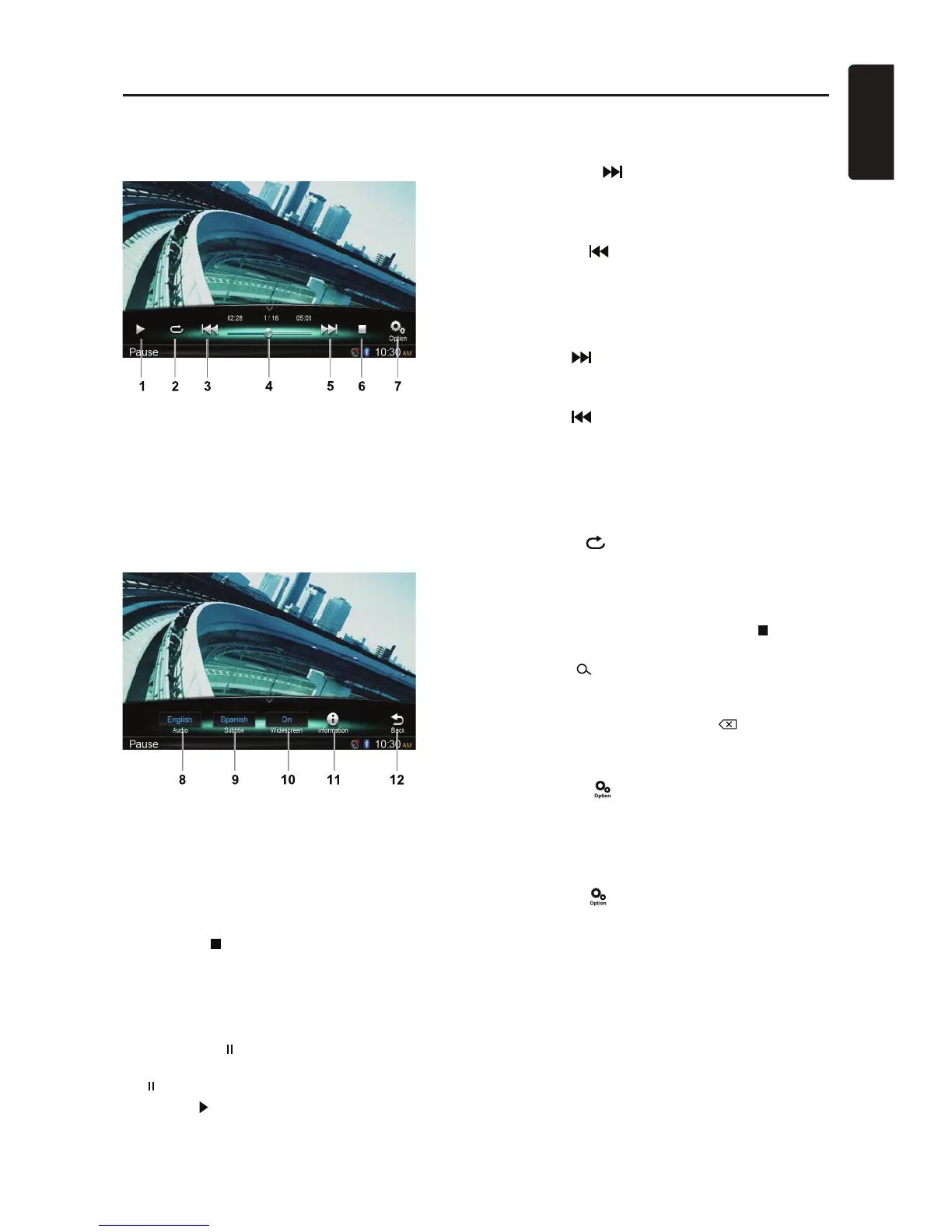25
English
NX702
MP4 Playback
Playback menu
When playing, touch the bottom half of
UETGGPVQUJQYQRGTCVKQPDCT
1. Play/Pause
2. Repeat playback
2TGXKQWUſNG
(CUVTGXGTUGNQPIRTGUU
4. Progress bar
0GZVſNG
(CUVHQTYCTFNQPIRTGUU
5VQRCPFUJQYNKUVOGPW$TQYUG
5JQYQVJGTQRVKQPU
8. Select audio language
9. Select subtitle language
10. Turn on Widescreen mode
5JQYRNC[DCEMKPHQTOCVKQP
12. Back to main operation bar
Browse mode
Touch the [ ]DWVVQPVQUJQYHQNFGTſNGNKUV
&TCIWRFQYPVQDTQYUGCPFVQWEJFGUKTGF
option to select it.
Pausing play
1. Touch the [ ] button on the screen to pause
play.
“
PAUSE” appears in the display.
2. Touch [
] button to resume play.
5GNGEVKPICſNG
(KNGWR
Touch the [
] button to move to the
DGIKPPKPIQHVJGPGZVſNG
(KNGFQYP
Touch the [
] button to move back to the
DGIKPPKPIQHVJGEWTTGPVQTRTGXKQWUſNG
Fast forward/Fast reverse
(CUVHQTYCTF
Hold the [
] button .
(CUVTGXGTUG
Hold the [
] button .
Repeat play
6JKUHWPEVKQPCNNQYU[QWVQRNC[VJGEWTTGPV
file repeatedly or play files currently being
played in the folder repeatedly.
Touch the [
] button to select File Repeat,
Folder Repeat, All Repeat or Repeat Off.
Search function
1. At video main menu, touch the [ ] button
VQUJQYHQNFGTſNGNKUV
2. Touch [
] button to enter search menu.
3. Input numbers by touching digit buttons,
then touch [5GCTEJ] to begin searching.
To delete numbers, touch [ ] button.
Audio select
Touch the [ ] button and touch [Audio]
button to select audio language to listen if the
ſNGJCUOWNVKRNGCWFKQNCPIWCIGU
Subtitle select
Touch the [ ] button and touch [Subtitle]
VQUGNGEVVJGUWDVKVNGNCPIWCIGKHVJGſNGJCU
multiple language subtitles.
