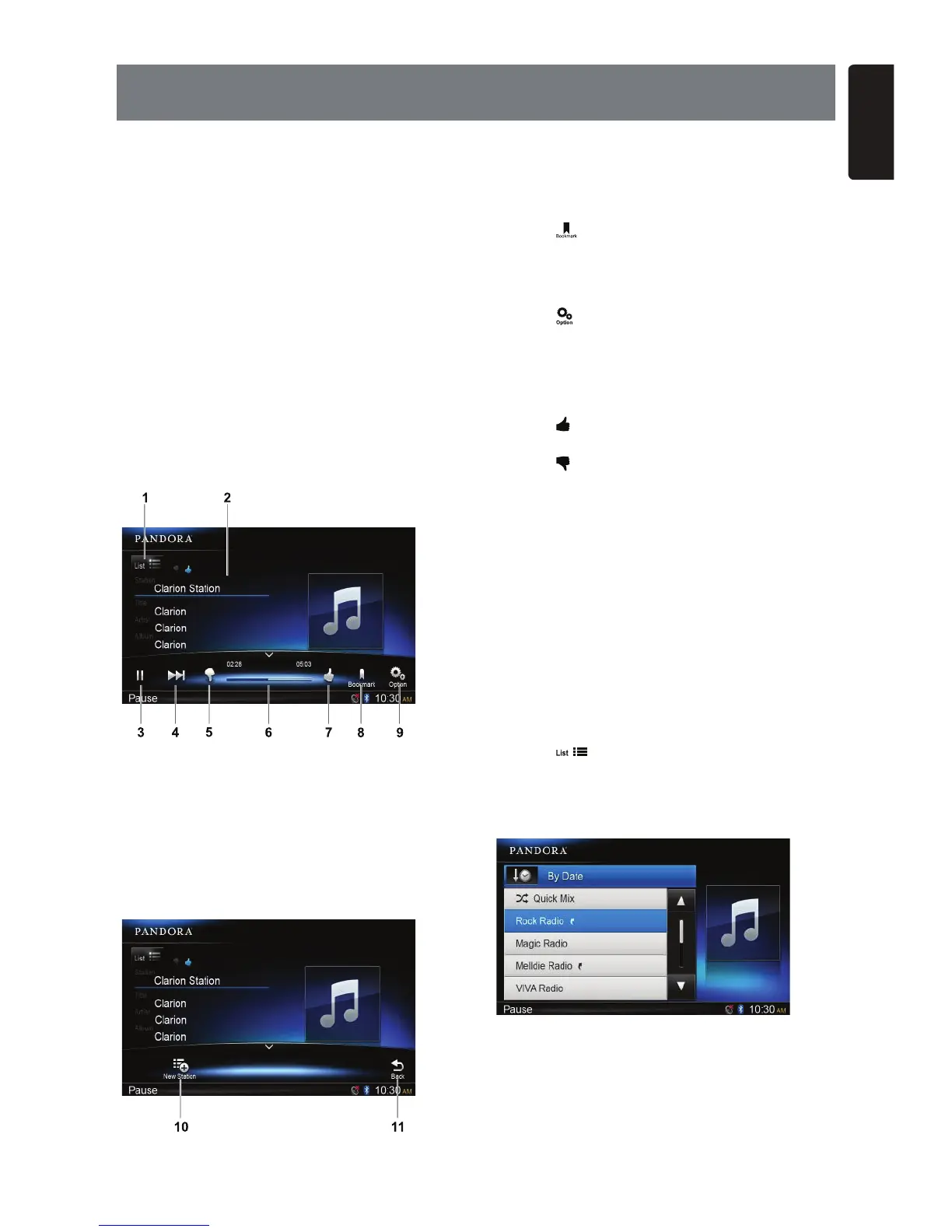39
English
NX702
PANDORA, the leading internet radio
service, gives people music they love
CP[VKOGCP[YJGTGVJTQWIJRGTUQPCNK\GF
TCFKQUVCVKQPUCXCKNCDNGQPCYKFGXCTKGV[QH
connected devices.
To listen to PANDORA internet radio, you
ECPFQCUHQNNQYU
1. Connect a compatible iPhone to the unit.
TGHGTVQő9KTKPICPF%QPPGEVKQPUŒ
2. Touch PANDORA icon from Main Source
Menu and open PANDORA mode.
2#0&14#YKNNCWVQOCVKECNN[UVCTVVQRNC[
streaming. If it does not start automatically,
LWUVNCWPEJ2#0&14##RRQPVJGK2JQPG
6QWEJVJGDQVVQOJCNHQHUETGGPVQUJQY
operation bar.
5JQYUVCVKQPNKUV
2. Track/Title/Artist/Album information
3. Play/Pause
4. Skip
6JWODU&QYP
6. Progress bar
7. Thumbs Up
8. Add bookmark
5JQYQVJGTQRVKQP
14. PANDORA OPERATION
%TGCVGCPGYUVCVKQP
11. Back to main operation bar
Add bookmark
Touch [ ] button, then select [6TCEM] or
[Artist] to add it to the bookmark list.
Create a new station
Touch [ ] button and [0GY5VCVKQP] button.
Then select [6TCEM] or [Artist] to add it to the
station list.
Thumbs up/down
Touch [ ] button, “Thumbs-Up” feedback
YKNNDGUGPVVQPANDORA station.
Touch [
?DWVVQPő6JWODU&QYPŒHGGFDCEM
YKNNDGUGPVVQPANDORA station.
PANDORA limits the number of Skip or
6JWODUFQYPCNNQYGFQPVJGKTUGTXKEG+H
[QWCVVGORVVQ5MKRQT6JWODUFQYPUQPIU
beyond the limit, the current song continues
to playback.
2#0&14#NKOKVUVJGPWODGTQHVJWODUFQYP
CNNQYGFQPVJGKTUGTXKEG
+H[QWCVVGORVVQVJWODUFQYPUQPIUDG[QPF
the limit, the current song continues to
playback.
Select a stored station
Touch [ ?DWVVQPVQUJQYUVCVKQPNKUV
Touch [$[&CVG] to list the stations by date.
Touch [#<?VQNKUVVJGUVCVKQPUHTQO#VQ<
&TCIWRQTFQYPVQUETQNNVJGNKUVUGNGEVC
desired station to play it.
