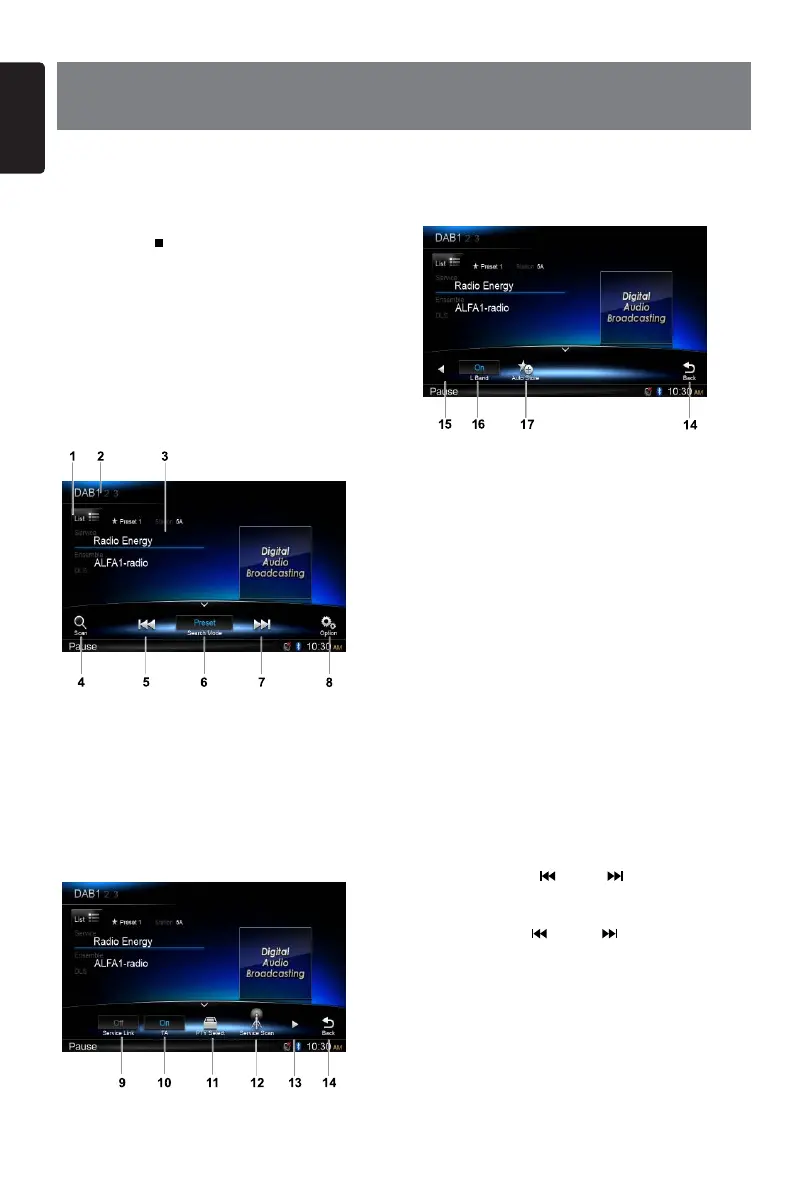English
32
NX702E
11. DAB OPERATION
(DAB302E (SOLD SEPARATELY) IS REqUIRED)
This function is available when DAB302E
(sold separately) is connected.
Select DAB as playing source
Long press [ ALL ] button to enter main
source menu, then select [DAB] to enter
DAB mode.
If DAB is not on the current source menu,
touch [ - ] buttons on the bottom of the
screen, or hold the center of screen and drag
left/right to show more icons.
Playback menu
Touch the bottom half of screen to show
operation bar.
1. Show service list
2. Band switch
3. Information area
4. Scan preset stations
5. Manual tune backward
Auto tune backward (long press)
6. Search Mode
7. Manual tune forward
Auto tune forward (long press)
8. Show other options
9. Turn on/off Service Link.
10. Turn on/off trafc announcement.
11. Search service by Programme Type
12. Search all service available
13. Show next page
14. Back to main operation bar
15. Show previous page
16. Turn on/off L Band
17. Auto store preset stations
Select one DAB band
Touch the top left corner of the screen to
select one radio band among DAB1, DAB2
and DAB3.
Tune
There are four search mode. You can select
search mode from followings,
1. PresetSearch
Search preset service one by one
2. CurrentSearch
Service Search in the current Ensemble
3. ALLSearch
Service Search for all stored by Station
search
4. ManualSearch
During manual tuning, the frequency will
be changed in steps.
Touch the [ ] or [ ] button on the
operation bar to tune in a higher / lower
station.
Hold the [ ] or [ ] button on the
operation bar for more than 2 seconds to
seek a higher / lower station.
To stop searching, repeat the operation
above or press other buttons having radio
functions.
Note:
When a station is received, searching stops
and the station is played.
