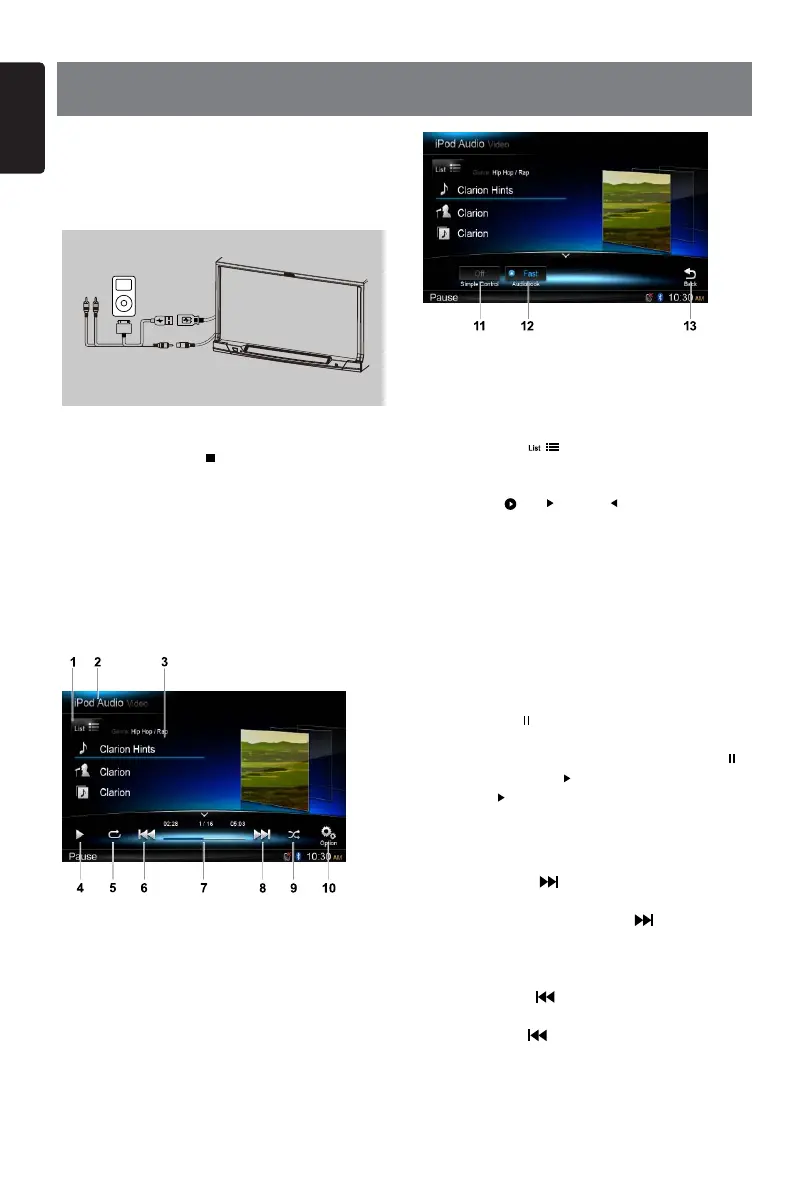English
34
NX702E
Connect an iPod or iPhone to the USB
connector via CCA-750 cable.
When connecting a device, the unit will read
the files automatically. The track information
display on the screen once playback start.
11. Turn on / off Simple Control
12. Select Audiobook play speed
13. Back to main operation bar
Browse mode
1. Touch the [ ] button to show le list.
Drag up/down to browse. Touch a item of
list on the screen to select it.
2. Touch [ ], [ ] and [ ] buttons to show
the following categories: Playlists, Songs,
Artists, Albums, Genres, Composers,
Audiobooks, Podcasts.
3. Touch to select a category, the contents of
the category are displayed. Drag up/down
to browse.
4. Touch an option to select it.
Pausing play
1. Touch the [ ] button on the bottom left of the
screen to pause play.
“PAUSE” appears in the display, and [
]
button becomes [
] .
2. Touch [ ] button to resume play.
Selecting a track
Track-up
1. Touch the [ ] button to move to the
beginning of the next track.
2. Each time you touch the [ ] button, the
track advances to the beginning of the
next track.
Track-down
1. Touch the [ ] button to move back to
the beginning of the current track.
2. Touch the [ ] button twice to move back
to the beginning of the previous track.
Accessing iPod mode
Long press [ MENU ALL ] button to enter
main source menu, then select [iPod] to
enter iPod mode.
If [iPod] is not on the current source menu,
touch [ - ] buttons on the bottom of the
screen, or hold the center of screen and drag
left/right to show more icons.
At iPod Audio mode, touch the bottom half of
screen to show operation bar.
1. Show le list (Browse)
2. Switch between iPod Audio and Video
3. Song/Artist/Album information
4. Play/Pause
5. Repeat play
6. Previous track
Fast reverse (long press)
7. Progress bar
8. Next track
Fast forward (long press)
9. Random play
10. Show other options
12. iPod & iPhone OPERATION
CCA-750
