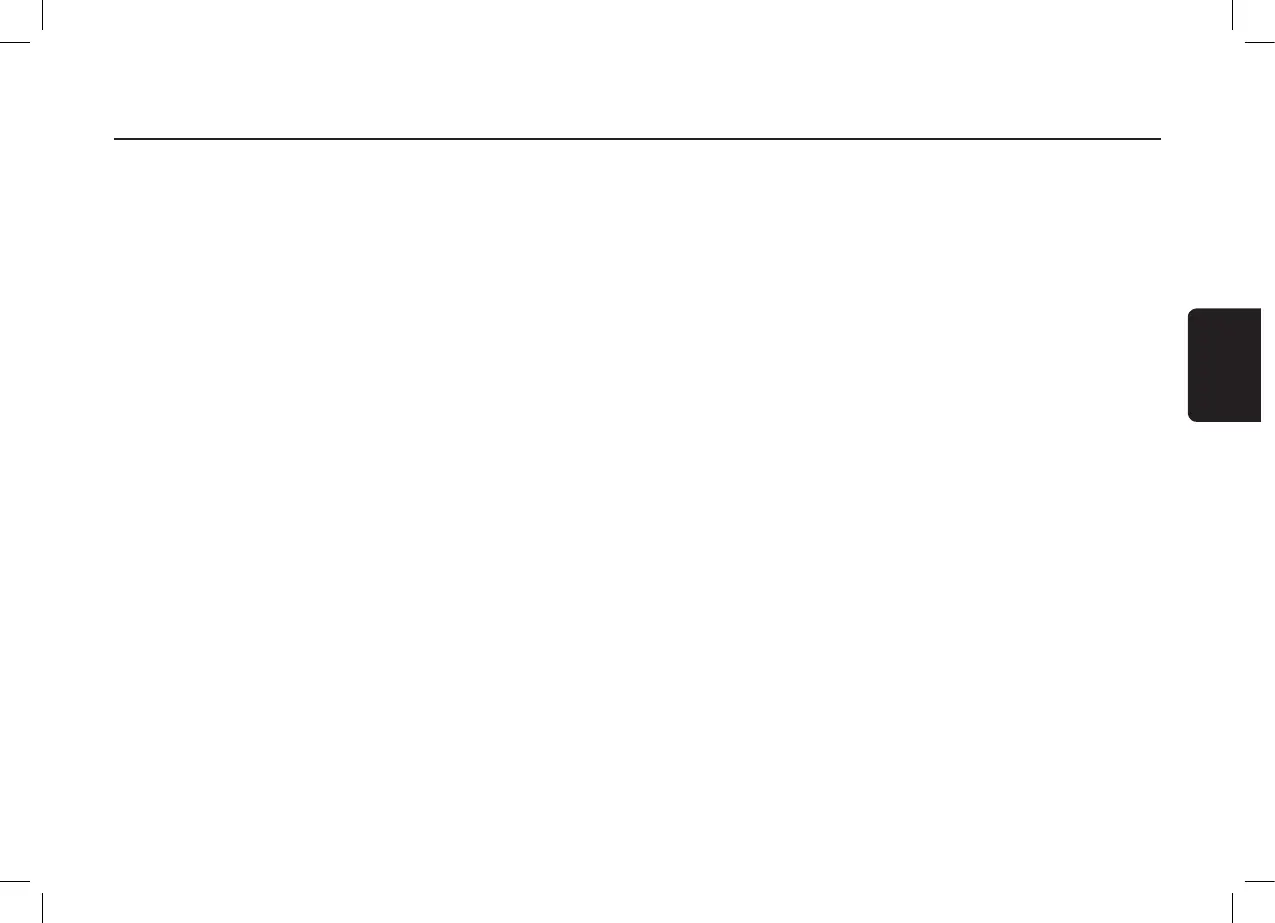3
Beralih ke Trek Sebelumnya/Berikutnya .................................................... 20
Maju Cepat/Mundur Cepat ............................................................................20
Sambung Cepat ...............................................................................................20
14. OPERASI TELEPON Bluetooth® ........................................................... 21
Pengenalan akan Teknologi Bluetooth® ....................................................21
Memilih Modus Telepon ................................................................................. 21
Pemutar Panggilan Suara .............................................................................. 21
Layar papan tombol ........................................................................................ 21
Buku telepon .................................................................................................... 22
Tab log panggilan ............................................................................................ 22
Tab Sinkronisasi .............................................................................................. 23
Panggilan masuk ............................................................................................. 23
Percakapan telepon ........................................................................................ 23
Panggilan masuk kedua ................................................................................. 23
Percakapan telepon terpisah dengan 2 nomor berbeda ........................ 23
Percakapan telepon bergabung dengan 2 nomor berbeda .................. 23
15. PENGOPERASIAN AUX .............................................................................. 24
16. APLIKASI ........................................................................................................... 24
Menginisialisasi Aplikasi ................................................................................. 24
Mengalihkan dari Aplikasi ke USB (MTP) .................................................. 24
17. PENGOPERASIAN SETELAN ................................................................. 25
Memilih Setelan ............................................................................................... 25
Penyesuaian Balance/Fader ......................................................................... 25
Pengontrolan Efek Suara ............................................................................... 25
Ekualiser Kustom ............................................................................................. 26
Setelan Sistem ................................................................................................. 26
Penyesuaian Tampilan .................................................................................... 26
Penyesuaian Jam ............................................................................................. 26
Setelan tanggal ................................................................................................ 27
Setelan zona waktu ......................................................................................... 27
Setelan Umum .................................................................................................. 27
Tentang ............................................................................................................... 28
Panduan Pengguna .......................................................................................... 28
Setelan Bluetooth ............................................................................................. 28
Fungsi Bluetooth ...............................................................................................28
Fungsi otomatis unduh buku telepon .......................................................... 28
Manajer perangkat Bluetooth ....................................................................... 28
Memasangkan dengan sebuah telepon ..................................................... 28
Menyambungkan telepon secara manual .................................................. 29
Memutuskan koneksi telepon secara manual ........................................... 29
Menghapus Perangkat Bluetooth ................................................................ 29
18. PENELUSURAN MASALAH ...................................................................... 30
19. TAMPILAN KESALAHAN ...........................................................................33
20. SPESIFIKASI ..................................................................................................34
Contents