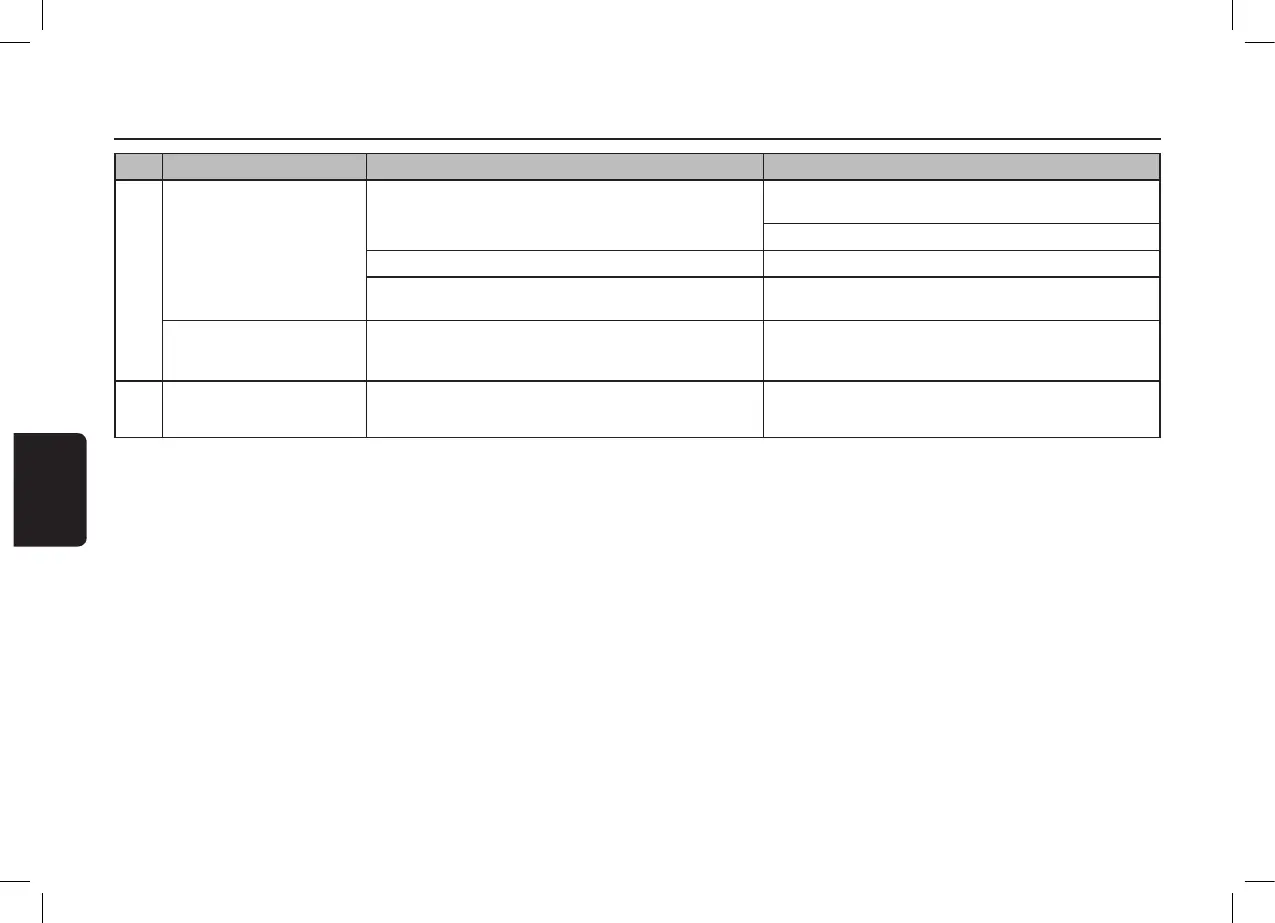66
19. ERROR DISPLAY
Error Display Cause Measure
USB
Devices
DEVICE ERROR The connected USB device is not supported. If the USB device is frozen, disconnect it, and reconnect it
again.
Connect a proper USB device.
An error occurred when controlling the USB device. Disconnect the USB device, and reconnect it again.
The device is connected via the USB Hub. Disconnect the device, and reconnect directly to the USB con-
nector of this unit without using the USB Hub.
OVER CURRENT Over-current or data error is detected. Turn off the ignition switch, disconnect the device, restart the
engine and reconnect it again. If the device is still not recog-
nized, try replacing with a different device.
BT
Audio
NO BLUETOOTH AUDIO A2DP is not connected to the unit. Disconnect and reconnect the device to the unit.