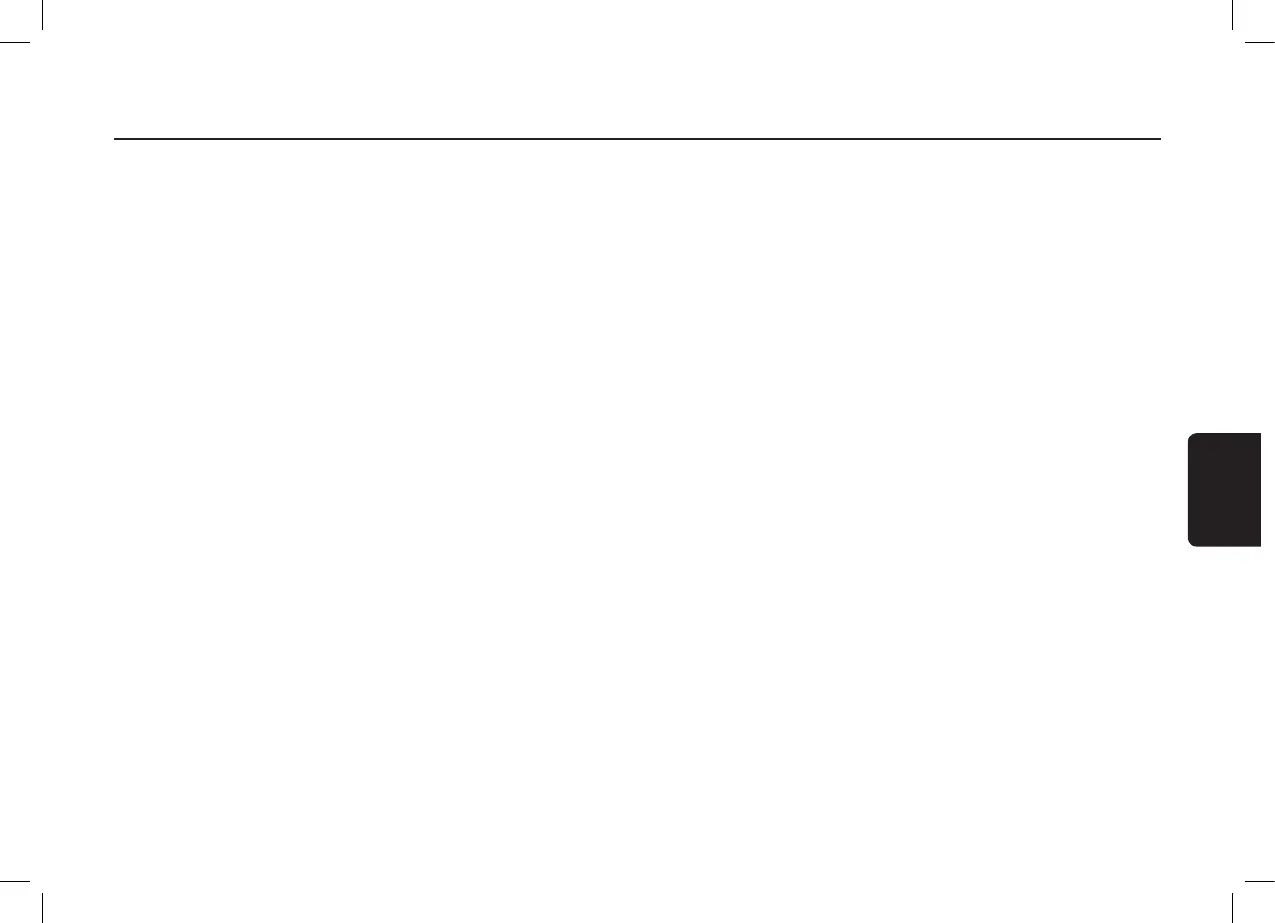35
Contents
1. PRECAUTIONS ................................................................................................ 37
2. CAUTIONS ON HANDLING ......................................................................... 37
3. OPERATION PANEL ...................................................................................... 39
Functions of Buttons .........................................................................................39
4. Functions of Steering Wheel Remote Control Buttons ................40
5. BASIC OPERATIONS .................................................................................... 41
Turning on/off the power .................................................................................. 41
Switching Source Modes ................................................................................. 41
Home Screen ......................................................................................................41
Status Bar Display .............................................................................................41
Switch to Clock Display ...................................................................................41
Adjusting the Volume ........................................................................................41
Switching day/night mode ...............................................................................41
Mute Function .....................................................................................................41
Parking Brake Safety ......................................................................................... 42
Video Output ....................................................................................................... 42
Rear View Camera ............................................................................................. 42
6. RADIO MODE OPERATIONS.....................................................................42
Listening to the Radio .......................................................................................42
Seek Tuning ........................................................................................................42
Manual Tuning .....................................................................................................42
RDS Text ..............................................................................................................43
TP Seek ................................................................................................................43
Autostore ..............................................................................................................43
Storing Preset Memory ..................................................................................... 43
Recalling Preset Memory .................................................................................43
7. RDS OPERATIONS ........................................................................................44
RDS (Radio Data System) ...............................................................................44
TA (Traffic Announcement) .............................................................................. 44
Emergency Broadcast ......................................................................................44
PTY (Programme Type) ....................................................................................44
Volume Setting of TA, Emergency Broadcast, and PTY ........................... 45
AF (Alternate Frequency) Function ................................................................46
REG (Regional Programme) ............................................................................ 46
8. USB MODE OPERATION ............................................................................46
USB ....................................................................................................................... 46
About USB memory device .............................................................................46
USB Digital Media Streaming .........................................................................46
Hot plugging function .......................................................................................46
Connecting a USB memory/MTP device .....................................................47
Watching/Listening to a track with USB memory device ......................... 47
Unplug the USB memory/MTP device ..........................................................47
9. USB VIDEO OPERATIONS .........................................................................48
Showing video mode screen ........................................................................... 48
Playing Video Files ............................................................................................. 48
Play/Pause Playback .........................................................................................48
Switch to Next/Previous Video .......................................................................48
Fast Forward/Fast Backward Operation ......................................................48
Play Speed Operation .......................................................................................48
10. USB/MTP AUDIO OPERATIONS .............................................................49
Play/Pause Playback .........................................................................................49
Switch to Previous/Next File or track ............................................................49
Fast Forward/Fast Backward Operation ......................................................49
Repeat Playback ................................................................................................49
Random Playback ..............................................................................................49
Album Artwork ....................................................................................................49
Selecting a Track on the album view ............................................................. 50
Selecting a Track on the artist view ............................................................... 50
Selecting a Track on the folders view ...........................................................50
Selecting a Track on the songs view ............................................................. 50
11. iPod/iPhone OPERATIONS ....................................................................... 51
Select iPod Mode ..............................................................................................51
Play/Pause Playback .........................................................................................51
Switch to Previous/Next Track ........................................................................ 51
Fast Forward/Backward ...................................................................................51
Repeat Play .........................................................................................................51
Shuffle Play .......................................................................................................... 51
Selecting a Song from iPod Menu ................................................................. 52
Available iPod Categories ................................................................................ 52
Supported iPod/iPhone Devices .................................................................... 52
12. Miracast OPERATIONS ...............................................................................52
Select Miracast Mode ....................................................................................... 52
Connecting to Miracast ....................................................................................52
13. Bluetooth® AUDIO PLAYER OPERATIONS ....................................... 53
Select Bluetooth Audio Mode ......................................................................... 53
Controlling the Bluetooth Audio Player.........................................................53
Playing Music ......................................................................................................53
Play/Pause Playback .........................................................................................53