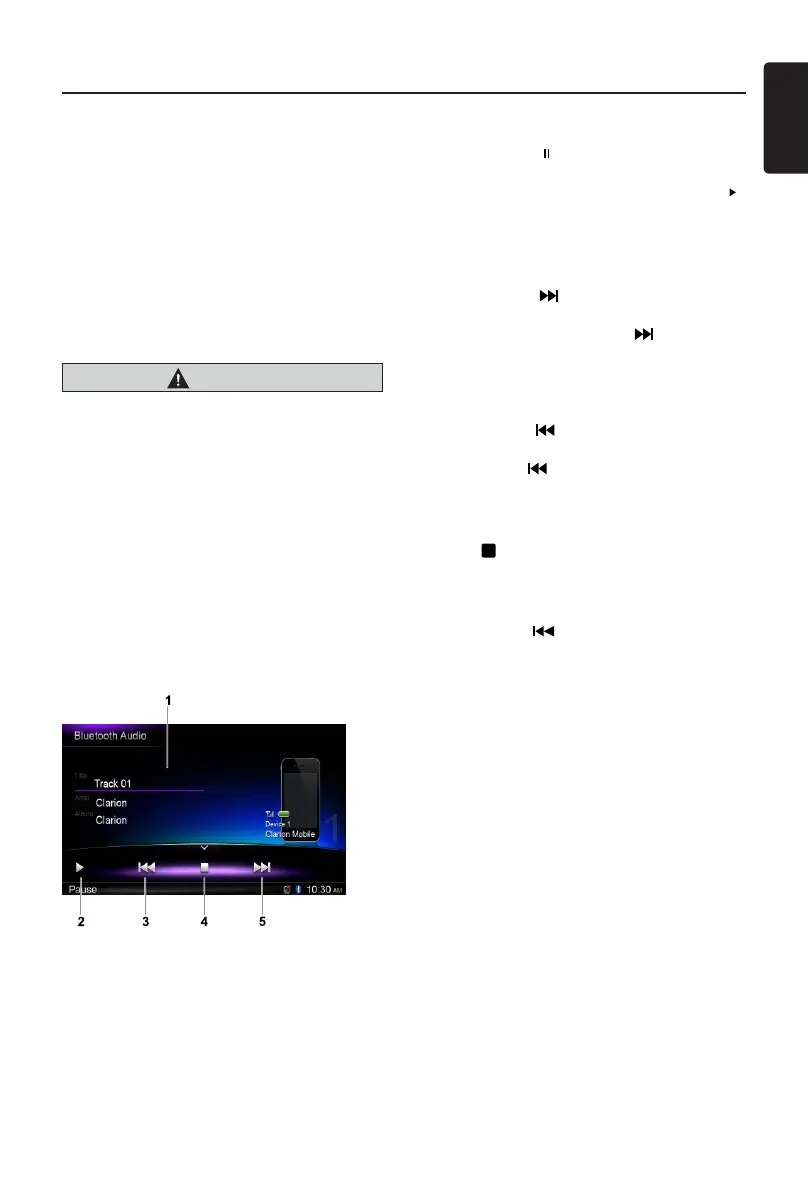17
English
NX302E
Bluetooth Audio Operation
Audio Streaming Operation
What is audio streaming?
Audio streaming is a technique for transferring
audio data such that it can be processed as
a steady and continuous stream. Users can
stream music from their external audio player
to their car stereo wirelessly and listen to the
tracks through the car’s speakers. Please
consult your nearest Clarion dealer for more
information on the product of wireless audio
streaming transmitter offered.
CAUTION
Please avoid operating your connected
mobilephone whileaudio streaming as
thismaycausenoiseorsoundchoppyon
thesongplayback.
Audiostreamingmayor maynotresume
after t e l e phone interrupt a s this is
dependentonmobilephone.
Note:
Be sure to readthe chapter “Pairing”and
“Choosepaireddevice”beforeproceeding.
Playback menu
Touch the bottom half of screen to show
operation bar.
1. Title/Artist/Album information
2. Play/Pause
3. Previous track
Fast reverse (long press)
4. Stop
5. Next track
Fast forward (long press)
Play / Pause a track
1. Touch the [ ] button to pause audio
playback.
2. To resume audio playback, touch the [ ]
button.
Selecting a track
Track-up
1. Touch the [ ] button to move to the
beginning of the next track.
2. Each time you touch the [ ] button, the
track advances to the beginning of the
next track.
Track-down
1. Touch the [ ] button to move back to
the beginning of the current track.
2. Touch the [ ] button twice to move back
to the beginning of the previous track.
Stop playback
Touch [ ] button to stop playback.
Note:
PlayingorderwilldependonBluetoothaudio
player. When [ ] button is pressed, some
A2DP deviceswill restartthe current track
depends on the duration of playback.
Some Bluetooth audio players may not
haveplay/pausesynchronized withthisunit.
Pleasemake sure bothdevice and main
unit are in the same play/pause status in
BluetoothAudiomode.
