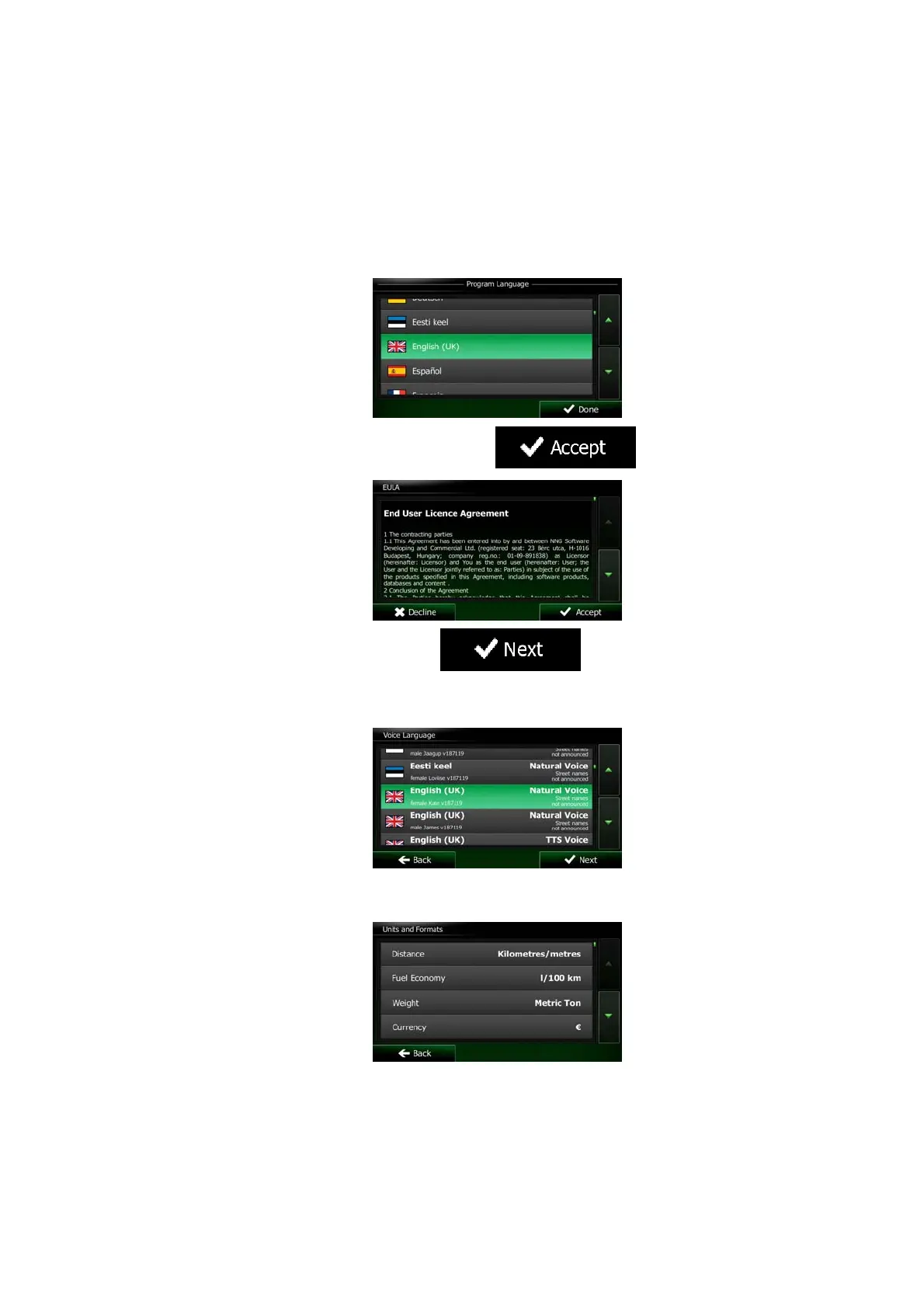NX302E English 7
2. Getting started
Clarion Mobile Map is optimised for in-car use. You can use it easily by tapping the screen
buttons and the map with your fingertips.
When using the navigation software for the first time, an initial setup process starts
automatically. Do as follows:
1. Select the written language of the application interface. Later you can change it in
Regional settings (page 90).
2. Read the End User Licence Agreement. Tap
to continue.
3. The Configuration wizard starts. Tap
to continue.
4. Select the language and speaker used for voice guidance messages. Later you can
change it in Sound and Warnings settings (page 90).
5. If needed, modify the time format and unit settings. Later you can change them in
Regional settings (page 90).
