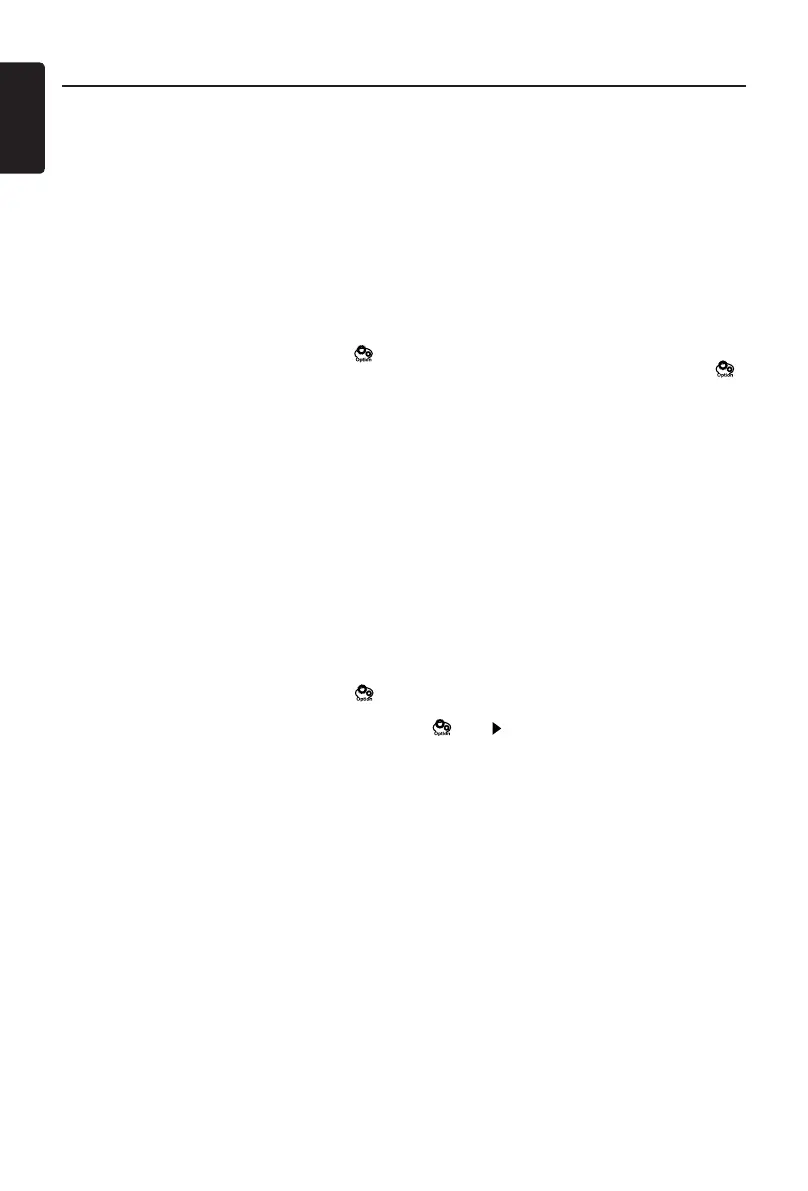English
20
NX302E
Radio Data System
This unit has a built-in “Radio Data System”
decoder system that supports broadcast
stations transmitting “Radio Data System”
data.
When using the “Radio Data System ”
function, always set the radio to FM mode.
AF function
The AF function switches to a different
frequency on the same network in order to
maintain optimum reception.
To turn on or off AF function, touch [ ]
button on the operation bar, then touch the
[AF] button to select “On” or “Off”
•AFON:
“AF” indicator lights up and AF function
turns on.
•AFOFF:
“AF” indicator turns gray and AF function
turns off.
REG (Regional programme)
function
When the REG function is ON, the optimum
regional station can be received. When this
function is OFF, if the regional station area
switches as you drive, a regional station for
that region is received.
To turn on or off REG function, touch [ ]
button on the operation bar, then touch the
[REG] button to select “On” or “Off”
•REGON:
“REG” indicator lights/blinks up and REG
function turns on.
•REGOFF:
“REG” indicator turns gray and REG
function turns off.
Notes:
• Thisfunctionis disabledwhen anational
stationsuchasBBCR2isbeingreceived.
• TheREGfunctionON/OFFsettingisvalid
whentheAFfunctionisON.
Radio Data System Operation
TA (Trafc Announcement)
In the TA standby mode, when a trafc
announcement broadcast starts, the trafc
announcement broadcast is received as top
priority regardless of the function mode so
you can listen to it. Trafc programme (TP)
automatic tuning is also available.
* This function can only be used when
“TP” appears in the display. When “TP”
appears, this means that the “Radio Data
System” broadcast station being received
has trafc announcement programmes.
To turn on or off TA function, touch [ ]
button on the operation bar, then touch the
[TA] button to select “On” or “Off”
•TAON:
“TA” indicator lights up and the unit is set
into the TA standby mode until a traffic
announcement is broadcast.
•TAOFF:
“TA” indicator turns gray and the TA
standby mode is cancelled.
PTY (Programme Type)
This function enables you to listen to a
broadcast of the selected programme type.
Selecting PTY
To select PTY type, touch following buttons
on the operation bar in sequence:
[
] -> [ ] -> [PTYSelect]
Then select desired type on the dialog box,
touch [Seek] to begin searching.
