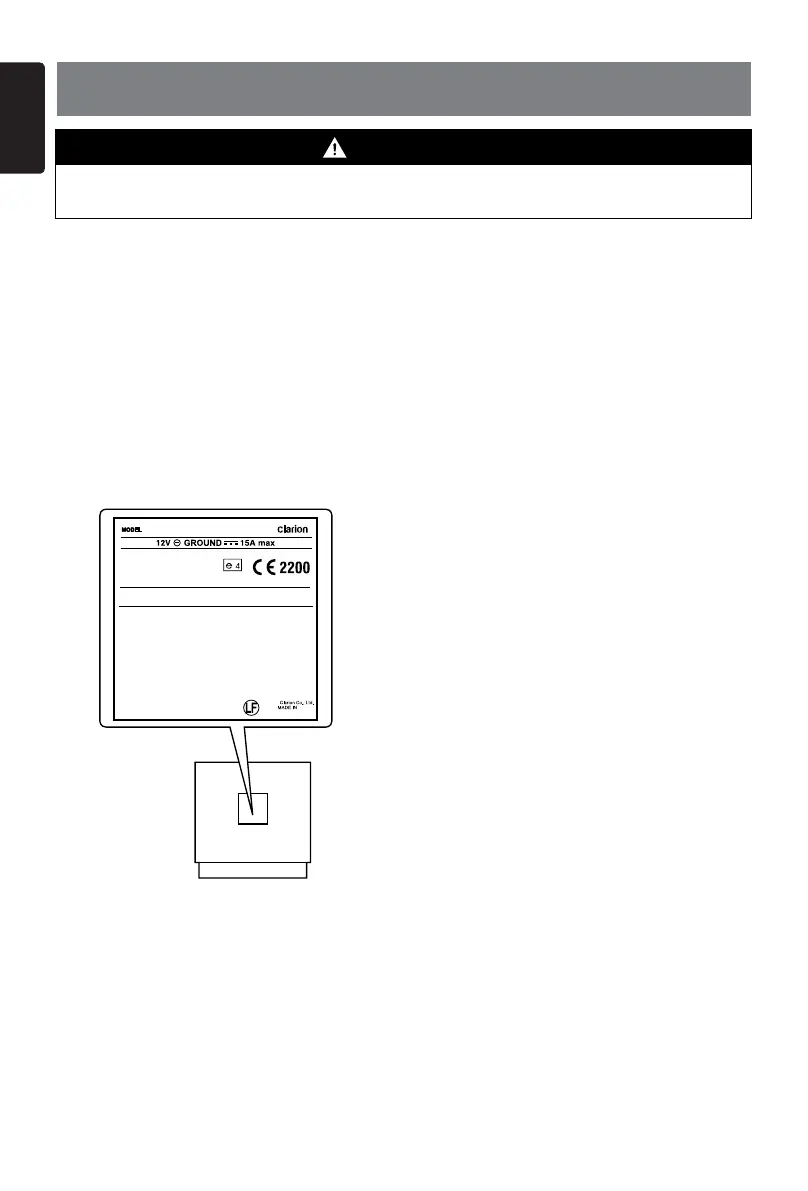English
4
NX302E
2. PRECAUTIONS
For your safety, the driver should not operate the controls while driving.
Also, while driving, keep the volume to a level at which external sounds can be heard.
1. This unit uses precision parts and components for its operation. In the event that trouble
arises, never open the case, disassemble the unit, or lubricate the rotating parts. Contact your
Clarion dealer or service center.
2. “Made for iPod,” and “Made for iPhone” mean that an electronic accessory has been
designed to connect specically to iPod, or iPhone, respectively, and has been certied by
the developer to meet Apple performance standards.
Apple is not responsible for the operation of this device or its compliance with safety and
regulatory standards. Please note that the use of this accessory with iPod or iPhone may
affect wireless performance.
iPhone and iPod are trademarks of Apple Inc., registered in the U.S. and other countries.
3. The Bluetooth
®
word mark and logos are registered trademarks owned by Bluetooth SIG, Inc.
and any use of such marks by Clarion Co.,Ltd, is under license.
WARNING
CHINA
531-1602kHzAM
FM 87.5-108MHz
PN:127070009973TX-1092E-A
This product includes technology owned by Microsoft Corporation and
cannot be used or distributed without a license from MSLGP.
03 2234
NX302E