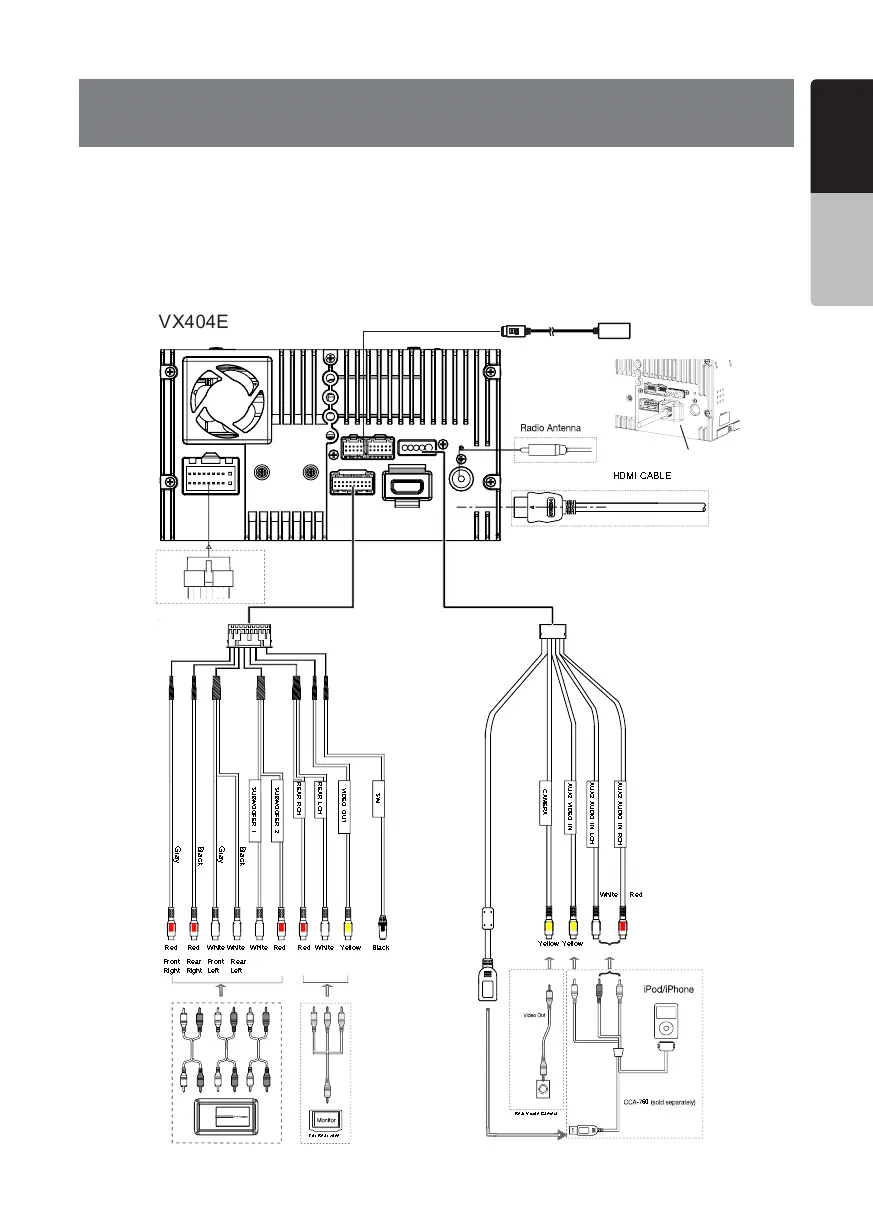55
VX404E
English
English
Owner’s Manual
English
Owner’s Manual
24. WIRE CONNECTION GUIDE
Note:
• Before installing, be sure to disconnect the negative cable of the car battery.
• In the optional devices, the RCA cables and the Connector cables are separately-sold
items.
•
When connect the HDMI cable, be sure to x with the HDMI cable holder.
VX404E
For Rear zone
Rear Vision Camera
HDMI CABLE
Black
Red
RedRed Red
White
WhiteWhite White Red White
Yellow Yellow
Yellow
SUBWOOFER 2
REAR RCH
REAR LCH
VIDEO OUT
SWI
CAMERA
AUX2 VIDEO IN
AUX2 AUDIO IN LCH
AUX2 AUDIO IN RCH
SUBWOOFER 1
50
Front
Right
Rear
Right
Front
Left
Rear
Left
Gray
Black
Gray
Black
Refer to
page 56
HDMI cable holder
DAB404E
