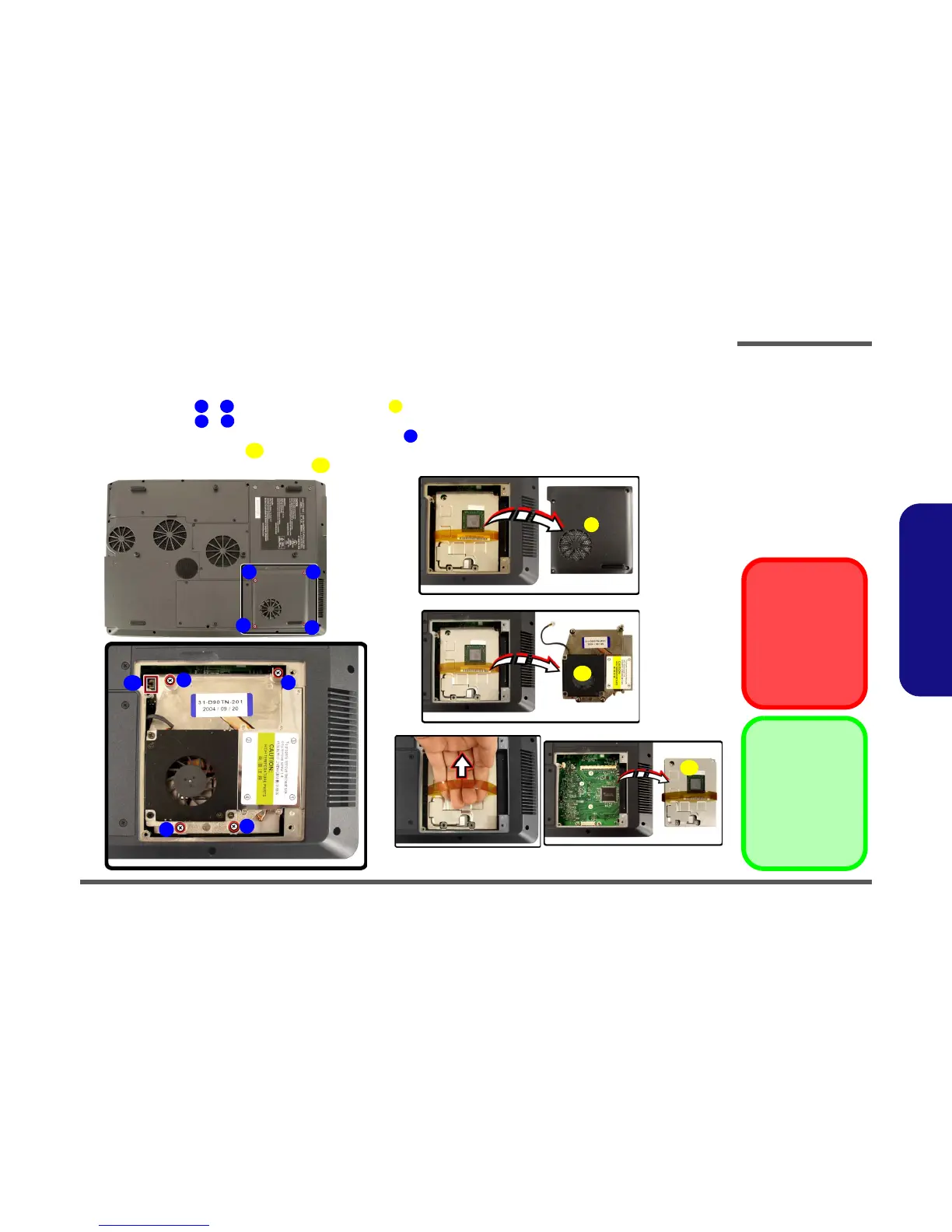Disassembly
Removing the PCI Express Video Card 2 - 13
2.Disassembly
Removing the PCI Express Video Card
1. Turn off the computer, remove the battery (page 2 - 5) and turn it over.
2. Remove screws - , and remove the bay cover .
3. Remove screws
- from the heat sink, in the order indicated on the label (and the same screw order
when replacing the heat sink)
, and disconnect cable from the mainboard.
4. Carefully lift the heat sink off the computer.
5. Remove the PCI Express Video Card as indicated.
Figure 2 - 9
PCI Express Video
Card Removal
a. Remove the screws.
b. Remove the cover.
c. Remove the screws in
the order indicated, and
disconnect the cable.
d. Remove the heat sink.
e. Remove the card.
Reassembly Screw
Order & Color
When replacing the
heat sink, make sure
you insert the screws
in the same order indi-
cated on the label.
1 4 5
6
9
10
11
12
6
a.
b.
1
4
3
2
5
7
8
9
10
d.
c.
e.
11
12
5. PCI Express Bay
Cover
11. Heat Sink Unit
12. PCI Express Video
Card
•8 Screws