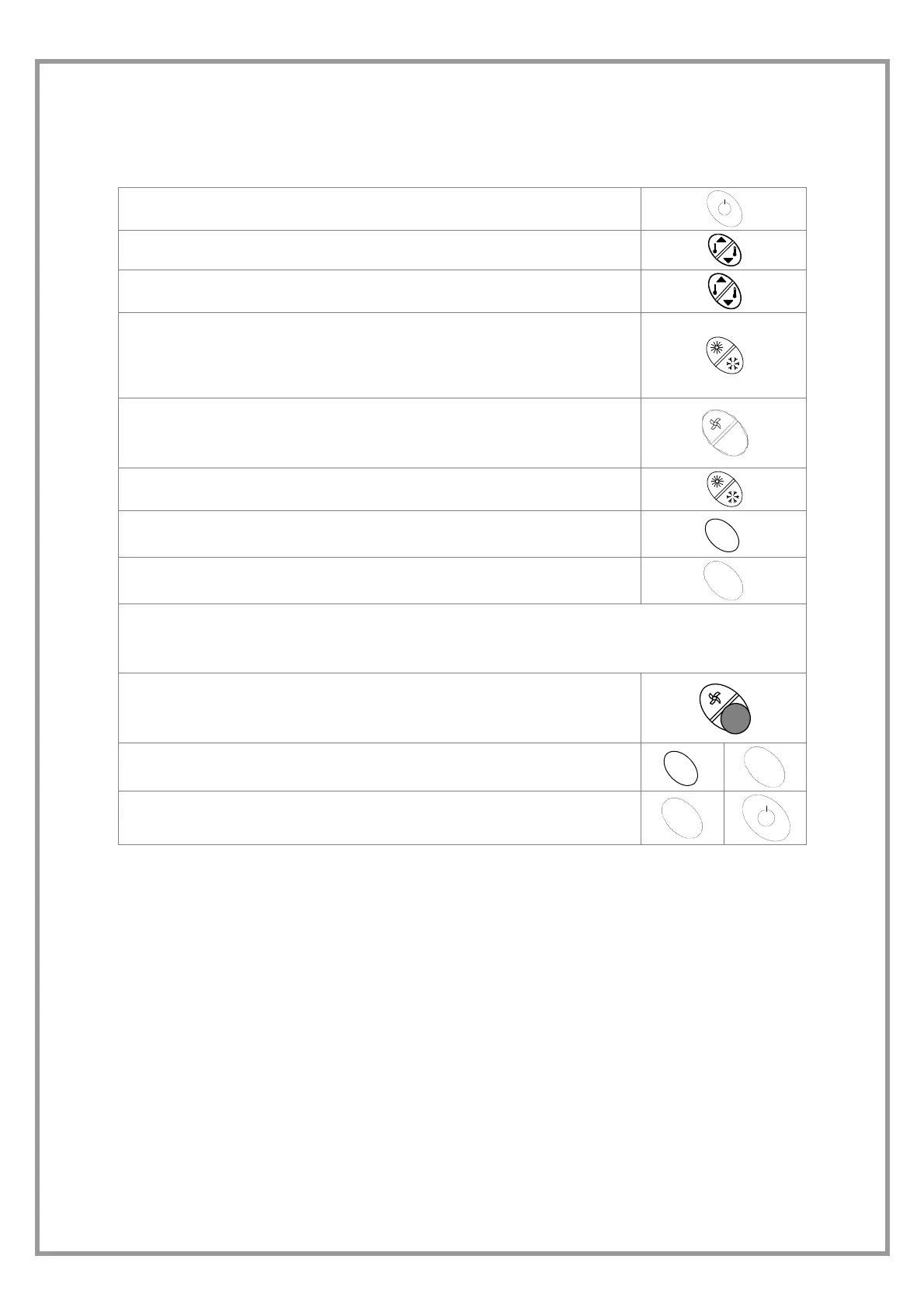pag 21
HID-P1 ROOM THERMOSTAT
The unit is arranged for being connected with a remote HID-P1 thermostat to be installed in the room.
The thermo-adjustment can be performed according to the temperature detected by the room thermostat probe.
ON-OFF
Key hold pressed
SET THE WORKING SETPOINT :
DISPLAY THE ROOM TEMPERATURE :
keys hold pressed
SUMMER/WINTER MODE CHANGE
Key hold pressed
The key is not operative if the unit is set for the
automatic operating mode: under such conditions, the AUTO indication is
displayed.
SOLO FAN
Holding pressed the key Up
The characters “---“ are displayed in this mode instead of the setpoint, and the
bars for the thermo-adjuster power requirement are all active.
DISPLAY THE ROOM HUMIDITY
Hold and simultaneous pressed of both keys
NOT MANAGED
CLEAN - CLEANING
ALARMS
Each time the unit is in alarm, the code of the current alarm is displayed instead of the setpoint.
The code alternates with intervals of about 3 seconds with the displaying of the room temperature.
In case of multiple alarms, the one occurring first is displayed.
LIST OF THE ALARMS IN PROGRESS
Press the Dw ventilation key: the alarm list is scrolled by a code at a time. After 5
seconds from the last pressing of the key Dw the display returns to the standard
appearance.
ALARM RESET
The current alarms are reset holding the buttons ECO and Clean pressed.
KEY LOCK
All button functions can be locked by holding the buttons Clean and On-Off
pressed. The lock is signalled by the characters “---“ whenever any key is pressed.
PARAMETERS
IT IS NOT NECESSARY TO ACCESS THE PARAMETERS FOR THE STANDARD USE.
THE OPERATIONS INDICATED HERE BELOW ARE NEEDED EXCLUSIVELY FOR CALIBRATIONS AND
CONFIGURATIONS; THEY ARE THEREFORE ADDRESSED EXCLUSIVELY TO AUTHORIZED SERVICE CENTERS, OR
ANYWAY TO QUALIFIED TECHNICIANS.
The parameter from 01 to 08 are present in the main module on the machine: the modification can be realized either by the
thermostat or by the keypad.
The parameters from 09 to 12 are on the thermostat.
To access the parameters:
• switch the machine off and on again by the key ON-OFF.
• Wait for the display to show the setpoint.
• Press both setpoint adjustment keys for a few seconds, till the code P01 is displayed.
• Then press the ECO key to display the value associated with the parameter P01.
• The parameter value can be changed while it is displayed using the setpoint adjustment keys.
• The new value is stored pressing again the ECO key.
• To move to another parameter use the keys arrow “UP” or arrow “DOWN” for adjusting the setpoint.
• To exit the programming mode press again and simultaneously the setpoint adjustment keys in the parameter list
menu. If the keys are not pressed for at least 10 seconds the module anyway exits the programming mode.
E
c
o
C
l
e
a
n
E
c
o
C
l
e
a
n
C
l
e
a
n
