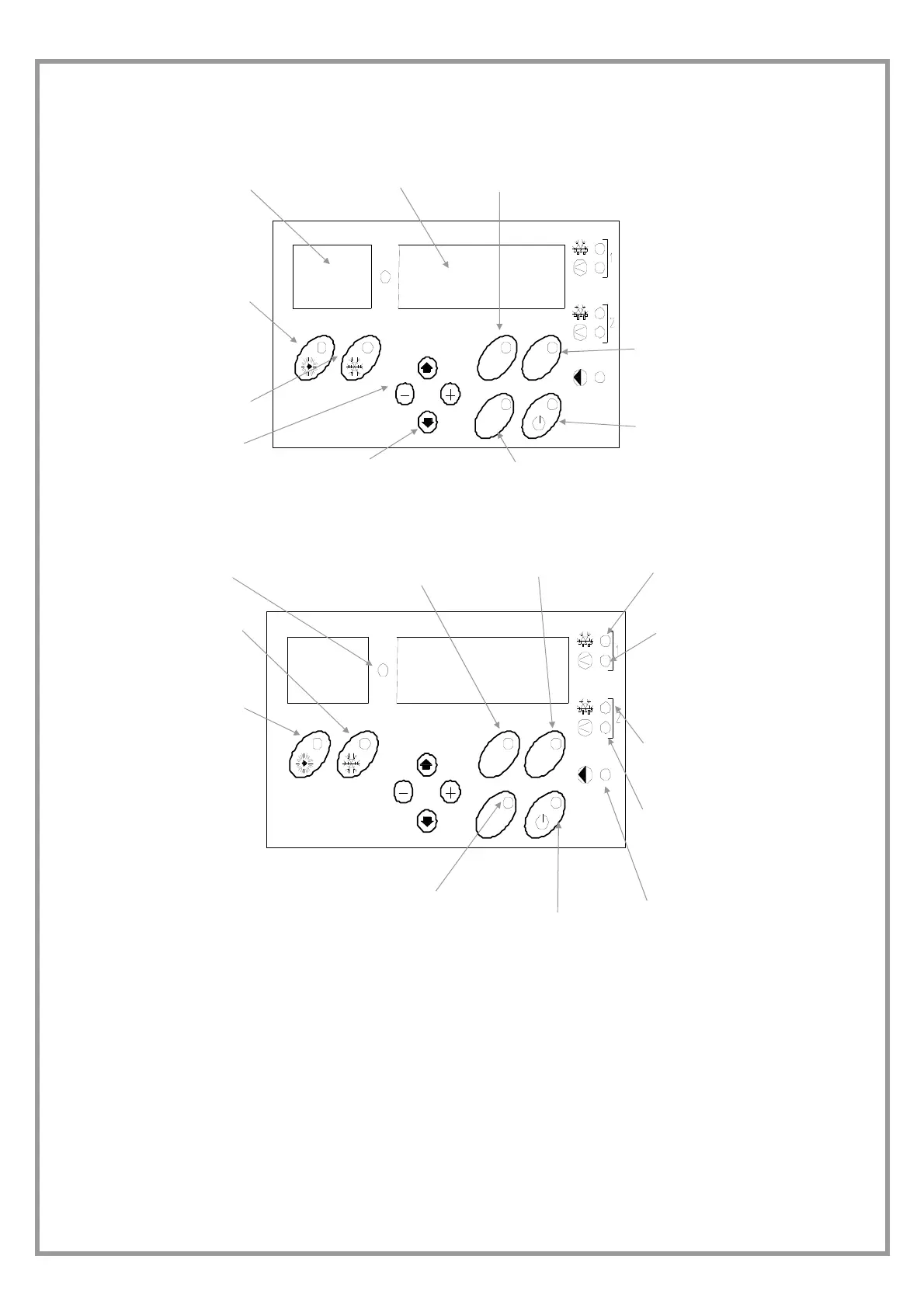pag 24
KEYPAD (OPTIONAL)
BUTTON FUNCTION
INDEX display VALUE display ALARM LOG menu
WINTER HEATING
STATA menu access
SUMMER COOLING
Unit ON – OFF
Value increasing/decreasing Index scrolling PARAMETER menu access
LED MEANING
if on, multiply the value on
the value display by 100
on with active ALARM LOG
menu, blinking with alarm in
progress
on with MACHINE STATUS
menu active
on for defrosting in progress,
blinking for defrosting in
counting
on for unit in COOLING only,
with machine OFF, too
on with compressor ON,
blinking with timed
compressor
on for unit in HEATING
only, with machine OFF, too
on for defrosting in
progress, blinking for
defrosting in counting
on with compressor ON,
blinking with timed
compressor
on with active PARAMETER
SETTING menu
on when the unit is ON on with active fan
SWITCH THE UNIT OFF AND ON
Hold the key ON-OFF pressed.
With unit off, the indication OFF is displayed (even if the unit has been switched off by a digital input or supervisor).
COOLING/HEATING SELECTION
To select the unit operating mode hold the keys HEAT or COOL pressed (the operating mode selection must be set manual).
The LEDs on the right of each key indicate the current unit operating mode, even when the machine is off.
ECO MODE SELECTION
In the main menu, holding both keys ▲ ▼ pressed the ECO mode is activated and the display shows the writing ECO.
To restore the machine standard operation repeat this step.
SUPPLY TEMPERATURE
Displayed on the value display in standard operating conditions (the index display has no indication).
CLEAN - WASHING
In the main menu, holding both keys + and - pressed the washing mode is activated.
To restore the machine standard operation repeat this step.
With the unit in Clean mode, the display still shows the outlet temperature value, while the index display shows the code CLn.
A
L
AR
M
S
TATU
S
S
ET
AL
A
R
M
S
TA
T
US
S
E
T
