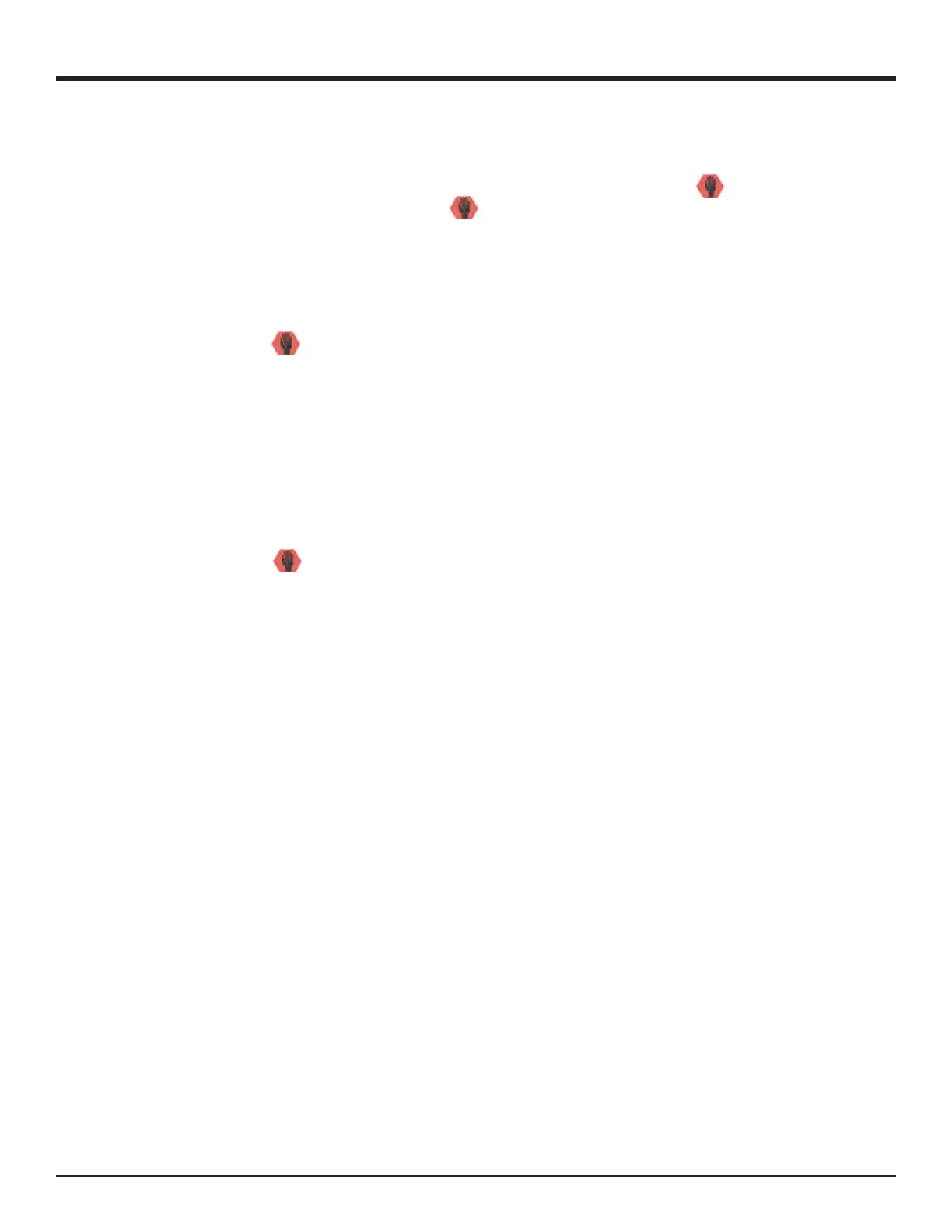USER GUIDE
9
Returning the light to the nested position
The KNIGHT
2
is equipped with an Autopark function as a standard feature. The “P” button on the
control box initiates the Autopark sequence. Once initiated, the “Emergency Stop” button indicator
is illuminated. Pressing the “Emergency Stop” button will cancel the Autopark sequence.
Autopark Sequence
Press green button on the controller once. It does not need to be held in position. The Autopark
sequence begins:
1. “Emergency Stop” light is illuminated.
2. Lamps are extinguished.
3. Upper stage begins rotation to the center position. If equipped with back light option, back light
begins oscillation and returns to the home position.
4. Once upper stage is centered, rotation stops, lower stage begins retracting.
5. After lower stage has fully retracted, upper stage begins retracting. Upon upper stage retracting fully,
“Emergency Stop” light turns off.
