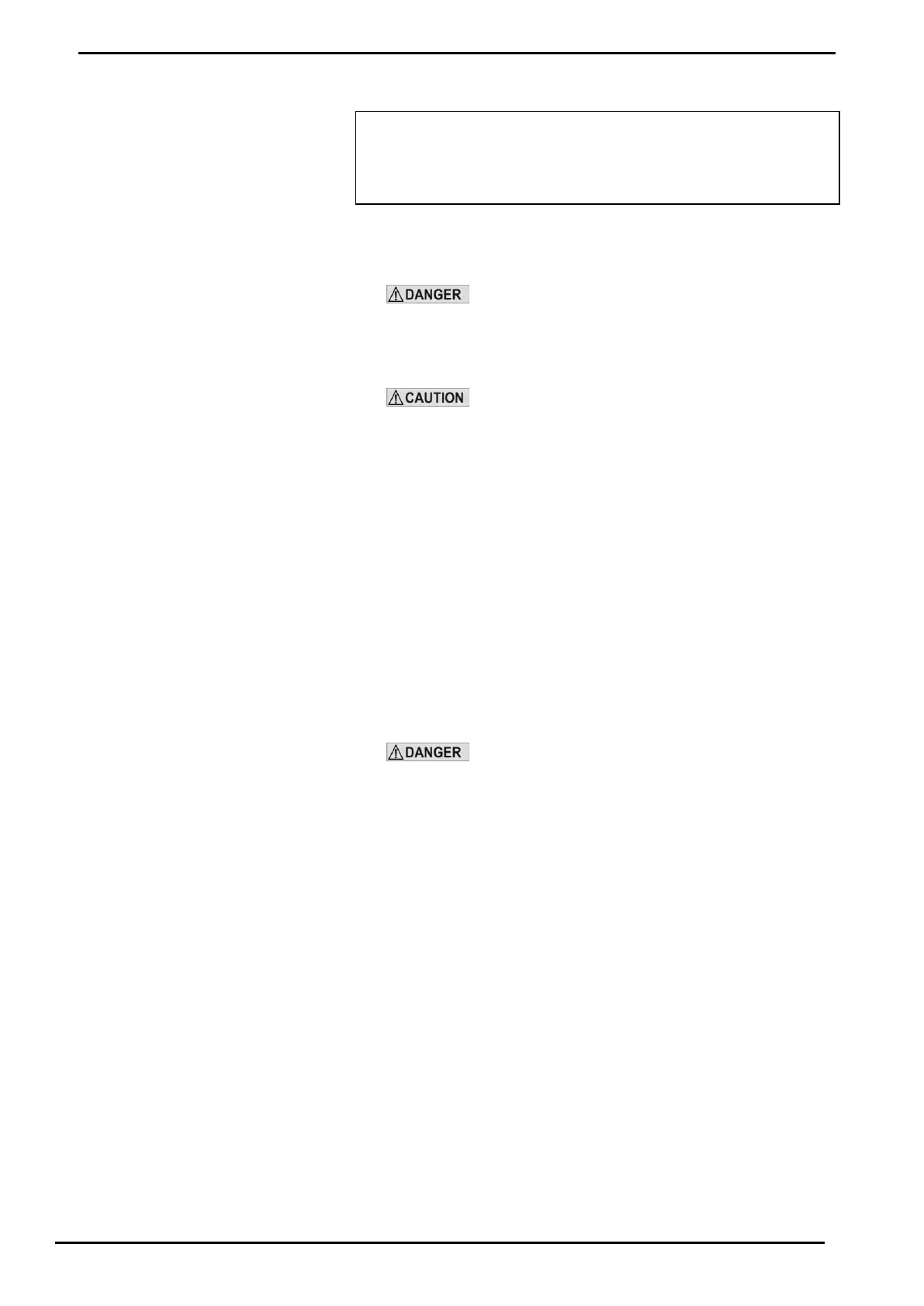1. De-gas the loading post (see page 23).
2. Switch off the power supply to the loading post.
Never remove any electrical components without first
switching off the power to the loading post. Failure to turn off the power
could result in an electric shock.
3. Remove the flameproof box lid to gain access to the C4000 power
supply board.
Take basic anti-static precautions by wearing a
wristband with an earth strap.
4. Disconnect the incoming power wiring from the phase and neutral
terminals, and from the earth bar.
5. Remove all of the solenoid and communications plugs on the top of the
C4000 power supply board, with the wiring still intact.
6. Remove the screws that are securing the earth bar, taking care not to
lose any of the spacers or other mounting hardware.
7. Remove the two screws on the other end of the C4000 power supply
board.
8. Carefully slide out the C4000 power supply board to gain access to the
plugs on the IS Cable that connect into the bottom PCB, and unplug
these.
Completely remove the C4000 power supply board.
1. To install the new C4000 power supply, reverse the procedure above
Before replacing the lid on the flameproof box, make
sure that the O-ring is not damaged, and is seated properly in its
groove. If the O-ring is damaged and needs replacing, replace it with
an O-ring of the same size and specification (176 N70).