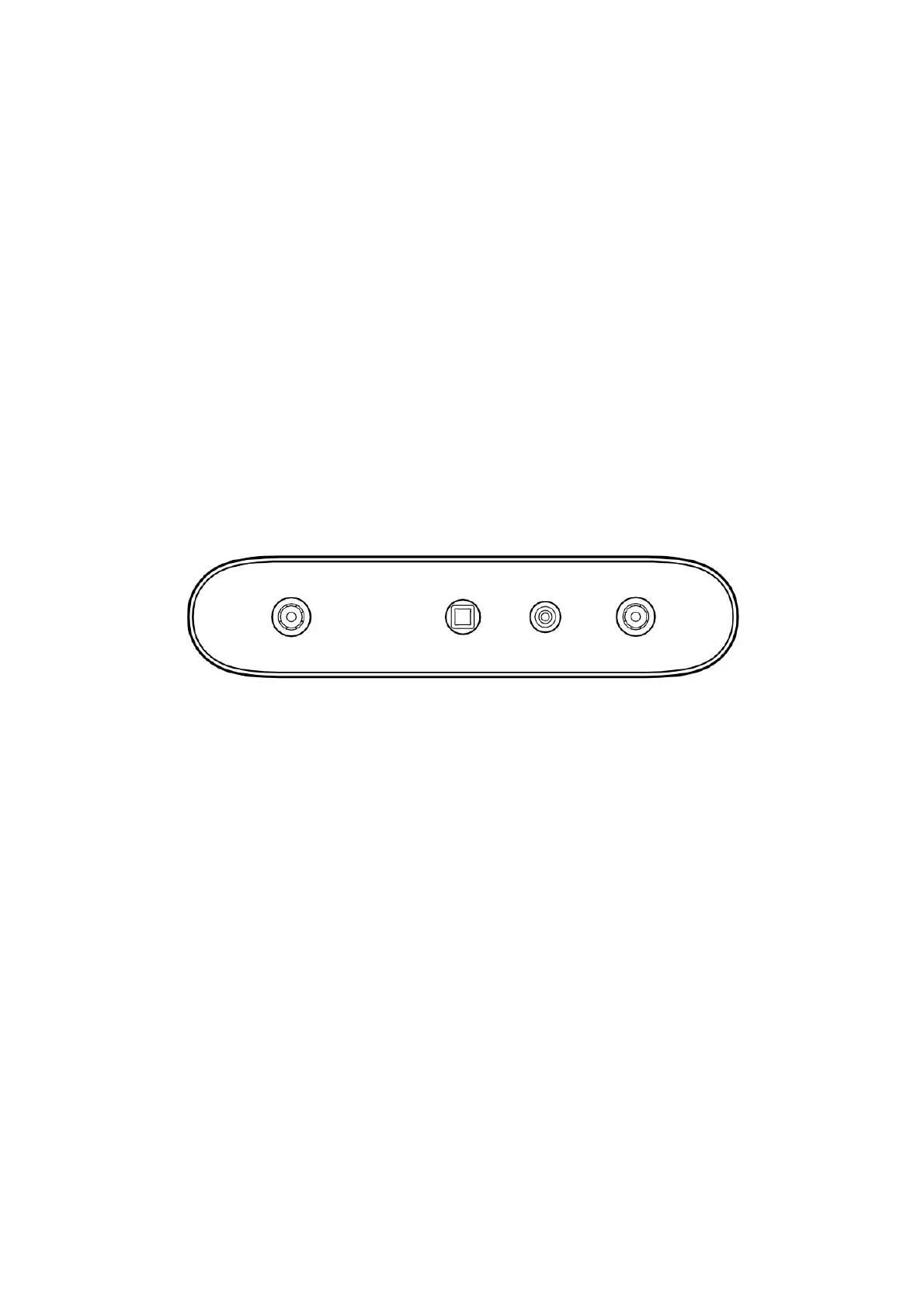1. Introduction
CR-Scan Ferret (Pro) is a consumer-grade digital 3D scanning product equipped with a dedicated
depth ASIC chip and a high-resolution optical system. With advanced optical technology and intelligent
algorithms, the scanner can achieve excellent scanning results in both dimly lit rooms and strong
lighting environments. It performs well when scanning black or dark-colored objects and supports color
scanning. The scanner can be used with personal computers and a variety of smartphones including
Apple and Android systems. The accompanying software provides multiple functions such as scanning,
model reconstruction, and one-click model optimization.
The scanner has low power consumption and is compact and lightweight, making it easy to use
portably in different scenarios. The Wireless Bridge provides Wi-Fi 6 high-speed wireless transmission,
further enhancing the smoothness and flexibility of use. The scanner is widely used in fields such as
reverse engineering, facial & body scanning, and furniture & figurine scanning. The generated models
can be directly used for 3D printing.
1.IR Camera 2.Projector 3.RGB Camera 4.IR Camera