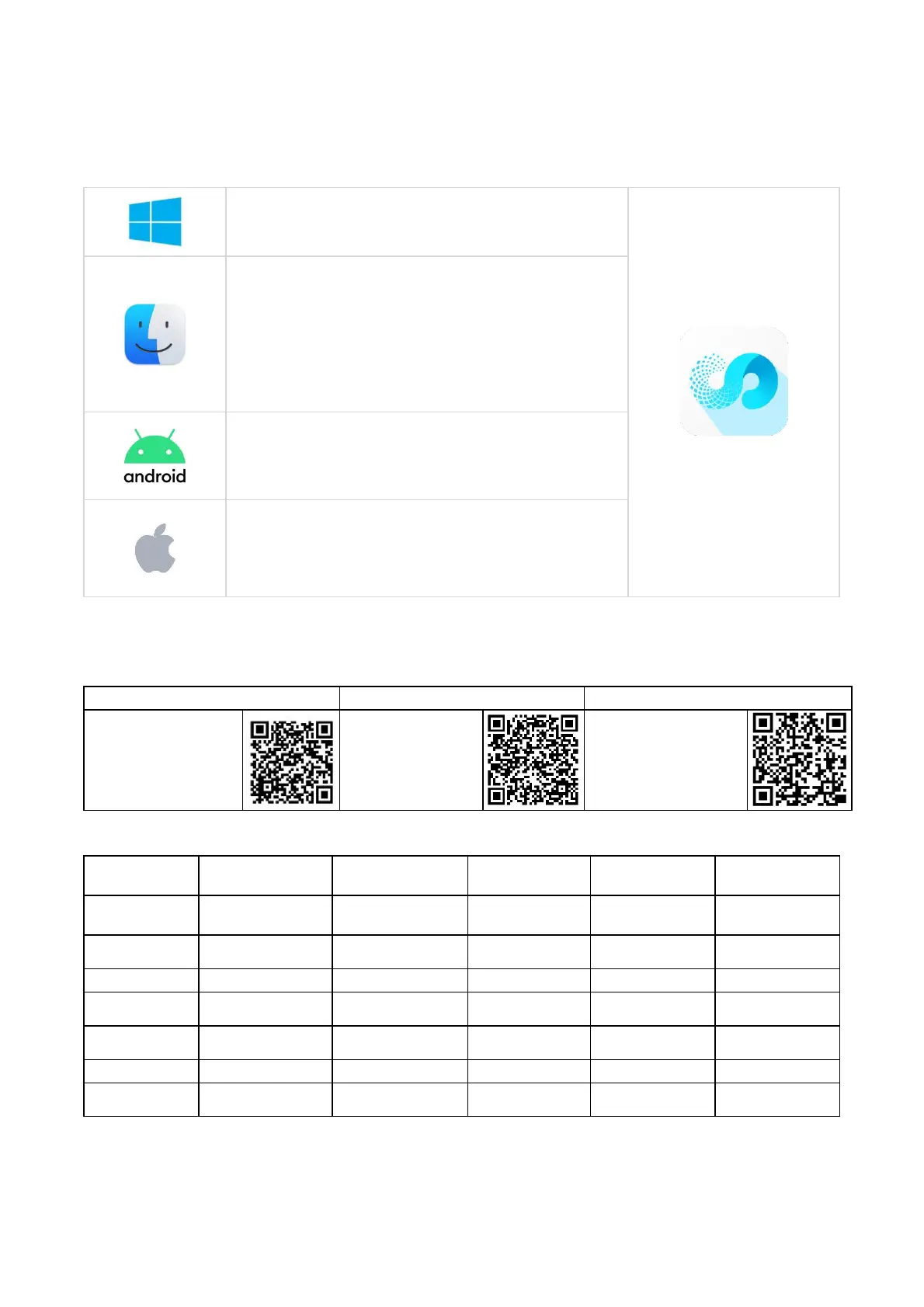5. Operating Systems
System Requirements
PC: i5-Gen8 CPU or better
Windows: Windows 10/11 (64-bit)
Memory: 8G or more
Mac: M1/M2 series processor
macOS: 11.7.7 or later(Big Sur/Monterey/Ventura)
RAM: 8G or more
Mac: Intel processor (i5-Gen8 CPU or better)
macOS: 10.15.7 or later (Catalina/Big Sur/Monterey/Ventura)
RAM: 8G or more
Android: Android 10.0 or later(Android 10 only supports
device connectivity via Wi-Fi)
RAM: 8G or more
Wi-Fi: Wi-Fi 6 or later
iPhone: iPhone 11 or later(only supports device connectivity
via Wi-Fi)
iOS: iOS 15 or later
RAM: 4G or more
Note: for better scanning performance, PC is recommended.
Software&firmware link:
https://www.creality.c
om/pages/download-
cr-scan-ferret
https://play.google.
com/store/apps/det
ails?id=com.creality.
crealityscan
https://apps.apple.com
/us/app/creality-scan/i
d6463372516
Recommended Android phone list: