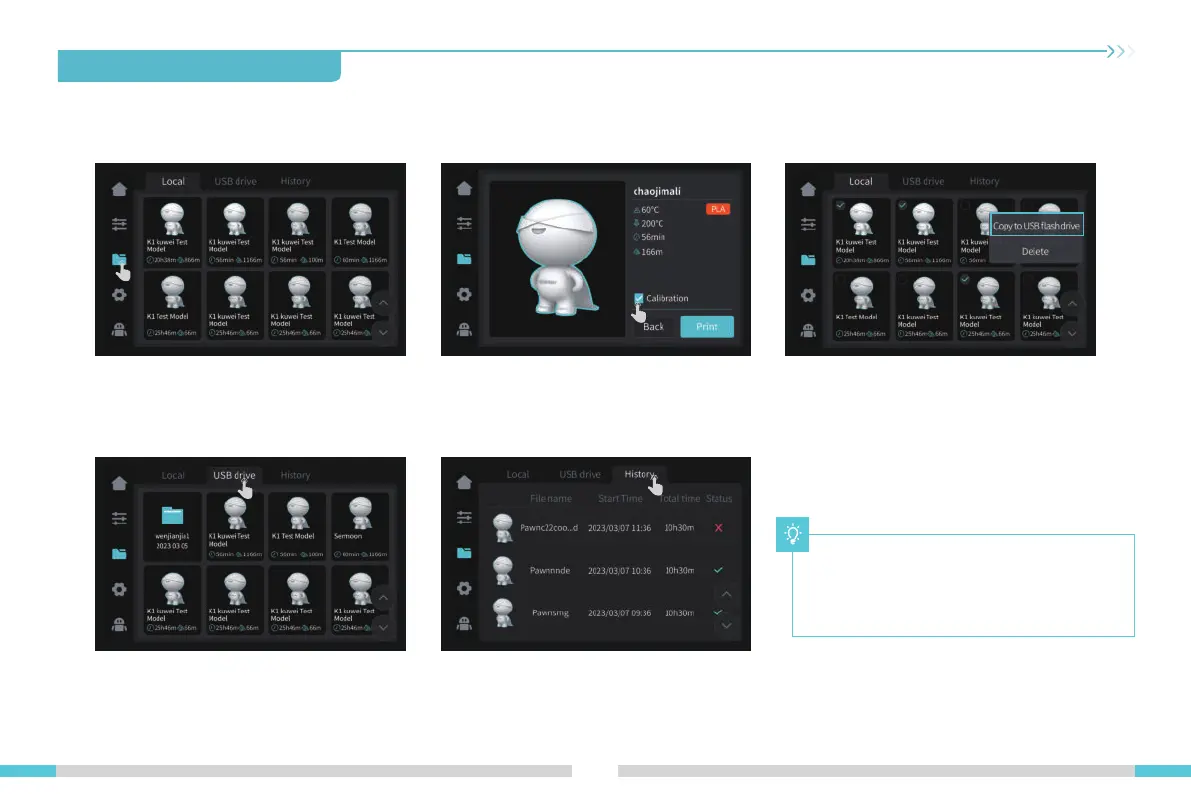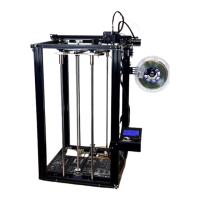3. About the User Interface
3.2 Files
09
① Local model ③ Press and hold on the model to multi-select
and copy it to a USB flash drive
④ USB flash drive model ⑤ History
② Printing
Note: The current interface is for reference only.
Due to the continuous upgrading of functions,
it shall be subject to the latest firmware UI
published on the official website.
