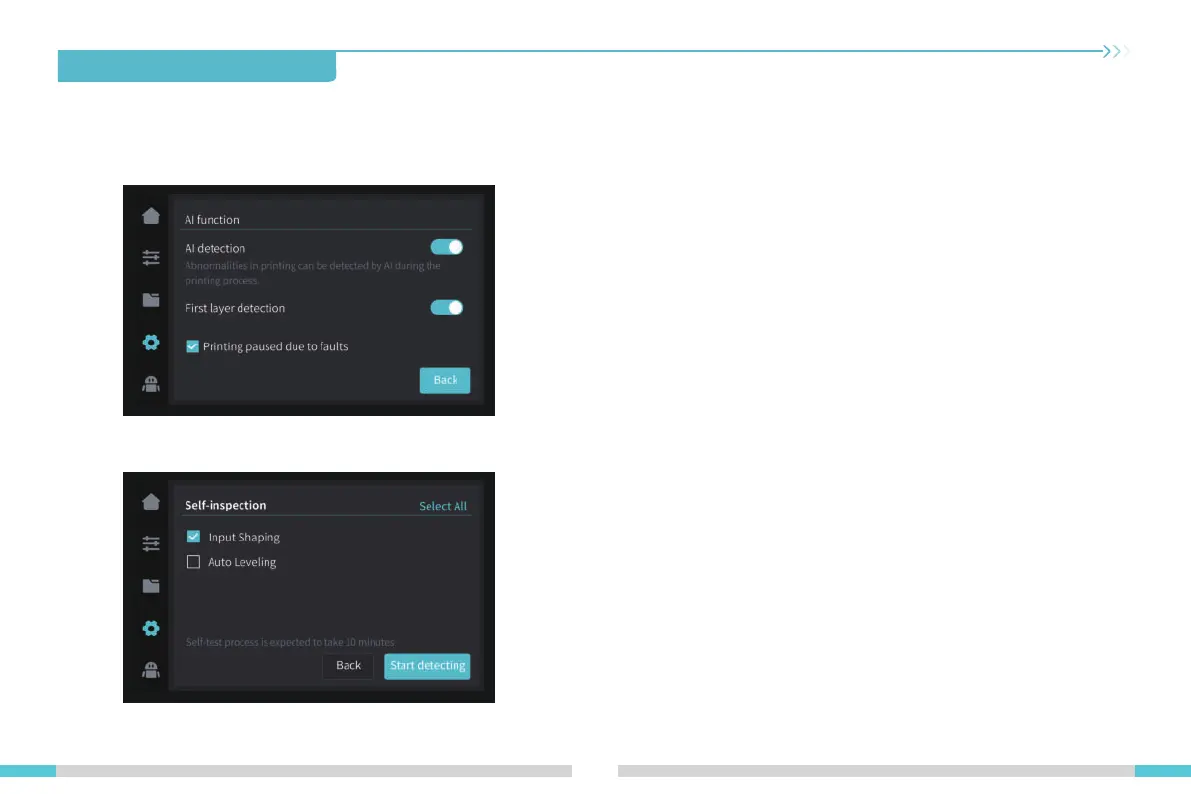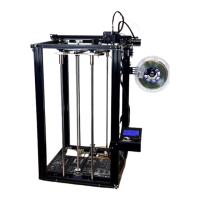① When AI detection is turned on, the chamber camera will monitor the process of printing. If any defect is found during the printing, a window will pop up to remind you.
② When you check the Push Pause Printing, the printing will pause if there is any printing defect.
After printing starts, if there are foreign objects on the platform or the previous printed model is
not removed, the printer will pause printing and give a reminder. (To avoiding damaging the extruder)
After turning off the first-layer detection, the first-layer detection will not be performed during the
calibration.
Note: Push pause printing if Any Fault is effective for both the AI detection and first-layer detection.
5.4 AI function
Input Shaping:
Ringing refer to the corrugated unevenness on the surface of the model that may be caused by
the resonance of the machine or the action of external forces during the printing process.
To solve this problem, the input shaping sensor is used to actively obtain the resonance frequency
of the 3D printer, and algorithm is applied to correct this state to achieve the purpose of eliminating
the model chatter marks. Using the input shaping can effectively suppress the machine vibration and
improve the printing quality of the model to obtain a smooth model surface.
5.5 Self-inspection
21
5. Functional Specification
Motion advance: Motion advance is utilized to improve the printing quality by compensating for
the delay in the mechanical system response during changes in printing direction. By anticipating
the movement of the printer's extruder, motion advance ensures that the extrusion is accurately
aligned with the intended path, reducing the occurrence of imperfections such as blobs or gaps
in the printed model. This feature adjusts the extrusion rate based on the printer's motion,
resulting in smoother and more precise prints.
