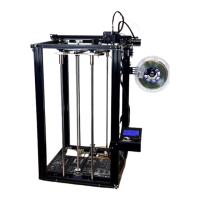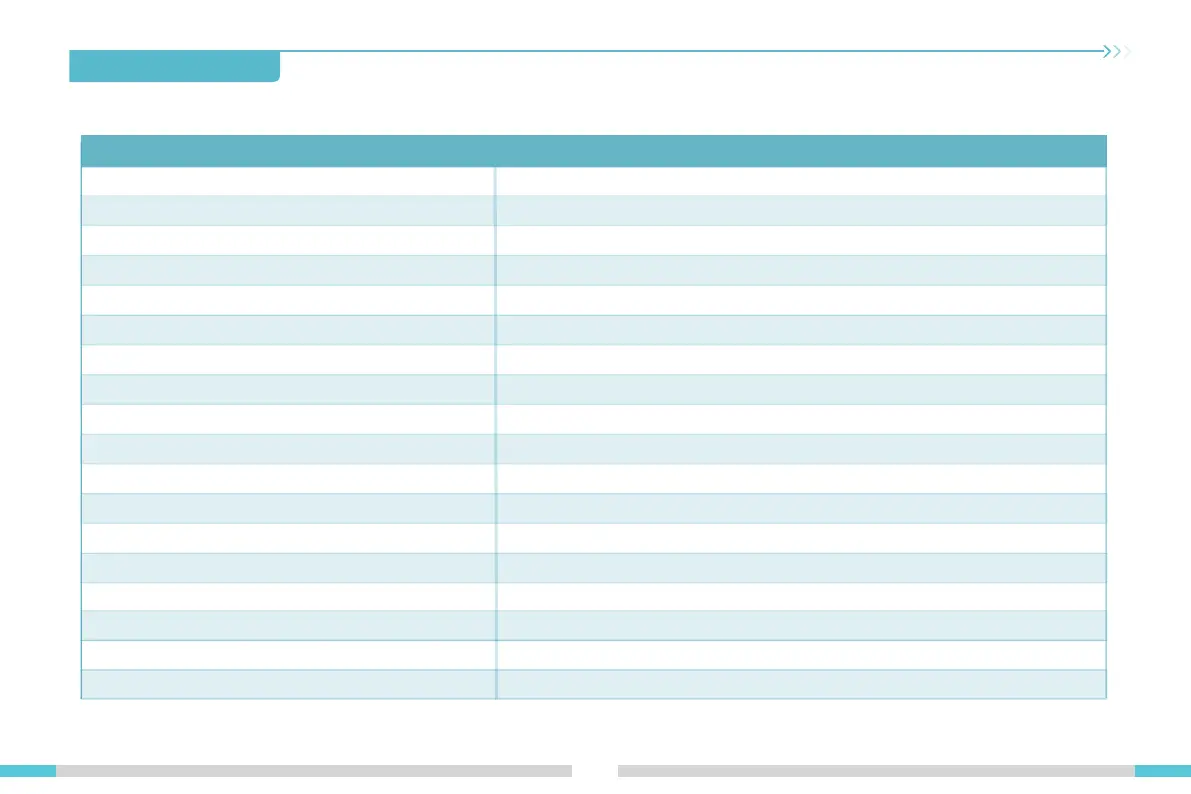
Do you have a question about the Creality K1 Max and is the answer not in the manual?
| Build Volume | 300 x 300 x 300 mm |
|---|---|
| Nozzle Diameter | 0.4 mm (default) |
| Filament Diameter | 1.75 mm |
| Connectivity | USB, Wi-Fi, Ethernet |
| Bed Leveling | Automatic |
| Print Technology | FDM (Fused Deposition Modeling) |
| Nozzle Temperature (Max) | 300°C |
| Bed Temperature (Max) | 120°C |
| Acceleration | 20000 mm/s² |
| Chamber Temperature (Max) | 60°C |
| Power Supply | AC 100-240V, 50/60Hz |
| Printing Speed | 600 mm/s |
| Supported Filaments | PLA, ABS, PETG, TPU |
| Touchscreen | Yes |
Provides a visual guide for safely removing the printer and its components from packaging.
Guides through connecting the screen, material barrel, and top cover assembly.
Step-by-step process for selecting and initiating a print job from local storage.
Two methods for safely retracting filament from the extruder for maintenance or changes.
Comprehensive guide on how to unload old filament and load new filament.
Explains bed leveling and the AI LIDAR's role in first-layer detection for print quality.