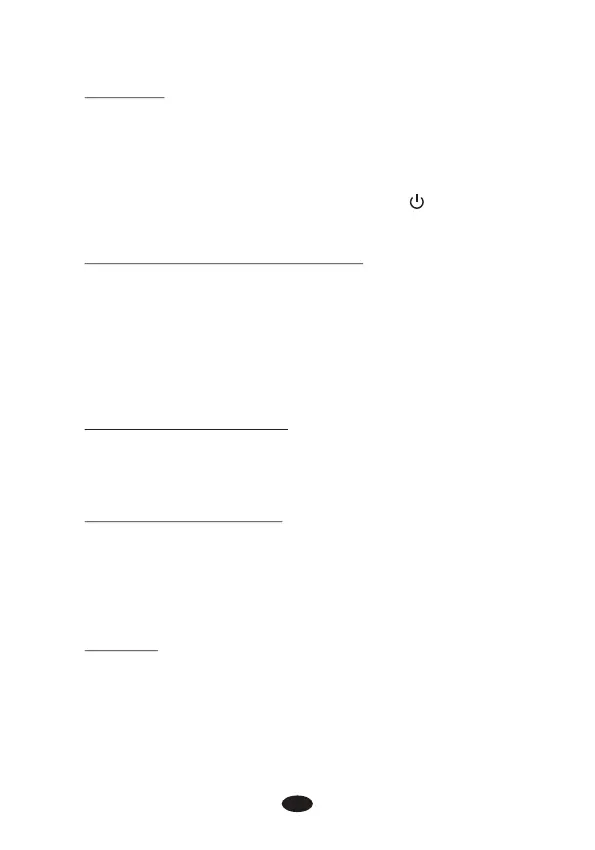4.5 Turn on
Before using the device for the first time, you are strongly
advised to take careful note of the contraindications and safety
measures detailed at the beginning of this manual (Safety
information), as this powerful equipment is neither a toy nor a
gadget! In order to turn on the device, press the [ ] button and
then the operation page appears on the screen.
4.6 Select the therapeutic part program
LG SMART TENS Stimulator with 10 pre-set programs, the
details please refer to Page 21 <Programs>. The therapeutic
part program can be selected by pressing the [ S ] button control.
The therapeutic part program indicator will flash after you
selected. Apply electrodes to the exact site indicated by your
physician or therapist.
4.7 Select the treatment time
There are 4 choices available for the treatment time-15 min,
30min, 60min and continuous. The treatment time can be
selected by press [ T ] button.
4.8 Adjust channel intensity
Press the intensity control button ([▲] and [▼]) to control the
intensity output. Slowly press the intensity button control until you
reach the setting recommended by your physician or therapist.
Repeat for the other channel, if both channels are to be used.
CAUTION:
1) If the stimulation levels are uncomfortable or become
uncomfortable, reduce the stimulation intensity to a
comfortable level and contact your medical practitioner
if problems persist.
19
