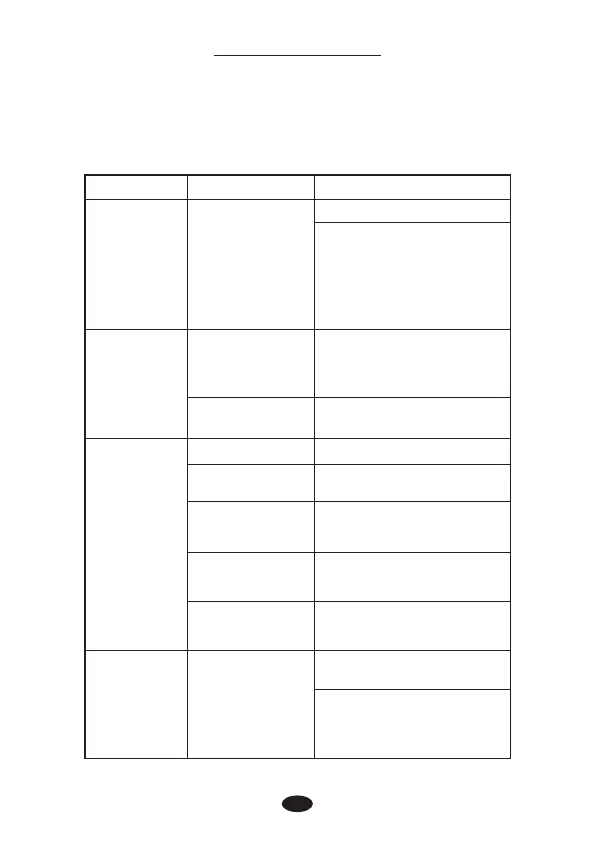Electrodes
1. Dried out or
contaminated
2. Placement
Lead wires
Old/worn/damaged
Replace and
re-connect
Replace
Stimulation is
uncomfortable
Intensity is too high
Electrodes are
too close together
Damaged or worn
electrodes or lead
wires
Electrode active
area size is too
small.
Decrease intensity.
Reposition the electrodes.
Replace.
Replace electrodes with ones
that have an active area no
2
less than 16.0cm (4cm*4cm).
Intermittent
output
1. Verify connection is
secure. Insure firmly.
2. Turn down the intensity.
Rotate lead wires in socket
90°. If still intermittent,
replace lead wire.
Stimulation
weak or cannot
feel any
stimulation
Mayn't operate the
device according
to the manual.
Please check the manual
before use.
contacts:
• All contacts are in place.
• All contacts are not broken.
7. TROUBLESHOOTING
Problem
Possible Cause
Solution
1. Try fresh batteries.
2. Ensure batteries are
inserted correctly.
Check the following
Displays fail
to light up
Battery contact
failure
Lead wires
26
If your device does not seem to be operating correctly, refer
to the chart below to determine what may be wrong. Should
none of these measures correct the problem, the device
should be serviced.
