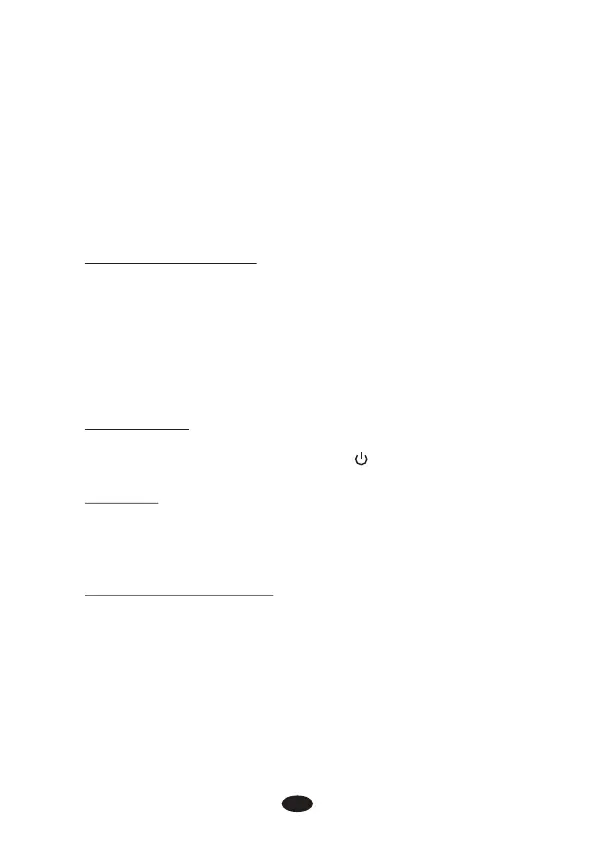2) If the electrodes no placed firmly on skin or the device
has not connected on the electrodes, the stimulator's
output intensity surpasses 12mA, the intensity will enulls
automatically.
3) You can press [S] button to stop the treatment if you
want, and the device enter into waiting mode(If the
button is locked, you should press only one of the [▼]
button first)
4.9. Safety Lock Feature
The Safety Lock Feature automatically activates after there is no
operation in the panel for 30 seconds by locking out the ability to
press the buttons. This is a safety feature to prevent accidental
changes to your settings and to prevent accidental increases to
the intensity levels. You can press either one of the [▼] button
to unlock the device.
4.10. Turn OFF
If you want to turn off the device, Press [ ] button is OK.
CAUTION:
If there is no operation in the panel for 2 minutes in the
waiting state, the device will be turns off automatically.
4.11. Low battery indicator
A battery symbol is shown on the display when the battery is
almost empty. As long as the stimulator is working normally you
can continue the treatment. When stimulation feels weaker than
usual or the stimulator turns off, it is time to replace the new
battery.
20
