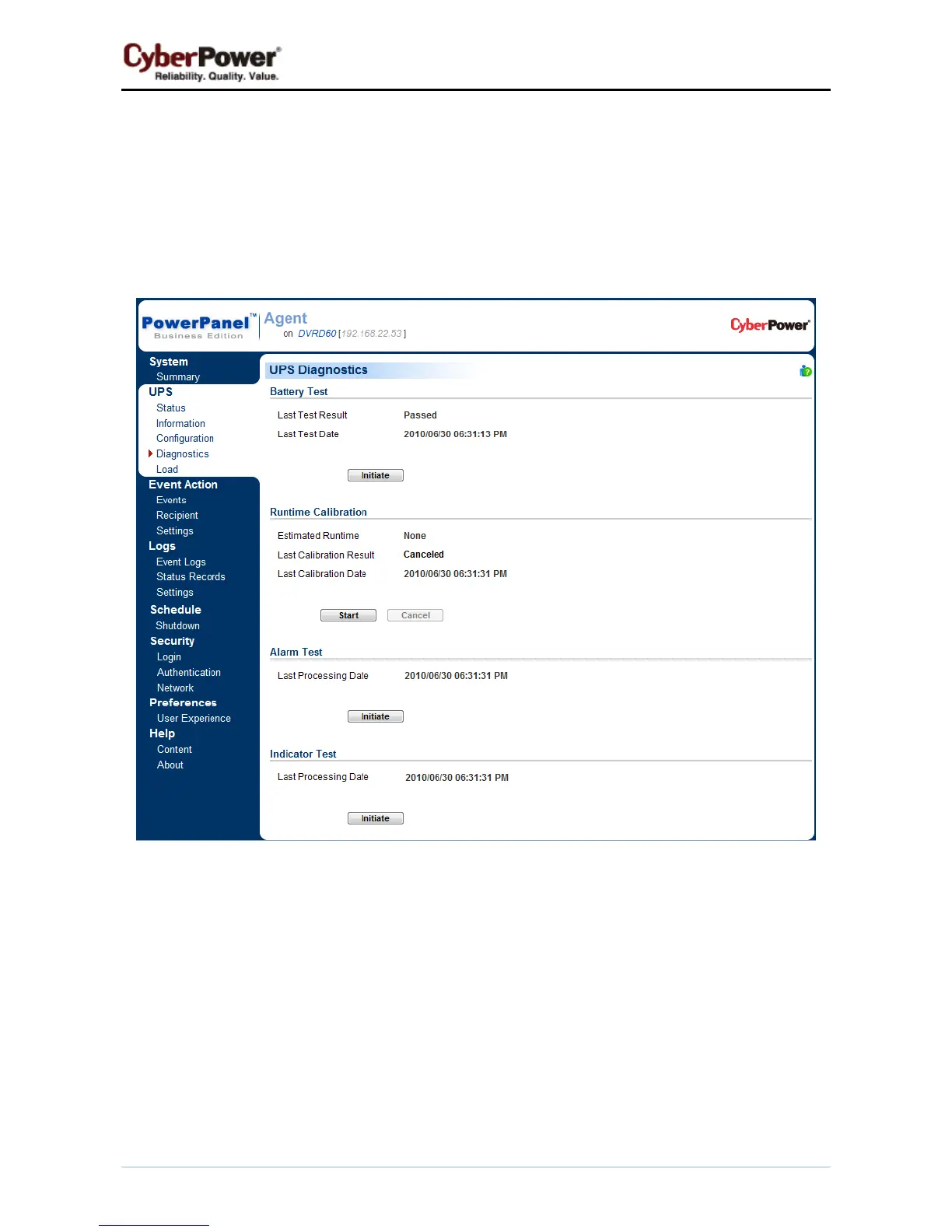PowerPanel™ Business Edition
29
Diagnostics
The UPS/Diagnostics page provides the ability to verify the UPS can supply adequate battery runtime for
the connected computers to shutdown properly. Perform a complete runtime calibration to ensure and
accurate estimate of the runtime for the connected load. The buzzer can be tested that UPS can alarm and
indicators can be verified that they can display well as demand of UPS.
UPS/Diagnostics page
Battery Test
The Battery Test performs a battery test to verify the batteries are good, and shows information including
the result and the date of the last battery test. Click the Initiate button to begin a battery test.
Performing a battery test is prohibited when the Frequency Working Mode option is set fixed.
The results will be reported after a battery test completes:
z Last Test Date: The date the last battery test was performed.
z Last Test Result: The result of the last battery test:
